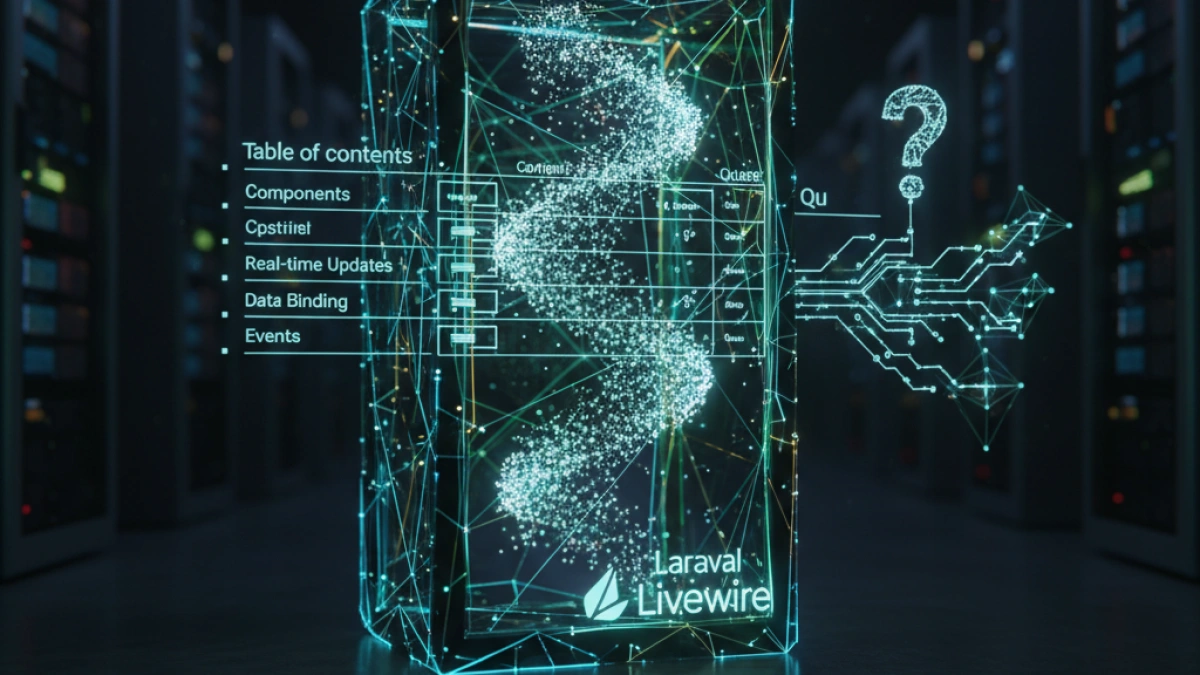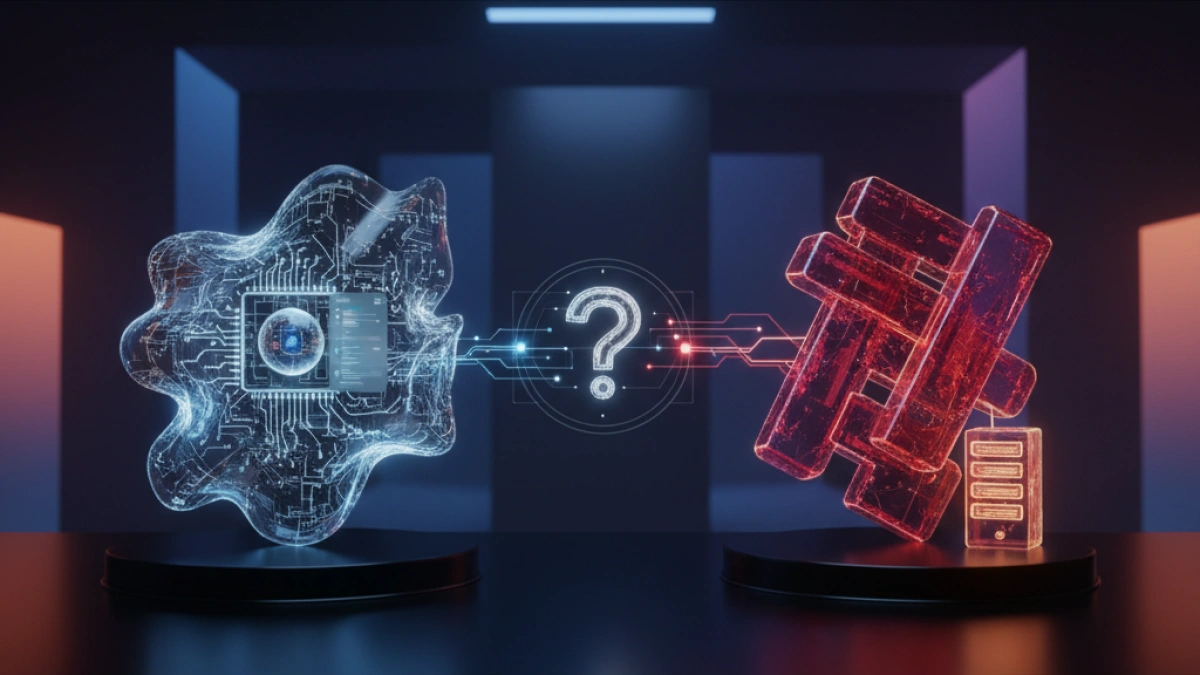Learn to use Laravel Inertia with React easily.


If you are interested in building modern web applications, combining Laravel and Inertia with React is an excellent option. This approach allows you to create reactive user interfaces using the power of Laravel, a PHP framework, along with React, one of the most popular libraries for building interfaces. In this guide, you will discover how to start using Laravel Inertia with React in a simple and clear way.
What is Laravel Inertia?
Laravel Inertia is a tool that allows you to build applications on the Laravel stack without the need to create a separate API. It acts as an intermediary that connects Laravel and React, enabling developers to utilize the capabilities of a powerful backend framework without sacrificing the user experience on the frontend.
Advantages of using Laravel Inertia with React
- No additional API: Inertia simplifies the workflow by eliminating the need to build a complete REST API, allowing developers to focus on creating features rather than worrying about communication between the frontend and backend.
- Improved user experience: With React, you can create more dynamic and reactive interfaces that enhance user interaction, making applications more enjoyable and fluid.
- Lower learning curve: For those who are already familiar with Laravel, learning to use Inertia with React is an accessible and non-intimidating process.
Installing Laravel and Setting Up Inertia
To get started, you need to have Laravel installed and add Inertia to your project. Follow these steps:
Read also
- Install Laravel: If you haven't done it yet, you can create a new Laravel project using Composer:
composer create-project --prefer-dist laravel/laravel project-name
- Install Inertia: Make sure to add Inertia to your project by running:
composer require inertiajs/inertia-laravel
- Installing the Inertia client: Next, you need to install the Inertia client for React:
npm install @inertiajs/inertia @inertiajs/inertia-react
Creating Your First Page
Once you have everything set up, you can start creating your first page with Laravel and Inertia:
- Create a controller: In Laravel, create a controller that handles your requests. For example:
php artisan make:controller PageController
- Return a view: Inside your controller, set up a function to return a view using Inertia:
use Inertia\Inertia; public function index() { return Inertia::render('PageIndex'); }- Create the React component: Then, create the component in your React frontend folder. For example, in resources/js/Pages/PageIndex.jsx:
import React from 'react'; const PageIndex = () => { return <h1>Welcome to Inertia with Laravel and React!</h1>; }; export default PageIndex;
Routing and Execution
Finally, set up the routes in your web.php file in Laravel, ensuring they point to the controller you created earlier:
Read also
Route::get('/page', [PageController::class, 'index']);Now, when you access /page, you will see your new interface created with Inertia and React.
Conclusion
Using Laravel Inertia with React is a powerful solution that simplifies the development of interactive web applications. It allows you to take advantage of the best of Laravel and React, making it easier to create smooth and dynamic user experiences. If you want to dive deeper into this topic and explore other related news, I invite you to keep reading on my blog. Don't miss it!