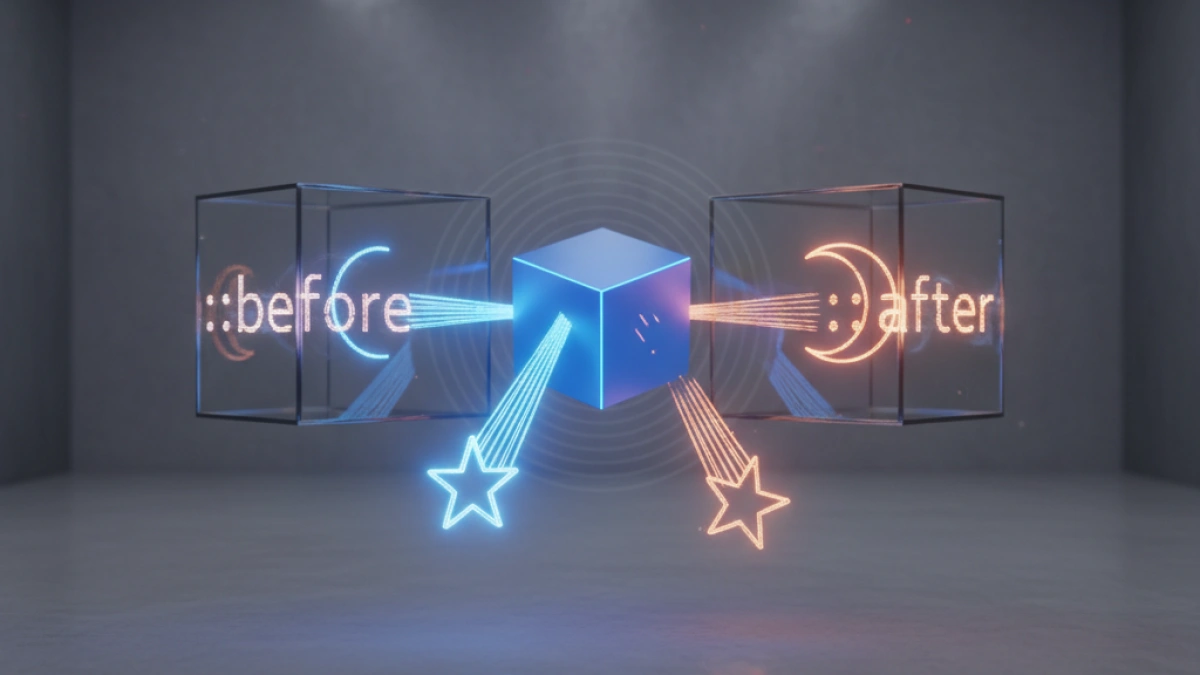Introduction to Advanced CSS Selectors nth-child() and nth-of-type()


The cascade of styles in CSS allows web developers to apply styles precisely and effectively. As part of this powerful tool, the advanced selectors nth-child() and nth-of-type() stand out for their versatility and ability to handle elements efficiently. In this article, we will delve into how these selectors work and how they can be used to improve the structure and appearance of your web pages.
What are CSS Selectors?
CSS selectors are patterns used to select HTML elements to which styles will be applied. In simple terms, you can apply a style to all elements of one type, such as all paragraphs or all headers. However, often you need to select specific elements within a set or group of elements. This is where advanced selectors like nth-child() and nth-of-type() come into play.
nth-child() Selector
What is nth-child()?
The nth-child() selector allows you to select elements based on their position within a parent. This selector uses a formula to determine which elements will be selected.
Syntax
The syntax for nth-child() is as follows:
Read also
selector:nth-child(an+b)
- a: A number that sets the interval.
- b: The initial offset.
Examples of Using nth-child()
Selecting a Specific Element
Suppose you have an unordered list and you want to apply a style to every third element. You can do it like this:
ul li:nth-child(3n) {
color: red;
}This code will apply the red color to every third element (li) in the list.
Read also
Using Specific Values
You can also select specific elements. If you want to apply a style only to the second item in a list, the code would be:
ul li:nth-child(2) {
font-weight: bold;
}Important Notes
- nth-child() is sensitive to the element type, which means that if you select an element that does not correspond to the type of the other children, the style will not apply.
- Indexing starts at 1, not at 0.
nth-of-type() Selector
What is nth-of-type()?
The nth-of-type() selector is similar to nth-child(), but it focuses solely on the type of element. This means it selects a specific element based on its type within a parent and is not affected by other types of elements that may be present.
Syntax
The syntax for nth-of-type() is very similar to that of nth-child():
selector:nth-of-type(an+b)
Examples of Using nth-of-type()
Selecting All Elements of a Type
Imagine you have different types of elements in a container, and you only want to apply styles to paragraphs. You can do this with:
div p:nth-of-type(2n) {
background-color: yellow;
}This code will change the background of every second paragraph (p) within a div to yellow.
Selecting a Specific Element by Type
If you want to select only the third h2 element within a container, you can do it like this:
div h2:nth-of-type(3) {
text-decoration: underline;
}Considerations for nth-of-type()
- nth-of-type() only considers elements of the same type and ignores other elements within the same parent.
- Counting also starts from 1.
Comparison of nth-child() and nth-of-type()
Feature nth-child() nth-of-type()
| Selection | By position in the code | By type of element
| Sensitivity to Types | Yes, all elements count | No, only counts specified type elements
| Combination Support | Allows combining different patterns | Focused on the same type of elements
Conclusion
The advanced CSS selectors nth-child() and nth-of-type() are valuable tools for web developers looking to enhance their ability to style elements specifically and efficiently. Understanding their differences and particular uses can help achieve a cleaner and more organized design in your web pages.
This knowledge will facilitate your work in developing more complex styles, optimizing the user experience and presentation of your web content. Start using them in your projects and see how they improve the structure of your design!