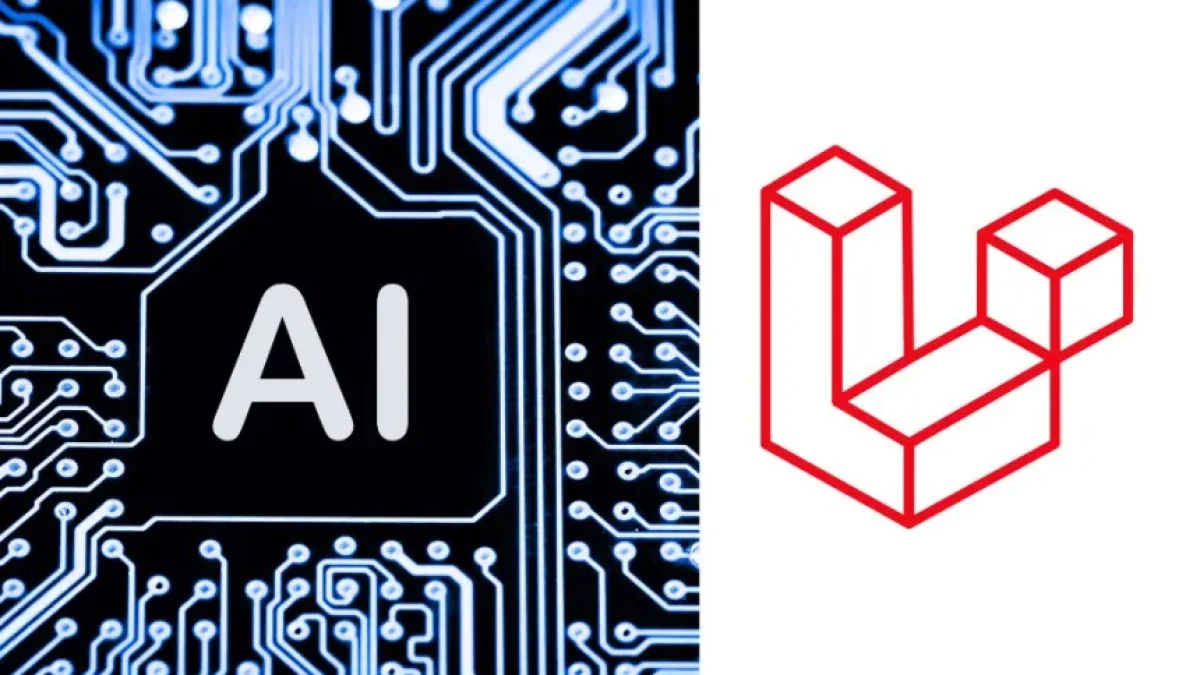Implement SSO SAML in Laravel easily and enhance your security.

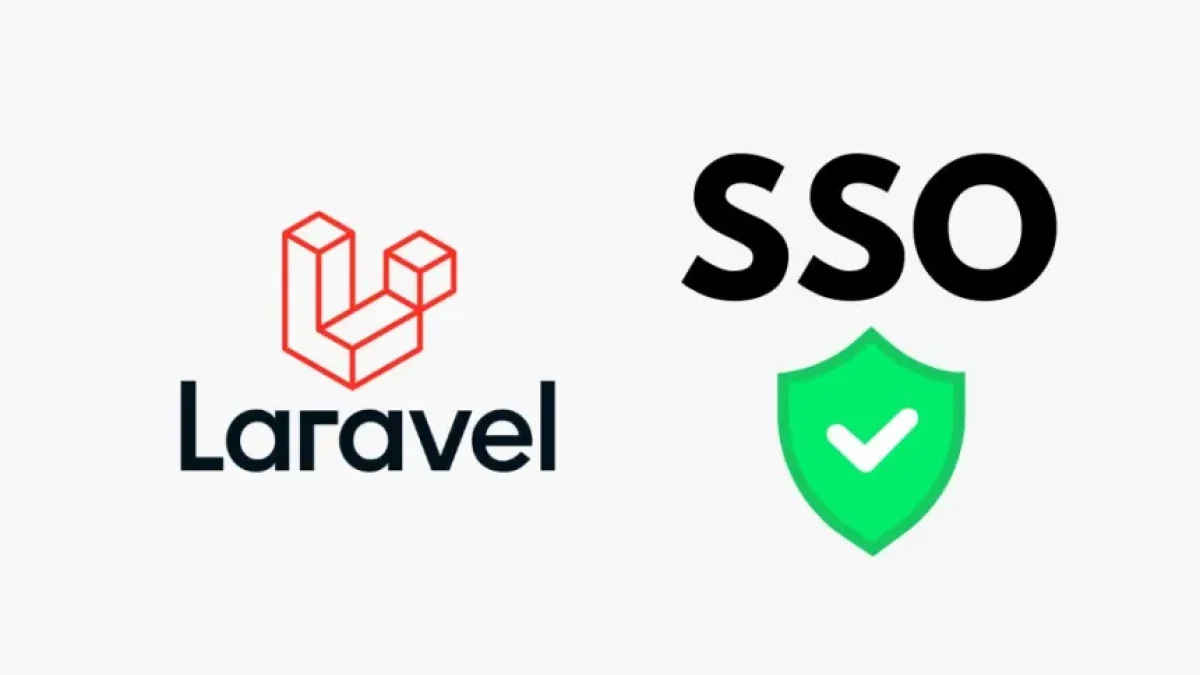
The implementation of Single Sign-On (SSO) using Security Assertion Markup Language (SAML) in Laravel applications is a strategy that allows users to access multiple applications with a single authentication. This article outlines the steps and considerations necessary to integrate SSO SAML in Laravel, which not only enhances the user experience but also elevates the overall security of the application.
What is SSO and Why Use SAML?
SSO is an authentication method that allows users to log in once and gain access to several applications without the need to re-enter their credentials. SAML is an open standard that facilitates authentication and authorization communication between a party providing access, such as an Identity Provider (IdP), and a party requesting access, such as your Laravel application (the Service Provider or SP). This approach is particularly valuable in enterprise environments where multiple applications and services are managed.
Prerequisites for Implementation
Before starting with the SSO SAML integration in Laravel, it is important to keep in mind certain prerequisites:
- Basic knowledge of Laravel: Familiarize yourself with the Laravel command line interface, directory structure, and routing handler.
- Access to an Identity Provider: Ensure you have access to an IdP that supports SAML, such as Okta, OneLogin, or AWS Cognito.
- Dependency installation: Use the aacotroneo/laravel-saml2 package, which facilitates the implementation of SAML in your Laravel application.
Step by Step to Implement SSO SAML
1. Install Dependencies
To get started, open your terminal and run the following command at the root of your Laravel project to install the required package:
Read also
composer require aacotroneo/laravel-saml2
2. Package Configuration
Next, you will need to publish the package configuration by running:
php artisan vendor:publish --provider="Aacotroneo\Saml2\Saml2ServiceProvider"
This will create a configuration file saml2_settings.php in the config directory. This is where you will configure your identity provider credentials, as well as the information necessary for your service provider.
3. Identity Provider Configuration
Access your IdP's administration interface and configure a new application for your Laravel project. You will need to provide the URL of your application (where SAML responses will be handled) and configure the signing certificates as required. Make sure to keep the metadata that the IdP provides you, as you will need it later.
Read also
4. Authentication and Receiving SAML Responses
Implement authentication routes. This generally involves a route for logging in and another for handling SAML responses. You can redirect users to the SSO login URL and set up a controller to manage the responses:
use Saml2\Auth;
class AuthController extends Controller {
public function login() {
$auth = new Auth();
$auth->login();
}
public function acs() {
$auth = new Auth();
$auth->acs();
}
}5. Handling Authenticated Users
When a user successfully logs in through SAML, you will receive a response containing their information. This is where you must ensure that the information is used to create or update users in your Laravel database.
6. Additional Security
It is advisable to implement additional features such as HTTPS and appropriate security policies to ensure that communication between your application and the IdP is secure and reliable.
Conclusion
Implementing SSO SAML in your Laravel application makes it easier for users to access multiple services with a single secure authentication. By following these steps and considering best security practices, you can improve both the user experience and the security posture of your application.
For more news and articles related to web development and application security, I invite you to continue exploring my blog.