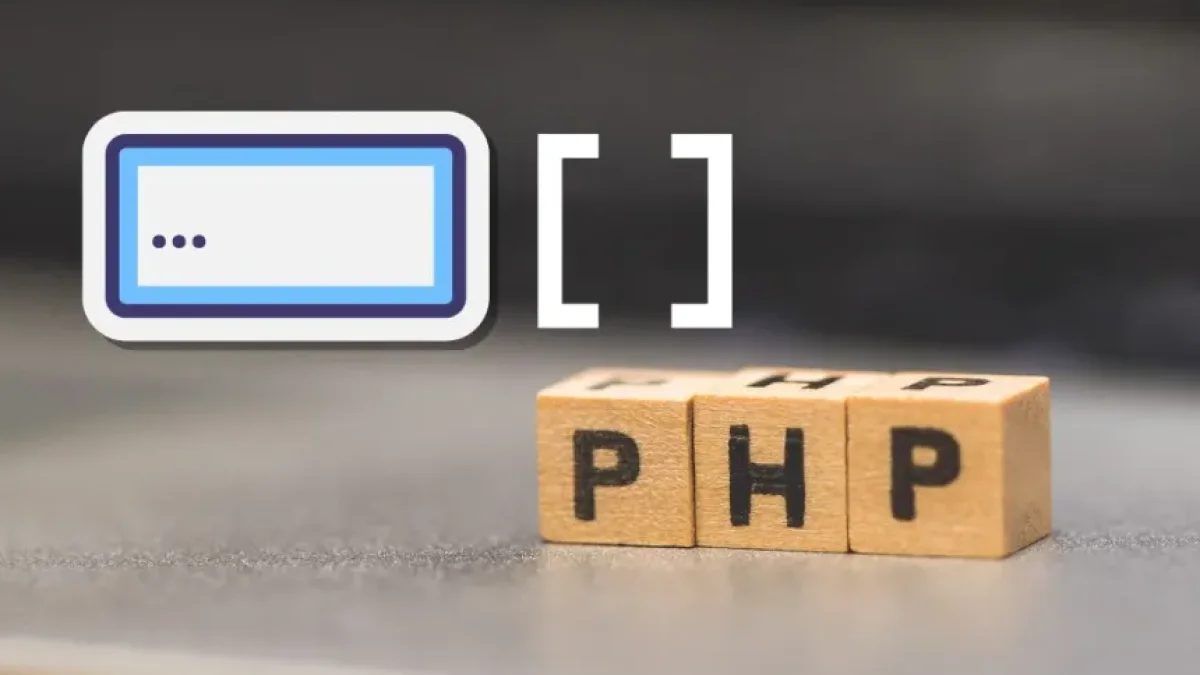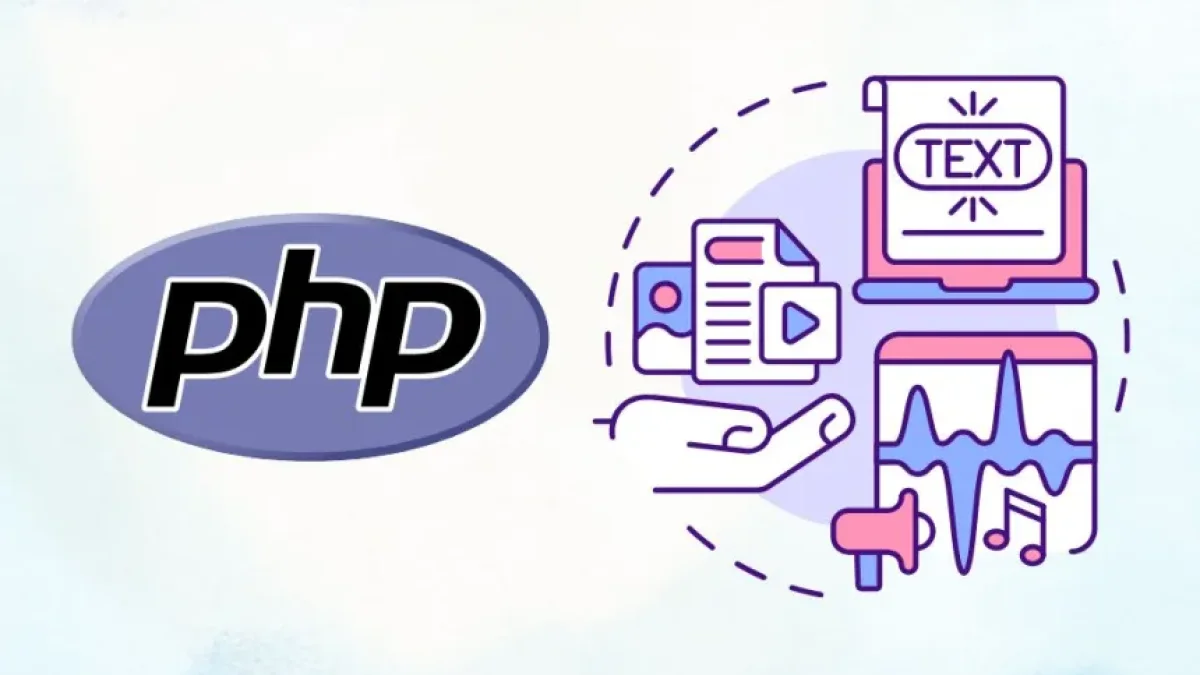How to send and receive variables in PHP easily.


Managing variables in PHP is one of the most fundamental skills for any web developer. Understanding how to send and receive information between different parts of an application is essential for creating interactive and dynamic experiences. In this article, I will detail the most common ways to manage variables in PHP, thus facilitating learning and implementation for anyone interested in this programming language.
Sending Variables via Forms
One of the most common ways to send variables in PHP is through HTML forms. When a user fills out a form and submits it, the data can be captured and processed with PHP using the GET or POST method.
GET Method
The GET method sends form variables through the URL. For example, if a user submits a form with their name and age, the URL might look like this:
http://your-website.com/your-script.php?name=John&age=30
To access these variables in PHP, we simply use the superglobal $_GET, like this:
Read also
$name = $_GET['name']; $age = $_GET['age'];
POST Method
On the other hand, the POST method sends data more securely since it does not appear in the URL. To capture this data in PHP, the superglobal $_POST is used. An example of usage would be:
$name = $_POST['name']; $age = $_POST['age'];
This method is more advisable for sending sensitive data or when handling a larger volume of information.
Receiving Variables in the PHP Script
Once you have sent the information through a form, it is crucial to know how to receive that data in your PHP script. Below are some key points about the process.
Read also
Data Validation
Before using the received variables, it is essential to validate and sanitize the information. This prevents possible attacks, such as code injection. Here’s a basic example of how to validate a name:
if (isset($_POST['name'])) {
$name = htmlspecialchars($_POST['name']);
}In this case, htmlspecialchars converts special characters to HTML entities, thereby protecting your application.
Error Handling
It is important to implement error handling in your code. Make sure to check if the variables are set before accessing them. You can use the isset function to verify this:
if (isset($_POST['name'])) {
// Process the name
} else {
echo "Name is required.";
}Storing Variables in Sessions
Another effective way to manage variables in PHP is by using sessions. Sessions allow you to store information across multiple pages. To start a session in PHP, the session_start() function is used:
session_start(); $_SESSION['user'] = $_POST['name'];
In this case, the user's name would be stored in a session variable, making it available in different scripts as long as the user's session lasts.
Summary
Sending and receiving variables in PHP is a straightforward process once you understand how forms and superglobals work. The choice between GET and POST will depend on the context and sensitivity of the data being handled. Additionally, using sessions adds another layer of organization and control over the information. For more details on this topic and to continue learning about web development, I invite you to visit my blog and read more news like this.