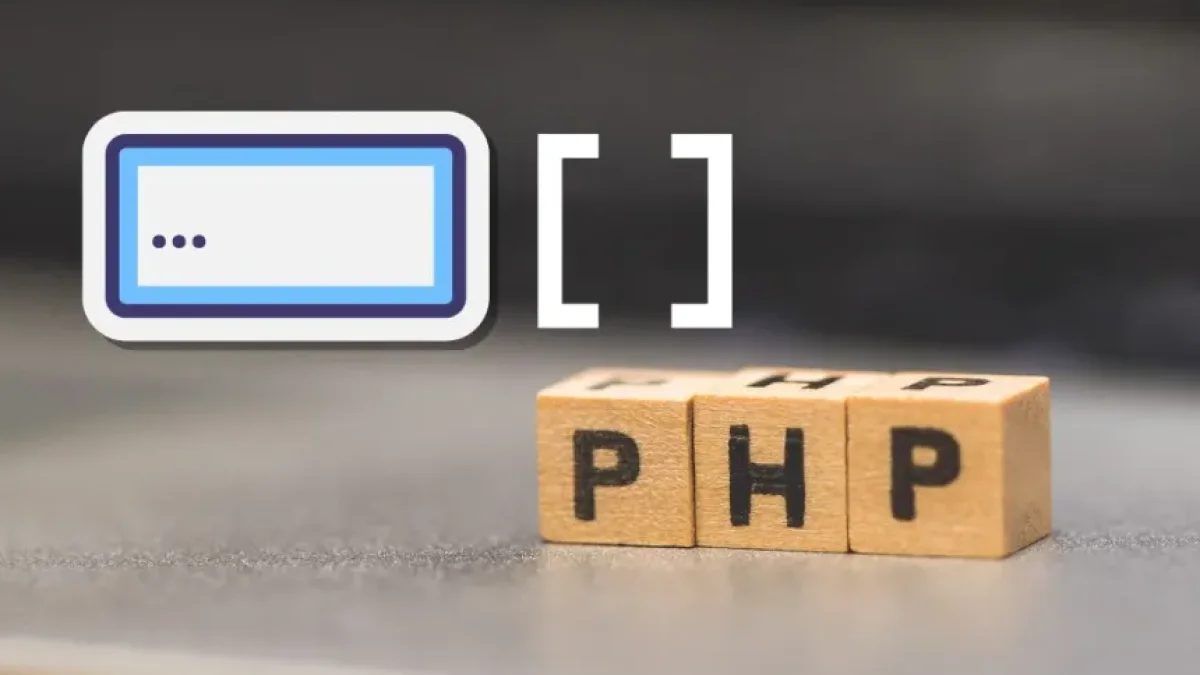How to get the extension of an uploaded file in PHP

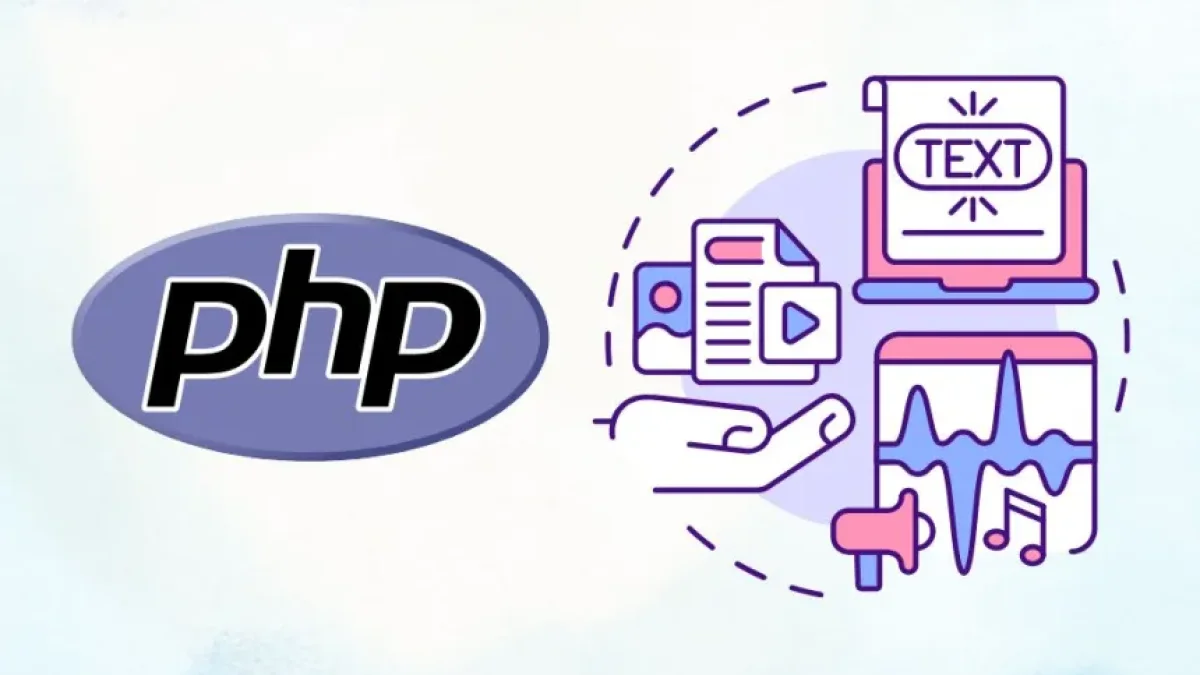
In the realm of web development, handling files uploaded by users is a common and necessary task. One of the most frequent operations is obtaining the extension of these files, which is essential for validating allowed content types and performing other specific actions. In this article, we will explain how to achieve this using PHP in a simple and effective manner.
Why is it important to know the extension of a file?
Knowing the extension of a file is crucial for various reasons. Firstly, it allows for the validation that the type of file uploaded is appropriate, contributing to the security and functionality of the application. For example, if a user uploads an image, it is vital to ensure that the file has a valid extension such as .jpg, .png, or .gif. Furthermore, knowing the extension helps us manage the storage and display of files correctly in the web application.
Using PHP to get the extension of a file
PHP offers several ways to obtain the extension of an uploaded file. Here are some of the most common methods.
Method 1: Using pathinfo()
One of the simplest ways to obtain a file's extension in PHP is by using the pathinfo() function. This function returns information about the file path, including its extension. Here is a practical example:
// File path $file = $_FILES['file']['name']; // Get file information $info = pathinfo($file); // Get the extension $extension = $info['extension']; // Display the extension echo "The file extension is: " . $extension;
In this code, we first obtain the name of the uploaded file from the $_FILES array. Then, we use pathinfo() to extract the extension, which is stored in the $extension variable.
Method 2: Using explode()
Another way to get the extension is by using the explode() function, which splits a string into parts using a delimiter. In this case, we will use the dot (.) as the delimiter. Here is an example:
// File path
$file = $_FILES['file']['name'];
// Split the file name by the dot
$parts = explode('.', $file);
// Get the last part as the extension
$extension = end($parts);
// Display the extension
echo "The file extension is: " . $extension;This approach is useful if you want an alternative method that does not rely on more complex functions.
Read also
Validating the file extension
Once the extension has been obtained, it is advisable to validate whether the uploaded file is of an allowed type. This can be done with a simple comparison. Here’s an example of how to check if the extension is correct:
// Array of allowed extensions
$allowedExtensions = ['jpg', 'png', 'gif', 'pdf'];
// Check if the extension is in the allowed array
if (in_array($extension, $allowedExtensions)) {
echo "The file is valid.";
} else {
echo "Invalid extension.";
}This ensures that only files meeting the established criteria are accepted, thereby increasing the application's security.
Conclusion
Obtaining the extension of an uploaded file in PHP is a straightforward process that can be done in different ways. By using functions like pathinfo() or explode(), and validating allowed extensions, you can ensure the integrity and functionality of file uploads in a web application.
For more information and articles on web development, I invite you to keep exploring more on my blog. There’s always something new to learn!