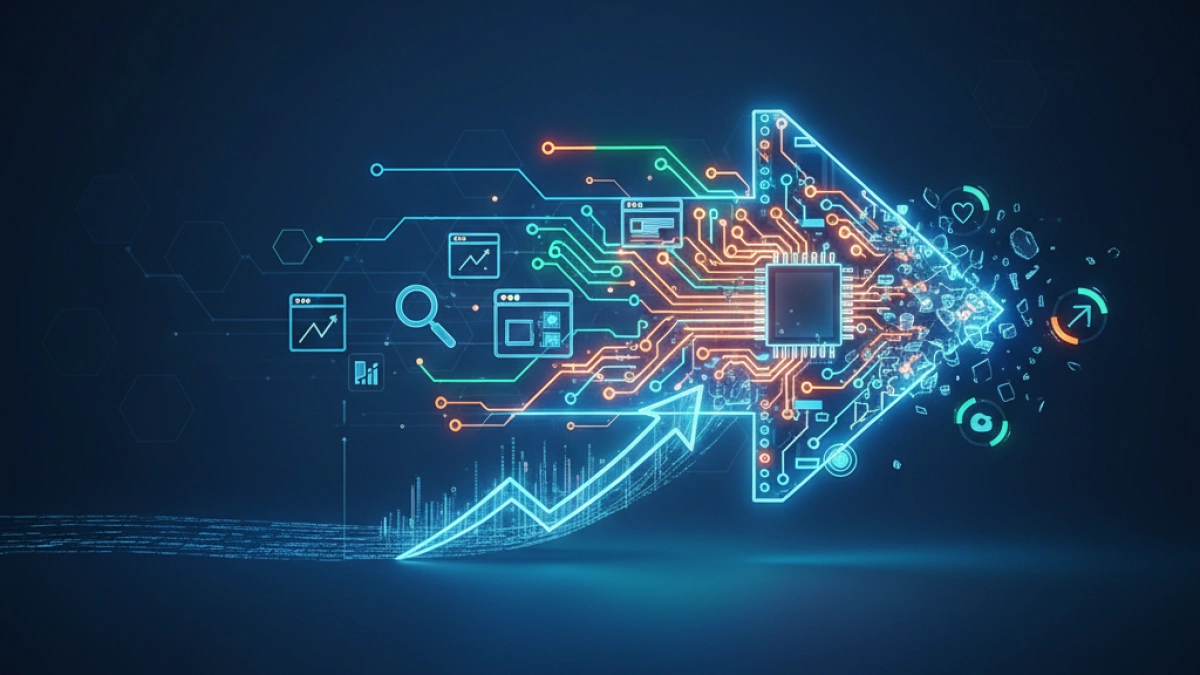How to Optimize Image Performance on a Website with Lazy Loading


Optimizing a website's performance is crucial for providing a satisfying user experience and improving search engine rankings. One of the most significant aspects of this optimization is managing images, which often represent the majority of a page's total weight. In this article, we will explore how using Lazy Loading can significantly contribute to optimizing image performance on your website.
What is Lazy Loading?
Lazy Loading is a technique that delays the loading of resources until they are actually needed. In the context of images, this means that images outside of the user's view are not loaded until the user scrolls down the page and gets closer to them. This technique not only improves the initial load speed of the page but also reduces unnecessary bandwidth usage and server processing time.
Benefits of Lazy Loading
- Increased Load Speed: By loading only the images visible on the screen initially, the time it takes for a page to appear is decreased.
- Lower Bandwidth Consumption: Images that are not seen are not loaded until they are necessary, saving resources for those users who do not scroll to that part of the page.
- Improved SEO: A faster load time contributes to better positioning in search engines, which Google considers important for user experience.
How to Implement Lazy Loading on Your Website
Using the loading Attribute
Since the introduction of the loading attribute in HTML, implementing Lazy Loading has become easier. This attribute can be added to <img> tags and helps control how and when images are loaded.
Read also
<img src="image.jpg" loading="lazy" alt="Image description">
Using JavaScript
If you prefer a more customized solution or need to support older browsers that do not support the loading attribute, you can implement Lazy Loading using JavaScript.
Basic JavaScript Implementation Example
document.addEventListener('DOMContentLoaded', () => {
const lazyImages = document.querySelectorAll('img.lazy');
const lazyLoad = (image) => {
image.src = image.dataset.src;
image.classList.remove('lazy');
};
const observer = new IntersectionObserver((entries) => {
entries.forEach(entry => {
if (entry.isIntersecting) {
lazyLoad(entry.target);
observer.unobserve(entry.target);
}
});
});
lazyImages.forEach(image => {
observer.observe(image);
});
});Considerations for Using Lazy Loading
- SEO and Accessibility: Ensure that all images have an appropriate alt attribute to improve accessibility and SEO.
- Browser Support: Verify that your implementation works across all relevant browsers.
- Performance Testing: Use tools like Google PageSpeed Insights or GTmetrix to analyze your site's performance after implementing Lazy Loading.
Best Practices for Optimizing Image Performance
Image Compression
Before implementing Lazy Loading, make sure that your images are properly compressed. Use tools like TinyPNG or ImageOptim to reduce image size without sacrificing quality.
Read also
Appropriate Formats
Use image formats that provide a good quality-to-size ratio. Formats like WebP offer better compression than JPEG and PNG and can be used seamlessly in most modern browsers.
Responsive Sizes
Ensure that images are loaded in the proper size based on the user's device. Use the srcset attribute to provide different versions of the same image:
<img src="small-image.jpg"
srcset="small-image.jpg 500w, medium-image.jpg 1000w, large-image.jpg 2000w"
sizes="(max-width: 600px) 500px, 1000px"
loading="lazy"
alt="Image description">Useful Tools for Lazy Loading
- Lozad.js: A lightweight library that makes it easy to implement Lazy Loading.
- LazyLoad: A modern JavaScript-based library that allows deferred loading of images and other elements.
Conclusion
Implementing Lazy Loading on your website is an effective technique for optimizing image performance. It not only improves load speed but also contributes to a smoother user experience and can help enhance your site's SEO positioning. Take advantage of the recommendations and examples provided in this article to start implementing Lazy Loading and other image optimization methods in your web project. With a solid strategy, you will not only meet user expectations but also enhance the overall health of your website in the digital landscape.