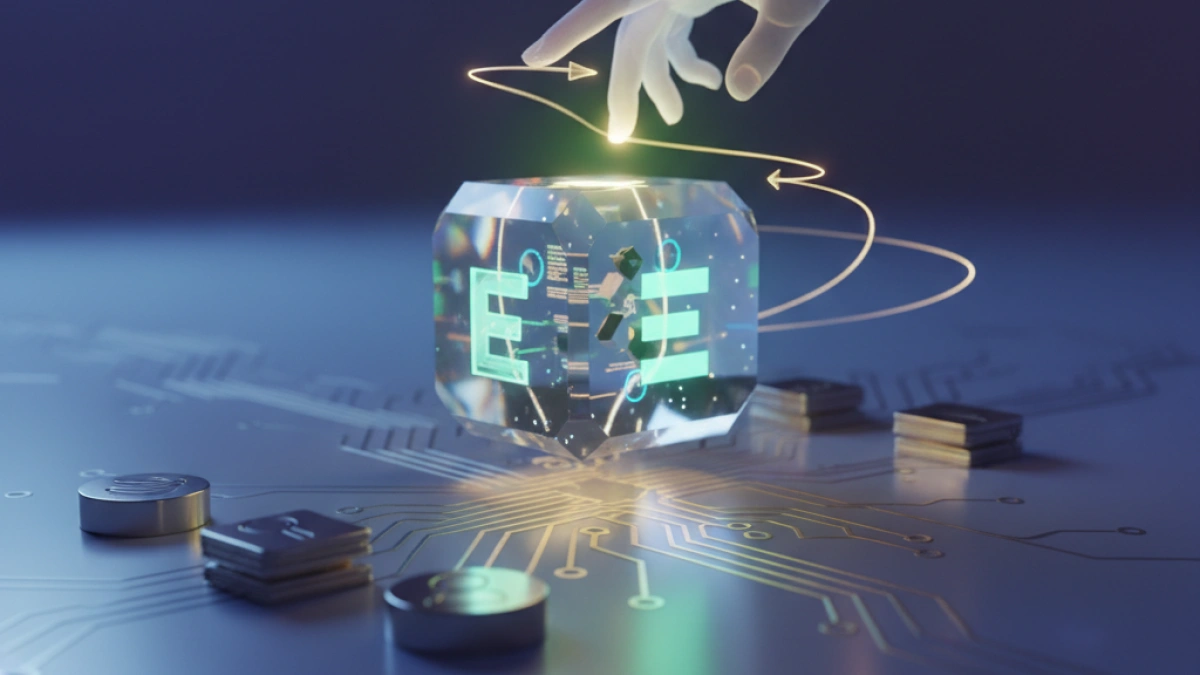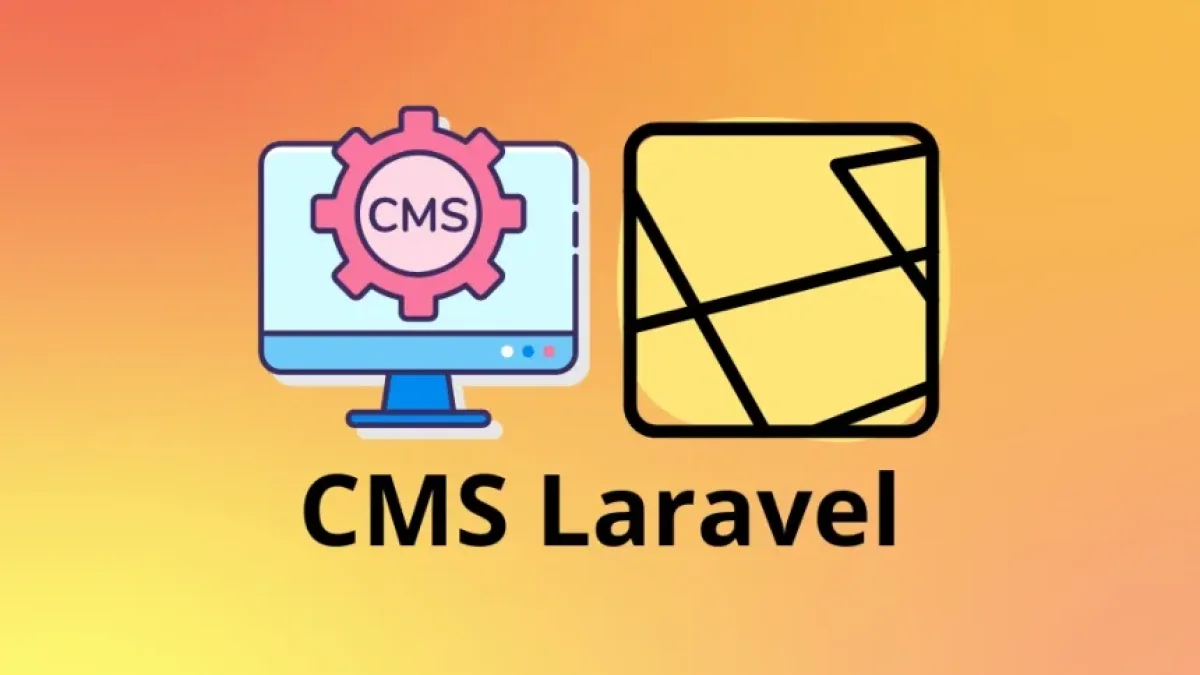How to Manage User Permissions and Roles in Laravel


In web application development, user management is one of the most critical aspects. In this article, we will explore how to manage user permissions and roles in Laravel, a popular PHP framework. Implementing proper permission management ensures that users have access only to the functionalities that correspond to them.
What are Roles and Permissions in Laravel?
Definition of Roles
Roles are categories that define a set of permissions that a user can have. For example, a user can be an "Admin," "Editor," or "User." Each of these roles will have different levels of access within the application.
Definition of Permissions
Permissions, on the other hand, are specific actions that users can perform, such as "create post," "edit post," or "delete user." The management of roles and permissions is essential to ensure the security and functionality of an application.
Initial Setup
Before starting to implement roles and permissions, make sure you have a proper installation of Laravel. You can create a new Laravel project by running the following command:
Read also
composer create-project --prefer-dist laravel/laravel project-name
Installation of Necessary Packages
To facilitate the management of roles and permissions, you can use a package like spatie/laravel-permission. This package provides a simple and elegant implementation for handling authorizations.
To install this package, run the following command:
composer require spatie/laravel-permission
Publishing the Configuration File and Migrations
After the installation, publish the configuration file and the migrations by running:
Read also
php artisan vendor:publish --provider="Spatie\Permission\PermissionServiceProvider"
After this, you will have two new migrations that you can run with the following command:
php artisan migrate
Configuring the User Model
Once the migrations are created and executed, you will need to configure your User model to implement the package's contracts. Open the file app/Models/User.php and add the following line:
use Spatie\Permission\Traits\HasRoles;
Then, use the trait in your class:
class User extends Authenticatable
{
use HasRoles;
// ...
}Creating Roles and Permissions
Creating Roles
To create roles, you can use the following code in your controller or in a seeder. For example, in a seeder:
use Spatie\Permission\Models\Role; Role::create(['name' => 'admin']); Role::create(['name' => 'editor']); Role::create(['name' => 'user']);
Creating Permissions
In the same way, you can create permissions:
use Spatie\Permission\Models\Permission; Permission::create(['name' => 'edit post']); Permission::create(['name' => 'delete post']);
Assigning Roles and Permissions to Users
Assigning a Role to a User
You can assign roles to users in the following way:
$user = User::find(1);
$user->assignRole('admin');Assigning Permissions to Roles
Permissions can be assigned to roles using the following method:
$role = Role::findByName('admin');
$role->givePermissionTo('edit post');Checking Roles and Permissions
Laravel provides an easy way to check if a user has a specific role or permission. You can verify it in the following way:
Checking Role
if ($user->hasRole('admin')) {
// The user is an administrator
}Checking Permission
if ($user->can('edit post')) {
// The user has permission to edit posts
}Middleware for Roles and Permissions
To restrict access to certain routes based on roles or permissions, you can use middleware. Laravel allows you to create custom middleware to handle authorization.
Creating Middleware
You can create middleware using the following command:
php artisan make:middleware CheckRole
Then, in the handle method of your middleware, check the user's role:
public function handle($request, Closure $next, $role)
{
if (!$request->user()->hasRole($role)) {
abort(403);
}
return $next($request);
}Registering the Middleware
Don't forget to register your middleware in the app/Http/Kernel.php file to make it available in the routes.
protected $routeMiddleware = [
'role' => \App\Http\Middleware\CheckRole::class,
];Using Middleware in Routes
You can use the middleware in routes like this:
Route::get('/admin', function () {
// Only for admins
})->middleware('role:admin');Conclusion
Managing user permissions and roles in Laravel is essential for creating secure and efficient applications. By using the spatie/laravel-permission package, you can implement effective role and permission management simply and elegantly. As your application grows, having a robust permission system will ensure that users only access what they truly need.
We invite you to explore more about Laravel and its features to further optimize your application. If you have any questions or need more information, feel free to reach out!