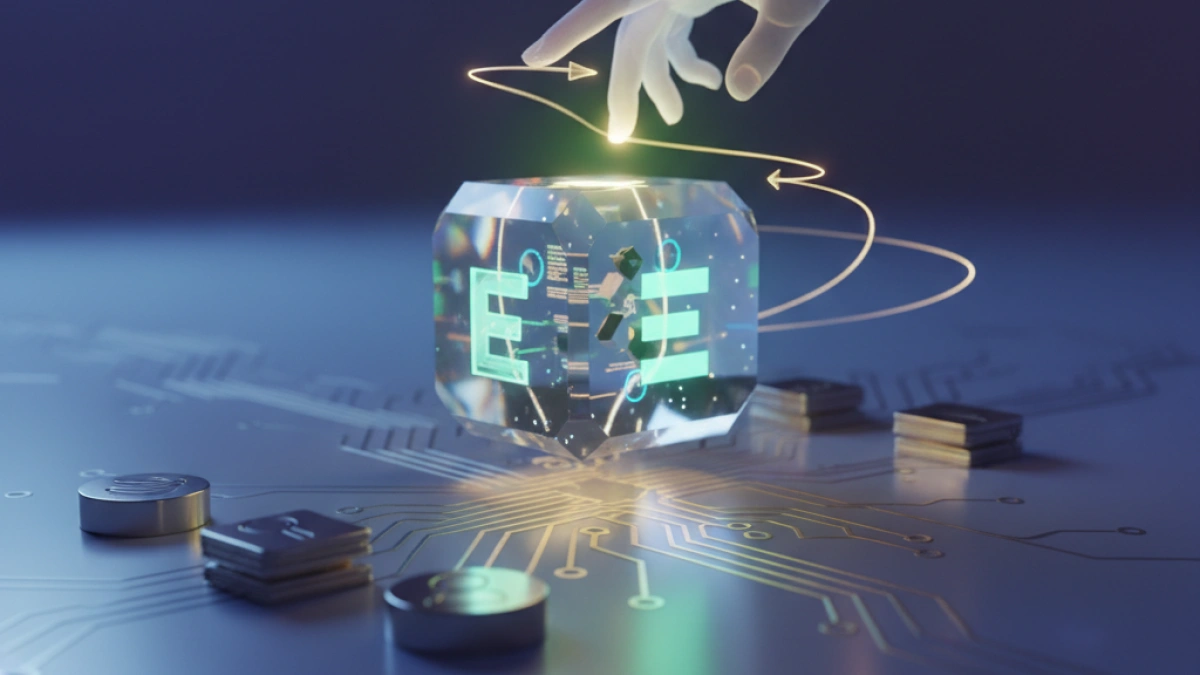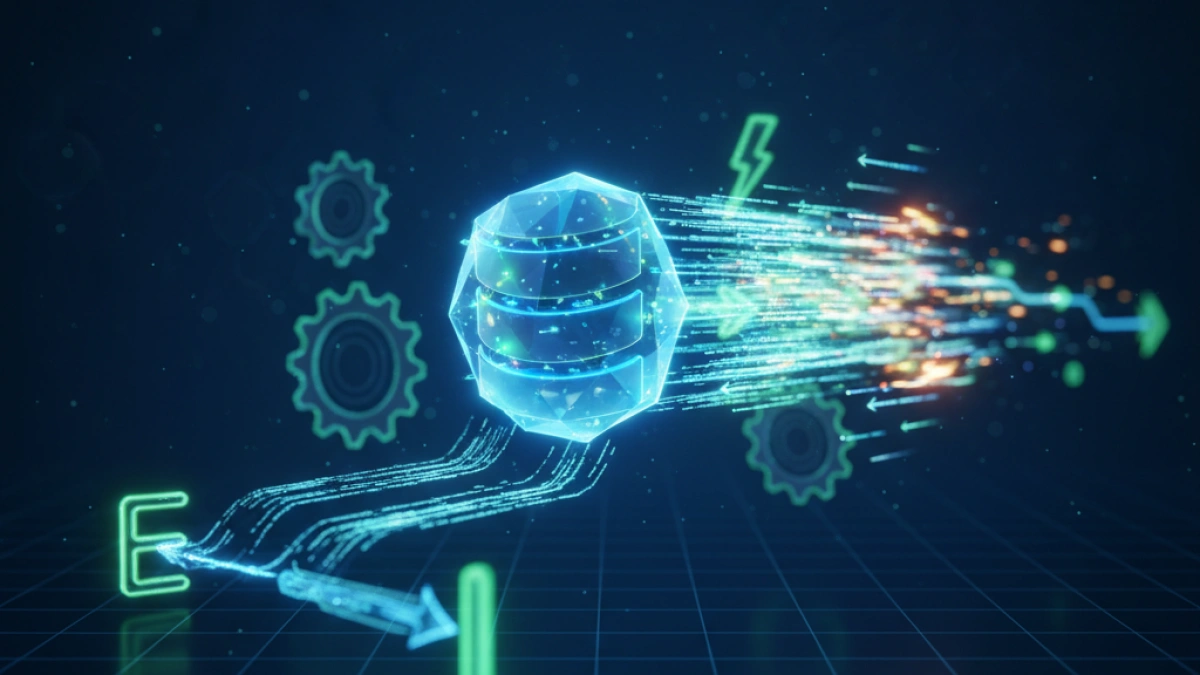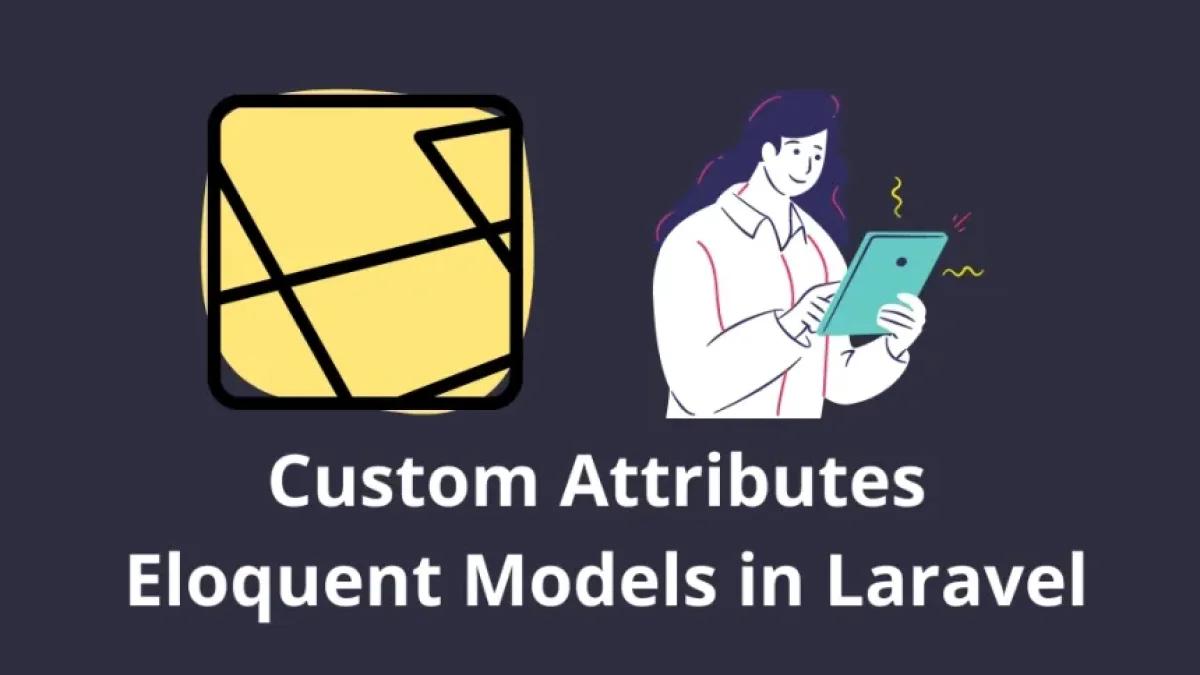How to Implement Security in Web Applications with Laravel


Security is one of the most important concerns when developing web applications. Laravel, a popular PHP framework, offers a number of features that make it easy to implement robust security measures. In this article, we will explore various strategies and techniques to secure your web applications using Laravel.
Introduction to Security in Laravel
Laravel includes many security features out of the box, such as CSRF protection, password hashing, and encryption. However, it is crucial to understand how to use these tools correctly and be aware of best practices to keep your application secure.
CSRF (Cross-Site Request Forgery) Protection
What is CSRF?
CSRF is an attack in which a malicious user causes a victim's browser to perform an unwanted action on an application they are authenticated to. Laravel provides CSRF protection by default.
How Laravel Protects Against CSRF
Laravel automatically generates a CSRF token for each user session and verifies it on every POST, PUT, PATCH, or DELETE request. This token must be included in every request that modifies the state of the application.
Read also
<form method="POST" action="/profile">
@csrf
<!-- Others fileds from form -->
</form>Exceptions for Specific Routes
In some cases, you may want to exclude certain routes from CSRF verification. You can do this in the VerifyCsrfToken middleware.
protected $except = [
'webhook/*',
];Password Hashing
Using Bcrypt
Laravel uses Bcrypt for password hashing. This ensures that passwords stored in the database are secure and cannot be reverted to plain text.
use Illuminate\Support\Facades\Hash;
$password = Hash::make('secret');Password Verification
To verify whether a password matches the stored hash, use the check method.
Read also
if (Hash::check('plain-text-password', $hashedPassword)) {
// The password is incorrect
}Data Encryption
Encryption Configuration
Laravel provides an easy-to-use API for encrypting and decrypting data. The encryption key is generated during the framework installation and stored in the .env file.
Encrypt Data
Use the encrypt helper to encrypt sensitive data before storing it.
use Illuminate\Support\Facades\Crypt;
$encrypted = Crypt::encrypt('sensitive data');Decrypting Data
To decrypt data, use the decrypt helper.
$decrypted = Crypt::decrypt($encrypted);
SQL Injection Protection
Using Eloquent ORM and Query Builder
Laravel protects against SQL injections through the use of Eloquent ORM and the query builder. Both methods use parameter binding to prevent SQL injection.
// Eloquent ORM
$user = User::where('email', $email)->first();
// Query Builder
$users = DB::table('users')->where('email', $email)->first();Input Validation and Sanitization
Input Validation
Input validation is crucial to prevent attacks such as SQL injection and XSS. Laravel provides a Validator class that makes this task easier.
use Illuminate\Support\Facades\Validator;
$validator = Validator::make($request->all(), [
'name' => 'required|string|max:255',
'email' => 'required|email|unique:users',
]);
if ($validator->fails()) {
// Manage failed validation
}Input Sanitization
Although Laravel does not provide an explicit sanitization function, you can use PHP functions such as htmlspecialchars to sanitize input.
$name = htmlspecialchars($request->input('name'), ENT_QUOTES, 'UTF-8');Managing Sessions Securely
Session Configuration
Make sure you properly configure sessions in the config/session.php file. Some important settings include secure, http_only, and same_site.
'secure' => env('SESSION_SECURE_COOKIE', false),
'http_only' => true,
'same_site' => 'strict',Access Control and Authorization
Authentication Middleware
Laravel provides middleware to ensure that only authenticated users can access certain routes.
Route::get('/dashboard', function () {
// Sólo usuarios autenticados
})->middleware('auth');User Authorization
For more granular authorization, you can use Gates and Policies.
use Illuminate\Support\Facades\Gate;
Gate::define('update-post', function ($user, $post) {
return $user->id === $post->user_id;
});XSS Attack Prevention
Output Escaping
Laravel automatically escapes variables in views to prevent XSS. However, if you need to disable automatic escaping, you can use {!!! !!} with caution.
{{ $variable }} <!-- Escape the output -->
{!! $variable !!} <!-- Do not escape the output -->Conclusion
Security is a critical aspect of web application development, and Laravel provides a solid foundation of tools and features to help protect your applications. Properly implementing these techniques and staying up to date with best practices is critical to ensuring the security of your Laravel applications. By following the strategies mentioned in this article, you can minimize risks and better protect your applications and user data.