Fix Nginx Increase Server Names Hash Bucket Size Error 32

Diego Cortés
Full Stack Developer & SEO Specialist
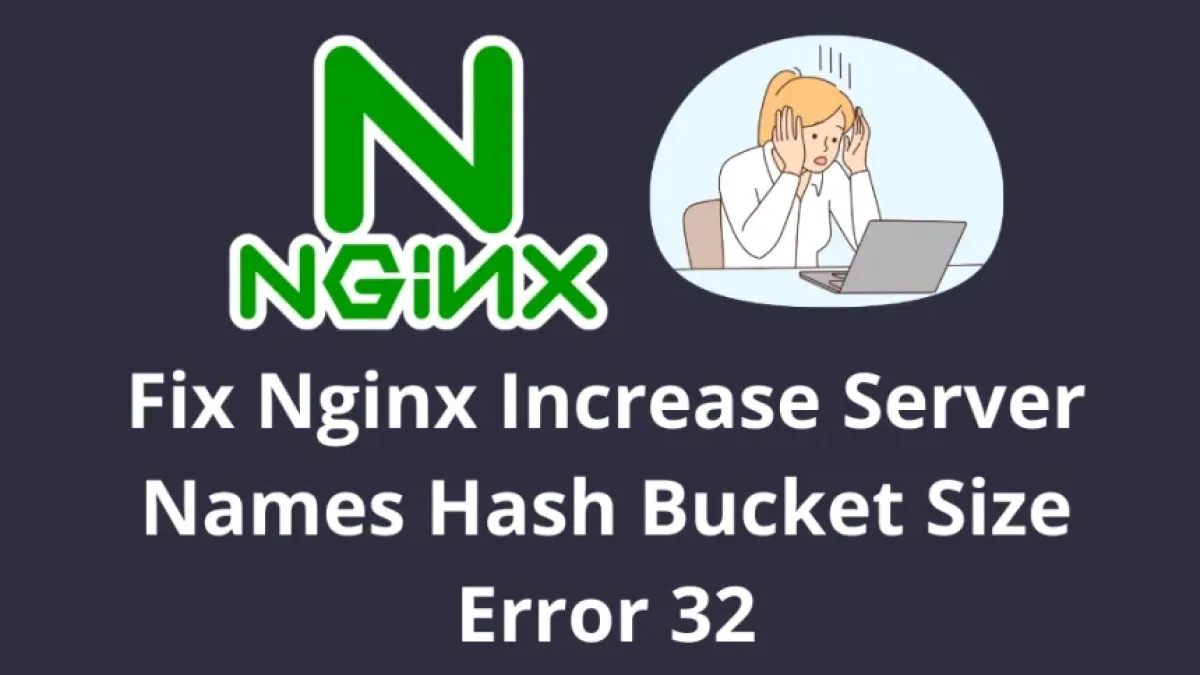
When adding new virtual hosts in your nginx configuration file, you may experience this error message:
# nginx -t 2008/11/13 09:37:03 [emerg] 12299#0: could not build the server_names_hash, you should increase server_names_hash_bucket_size: 32 2008/11/13 09:37:03 [emerg] 12299#0: the configuration file /etc/nginx/nginx.conf test failed
server_names_hash_bucket_size controls the maximum length of a virtual host entry (i.e. the length of the domain name).
In other words, if your domain names are long, increase this parameter.
You need to add this flag in the http context:
http {
server_names_hash_bucket_size 64;
...
}After increasing the value, test your configuration file and reload nginx:
# nginx -t 2008/11/13 09:48:06 [info] 12315#0: the configuration file /etc/nginx/nginx.conf syntax is ok 2008/11/13 09:48:06 [info] 12315#0: the configuration file /etc/nginx/nginx.conf was tested successfully # kill -HUP `cat /var/run/nginx.pid`
Hope this helps someone 😃


















