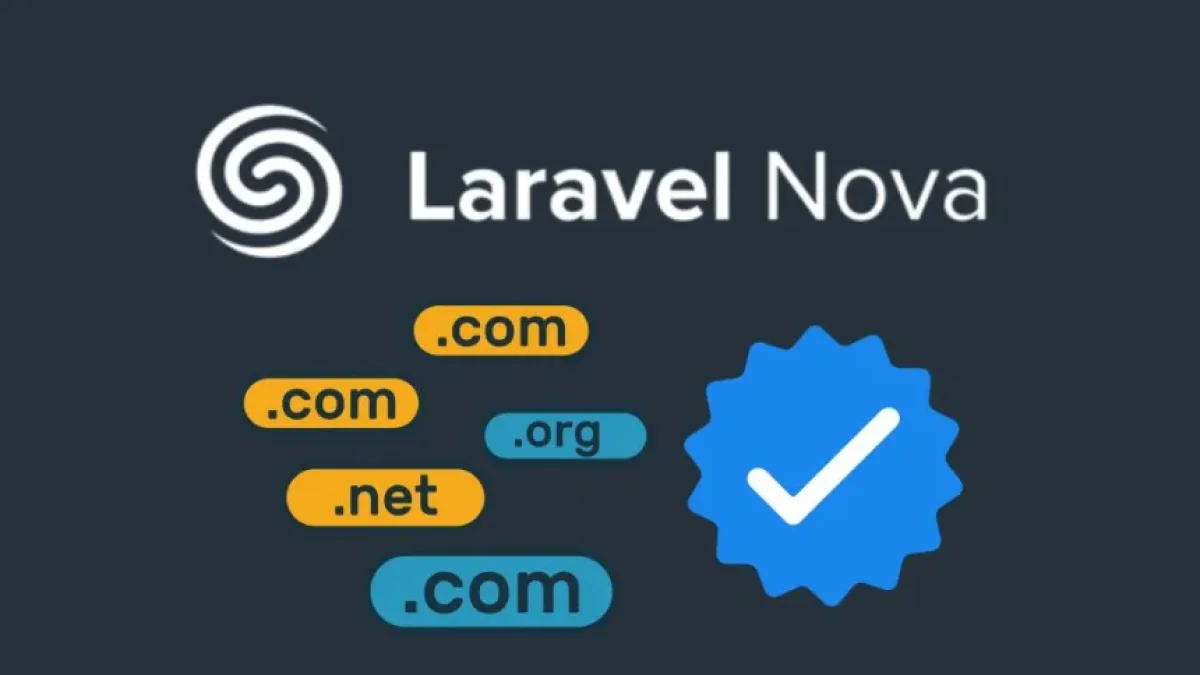Discover Laravel Herd: Complete Guide with Practical Examples


Laravel continues to evolve to provide developers with tools that ease their daily work and optimize the creation of web applications. One of these tools is Laravel Herd, which has been specially designed to simplify the development process in local environments. Below, we will explore the main features of Laravel Herd, how to install it, and some practical examples of its use.
What is Laravel Herd?
Laravel Herd is a local development environment that allows PHP developers to create Laravel applications quickly and efficiently. Unlike other solutions, Laravel Herd aims to minimize configuration and maximize usability, keeping the specific needs of developers in mind.
Advantages of Laravel Herd
Some of the main advantages of using Laravel Herd include:
- Easy Setup: The installation of Laravel Herd is quick and does not require deep technical knowledge. Developers can start working on their projects within minutes.
- Seamless Integration with Laravel: Herd is fully compatible with the latest versions of Laravel, allowing developers to take advantage of the framework's most advanced features without complications.
- Application Management: It offers an intuitive interface for managing multiple Laravel applications, making it easy and efficient to switch between projects.
How to Install Laravel Herd
Installing Laravel Herd is quite straightforward and can be done through a couple of commands in the terminal. Here are the basic steps for installation:
Read also
-
Download Laravel Herd: Visit the official Laravel website and follow the instructions to download Herd. Make sure to follow the specific instructions according to your operating system.
-
Install Herd: Open your terminal and run the following command:
curl -sSL https://raw.githubusercontent.com/laravel/laravel-herd/main/install.sh | bashThis command will download and install Laravel Herd on your machine.
-
Initial Setup: Once installed, open Laravel Herd and configure the environment according to your needs. You can add your Laravel projects and start working right away.
Practical Examples of Laravel Herd
To illustrate the potentials of Laravel Herd, here are some practical examples of its use.
Creating a New Laravel Project
To start a new Laravel project using Laravel Herd, simply run the following command in your terminal:
herd new project-nameThis will create a new directory with the standard structure of a Laravel project, allowing you to start coding immediately.
Running Migrations
Once your project is set up, you can run your database migrations using the following command:
php artisan migrateThis will facilitate the management of your database and help you establish a clear organizational structure from the start of your project.
Starting the Development Server
To start the development server and see your application in action, you can use the command:
herd upThis will launch the server, and you can access your application in your browser using the local address provided by Laravel Herd.
Conclusion
Laravel Herd offers Laravel developers a practical and efficient tool for setting up their work environment. Its easy installation and management make Herd an attractive option for those looking to optimize their workflow. If you wish to explore more about this topic and discover other useful tools for web development, I invite you to read more articles on my blog. Stay informed and enhance your development skills with each new article!