Create QR codes in Laravel easily with this tutorial.

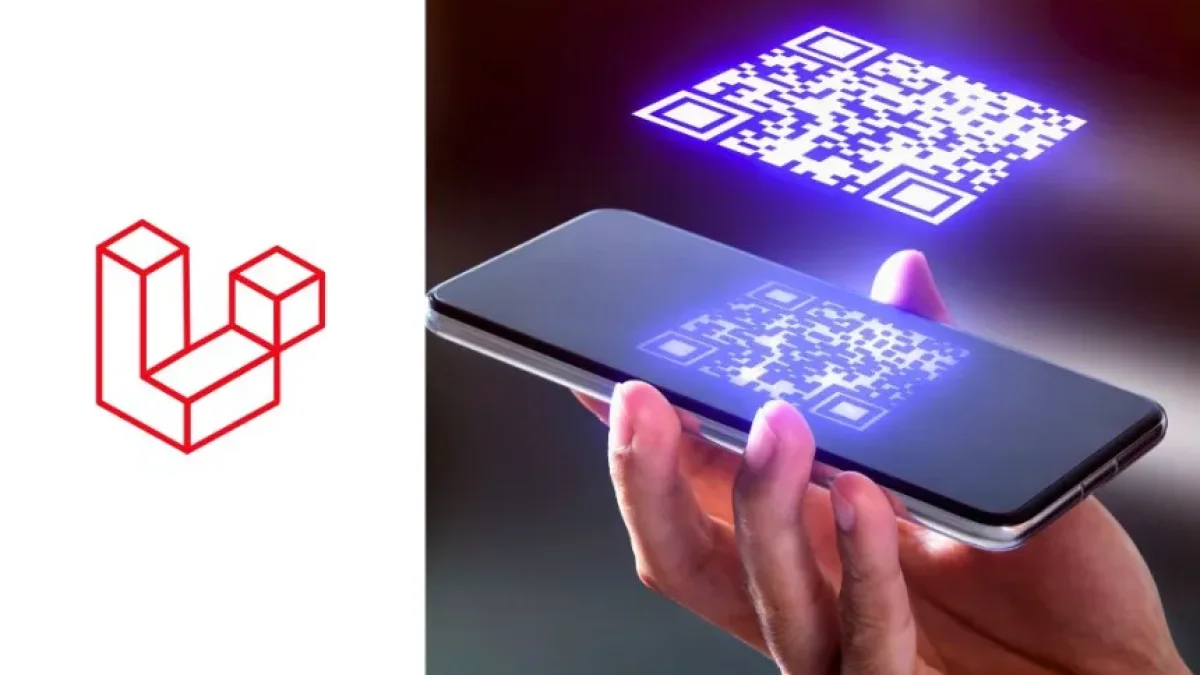
In the digital era, QR codes have become an essential tool for information exchange. From sharing links to making payments, their use is becoming increasingly common. Today, I bring you a practical tutorial that will allow you to easily and effectively create QR codes in Laravel, ideal for developers looking to add this functionality to their applications.
What is Laravel?
Laravel is an open-source PHP framework that facilitates the development of web applications in an agile and structured way. Its popularity lies in its expressive syntax and its great ability to handle various programming tasks, from database management to interface creation. By integrating QR codes into your Laravel projects, you can enhance the user experience and add additional value to your application.
Installing the library
To generate QR codes in Laravel, you first need to install the library that will allow you to do so. In this case, the simplesoftwareio/simple-qrcode library is used. To install it, open the terminal and run the following command:
composer require simplesoftwareio/simple-qrcode
This command will download the library and add it to your project, allowing you to use its functionalities immediately.
Read also
Configuring the service
After installing the library, you need to configure the service provider. Open the config/app.php file and add the following code in the providers array:
SimpleSoftwareIO\QrCode\QrCodeServiceProvider::class,
Then, you can also add the alias to simplify its use in the project. In the same file, in the aliases array, add:
'QrCode' => SimpleSoftwareIO\QrCode\Facades\QrCode::class,
Generating QR codes
Once the configuration is complete, you can start generating QR codes. In a controller, you can use the following code to create a simple QR code:
Read also
use QrCode;
public function generateQrCode()
{
$qrCode = QrCode::size(300)
->generate('https://yoururl.com');
return view('qrview', ['qrCode' => $qrCode]);
}This snippet of code generates a QR code that redirects to the specified URL and adjusts to a size of 300x300 pixels.
Displaying the QR code in your view
To display the generated QR code in your Laravel view, simply add an HTML img tag in the corresponding Blade file:
<img src="{{ $qrCode }}" alt="QR Code">In this way, your application will display the QR code in the user interface, making it easy to access the desired information at a glance.
Customizing the QR code
In addition to generating basic QR codes, the library allows you to customize them. You can change colors, add margins, and modify formats according to your needs. For example, to customize the color of the QR code, you can use:
$qrCode = QrCode::color(255, 0, 0) // Red color
->backgroundColor(255, 255, 255) // White background
->size(300)
->generate('https://yoururl.com');With these options, you can give your QR codes a unique touch, making them more attractive and aligned with your project's identity.
Conclusion
Creating QR codes in Laravel is an accessible process that can enrich your application and improve the user experience. With these simple steps and configurations, you'll be on your way to integrating this functionality into your projects. If you want to delve deeper into more topics related to development and technology, I invite you to read more news like this on my blog. Stay informed and keep learning!



















