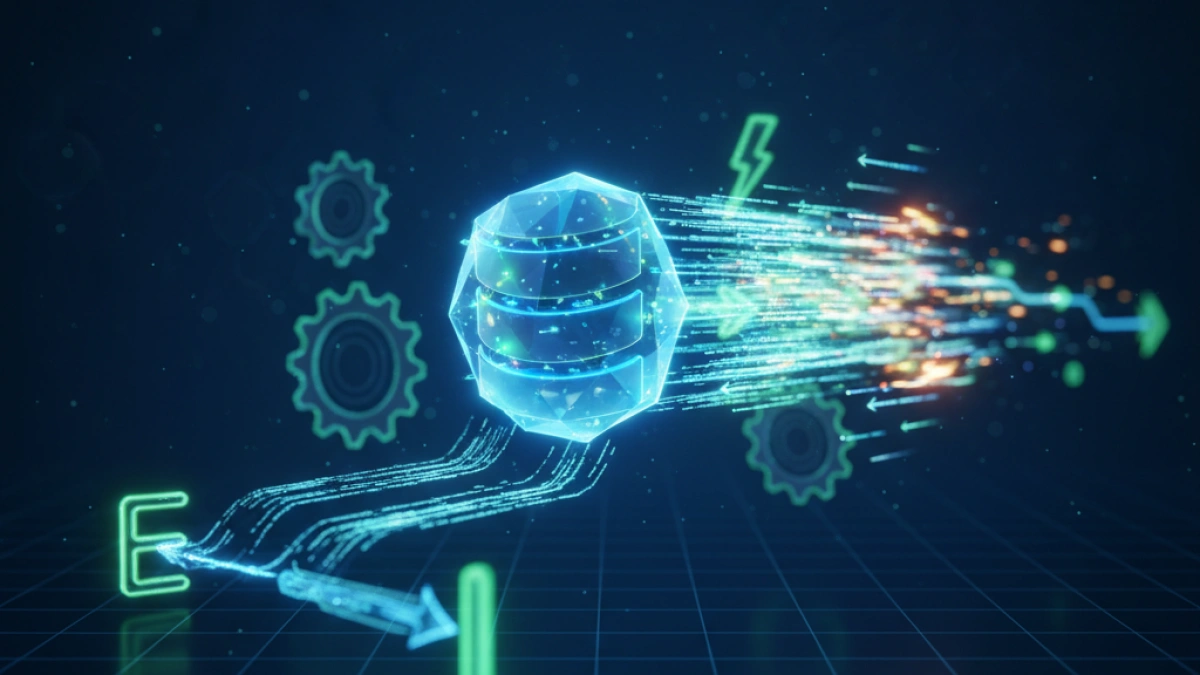Best Practices for Structuring Laravel Projects Keep Your Code Clean and Scalable


Laravel is one of the most popular PHP frameworks for web application development. Its versatility and ease of use make it ideal for both beginners and experienced developers. However, as your projects grow, so does the complexity of your code. Therefore, it's crucial to follow best practices for structuring your Laravel projects, ensuring that you keep your code clean, scalable, and maintainable.
Why is a Good Project Structure Important?
Having an organized structure in your Laravel project offers multiple benefits:
- Maintainability: Well-structured code is easier to understand and modify.
- Collaboration: If you're working in a team, good organization facilitates collaboration among developers.
- Scalability: When your project grows, a solid structure will allow you to add new functionalities without complications.
Basic Structure of a Laravel Project
When creating a new Laravel project, a series of directories and files are automatically generated. Below, we will describe the basic structure and the purpose of each of them.
Main Directories and Files
- app/: Contains your application's code, including controllers, models, and services.
- config/: Configuration files for various aspects of the application.
- database/: Contains migrations, seeds, and data factories.
- public/: The public root of your application, where the index.php file that bootstraps Laravel is located.
- resources/: Contains views, language files, and assets like CSS and JavaScript.
- routes/: Defines the routes for your application.
- storage/: Stores files generated by the application, such as logs and cache.
- tests/: Contains automated tests to ensure code quality.
Best Practices for Laravel Project Structure
Here are some best practices you can follow to structure your Laravel project efficiently.
Read also
1. Follow the MVC Pattern
Laravel uses the Model-View-Controller (MVC) pattern, which helps organize code into three main parts:
- Models: Represent the database structure and business logic.
- Views: Handle the user interface.
- Controllers: Manage application logic and the interaction between models and views.
Example of MVC Structure
app/ |-- Http/ | |-- Controllers/ | |-- UserController.php |-- Models/ | |-- User.php resources/ |-- views/ | |-- users/ | |-- index.blade.php
2. Use Migrations and Seeders
Laravel provides robust functionality for database management through migrations and seeders. Migrations allow you to version your database schema, while seeders let you populate your database with sample data.
Read also
Example of a Migration
use Illuminate\Database\Migrations\Migration;
use Illuminate\Database\Schema\Blueprint;
use Illuminate\Support\Facades\Schema;
class CreateUsersTable extends Migration
{
public function up()
{
Schema::create('users', function (Blueprint $table) {
$table->id();
$table->string('name');
$table->string('email')->unique();
$table->timestamps();
});
}
public function down()
{
Schema::dropIfExists('users');
}
}3. Organize Your Services
As your application grows, it's important to separate business logic into services. Create a Services/ directory within app/ and organize your code there.
Example of a Services Directory
app/ |-- Services/ | |-- UserService.php
4. Use Resource Controllers
Laravel allows the creation of resource controllers that simplify the creation of CRUD operations. By using a resource controller, you can keep your code cleaner and more organized.
Example of a Resource Controller
php artisan make:controller UserController --resource
5. Properly Configure Routes
Keep your routes organized and use route groups to group related ones together. You can use prefixes or domains to define specific routes for certain functionalities.
Example of Grouped Routes
Route::prefix('admin')->group(function () {
Route::resource('users', UserController::class);
});6. Leverage the Middleware System
Middleware allows you to filter incoming requests to the application and can be used to implement authentication, CORS handling, logging, among others.
Example of Middleware for Authentication
Route::middleware(['auth'])->group(function () {
Route::get('/dashboard', [DashboardController::class, 'index']);
});7. Keep Your Automated Tests
Maintaining code quality through unit and functional tests is crucial. Laravel includes PHPUnit for testing, and you can organize your tests in the tests/ directory.
Example of a Unit Test
use Tests\TestCase;
class UserTest extends TestCase
{
public function testUserCreation()
{
$response = $this->post('/users', [
'name' => 'John Doe',
'email' => 'john@example.com'
]);
$response->assertStatus(201);
}
}Conclusion
Keeping your Laravel project organized and well-structured is fundamental for its long-term success. By following these best practices, you ensure that your code is clean, scalable, and easy to maintain. In the end, this will not only save you time but also allow you to focus on adding new functionalities and enhancing the user experience.
The structure of your project reflects your professionalism as a developer, and when you follow best practices, you prepare yourself for future success.
If you want to delve deeper into Laravel, consider following additional resources like the official documentation and framework-oriented courses. Good luck with your development with Laravel!