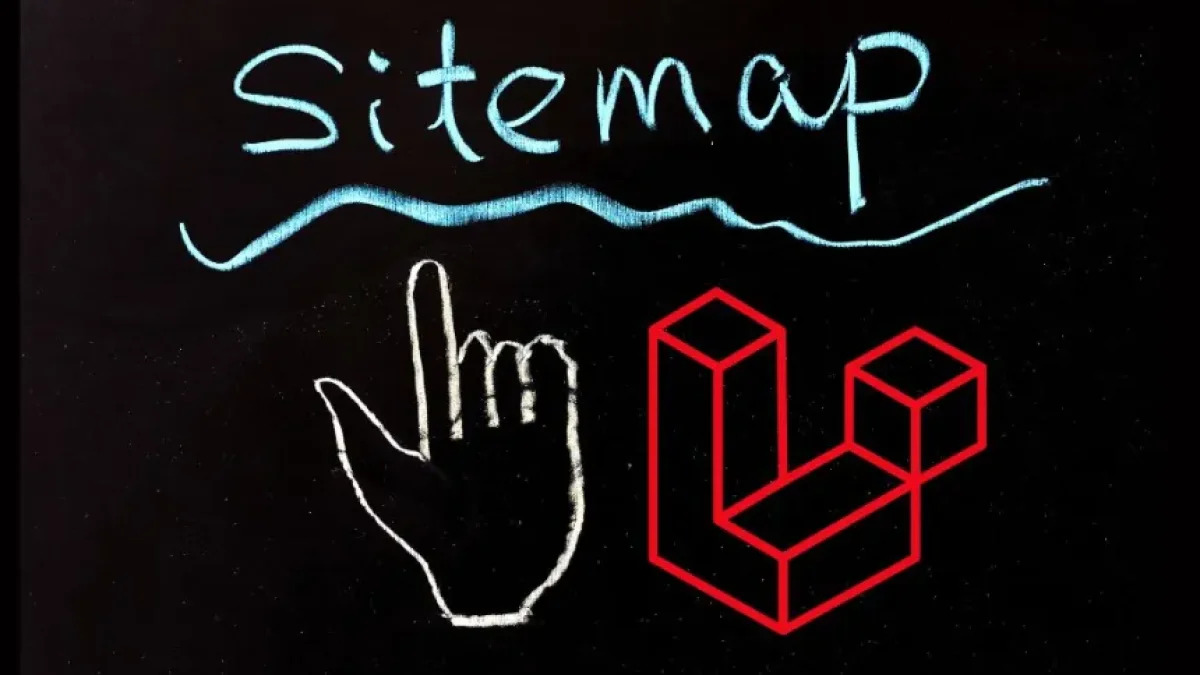Create an interactive menu in C easily and hassle-free.

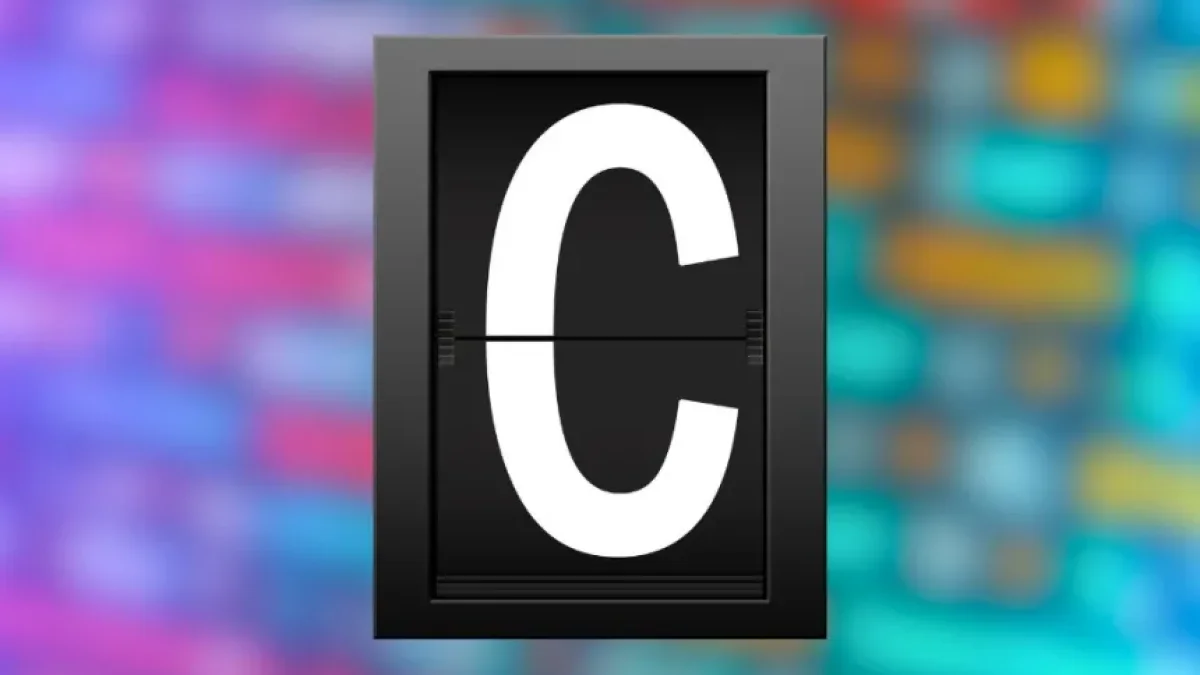
Programming in C is a valuable skill that continues to be used in various applications. One of the most interesting aspects of this language is the ability to create interactive menus that allow users to make decisions easily. Below, we present an informative guide on how to implement an options menu in C, without complications.
What is an interactive menu?
An interactive menu in programming is an interface that allows the user to select an option from a set of possibilities. It is commonly used in console applications, where different commands or tasks are offered. In C, a menu can be created simply by using structures such as loops and conditional statements.
Basic structure of a menu in C
To build a menu in C, you need to implement a basic structure that includes a loop to display the options and allow user input. Here is a simple example:
Read also
#include <stdio.h>
int main() {
int option;
do {
printf("Select an option:\n");
printf("1. Option 1\n");
printf("2. Option 2\n");
printf("3. Option 3\n");
printf("4. Exit\n");
printf("Enter your option: ");
scanf("%d", &option);
switch(option) {
case 1:
printf("You have selected Option 1\n");
break;
case 2:
printf("You have selected Option 2\n");
break;
case 3:
printf("You have selected Option 3\n");
break;
case 4:
printf("Exiting...\n");
break;
default:
printf("Invalid option. Please try again.\n");
break;
}
} while(option != 4);
return 0;
}Explanation of the code
The above code establishes a C program that displays an options menu. Here, a do-while loop is used, allowing the user to see the menu and make multiple selections until they decide to exit. The options are handled using a switch structure, which evaluates the chosen option and executes the corresponding action.
User input
The scanf() function is used to capture the option selected by the user. It is important to validate this input, especially when expecting the user to choose from a specific set of options.
Output based on the selected option
The switch block determines what action to take based on the option entered by the user. Each case represents one of the available options and provides an appropriate response. If the user enters a value outside the expected range, an error message is displayed.
Possible improvements to the menu
Once you have the basic menu functioning, several improvements can be implemented:
- Group options: You can add more features and group several options into submenus.
- Input validation: Implement additional checks to ensure that the input is valid and handle other exceptions.
- Additional functions: Break the code into functions to make the program more modular and easier to maintain.
Conclusion
Creating an interactive menu in C is a straightforward process that can be very useful in various programs and applications. The ability to interact with the user through a menu enhances the overall experience of the software. Undoubtedly, this is a skill worth developing for any programmer.
If you would like to explore more about programming and development in C, I invite you to read more news and articles on my blog. There is always something new to discover!