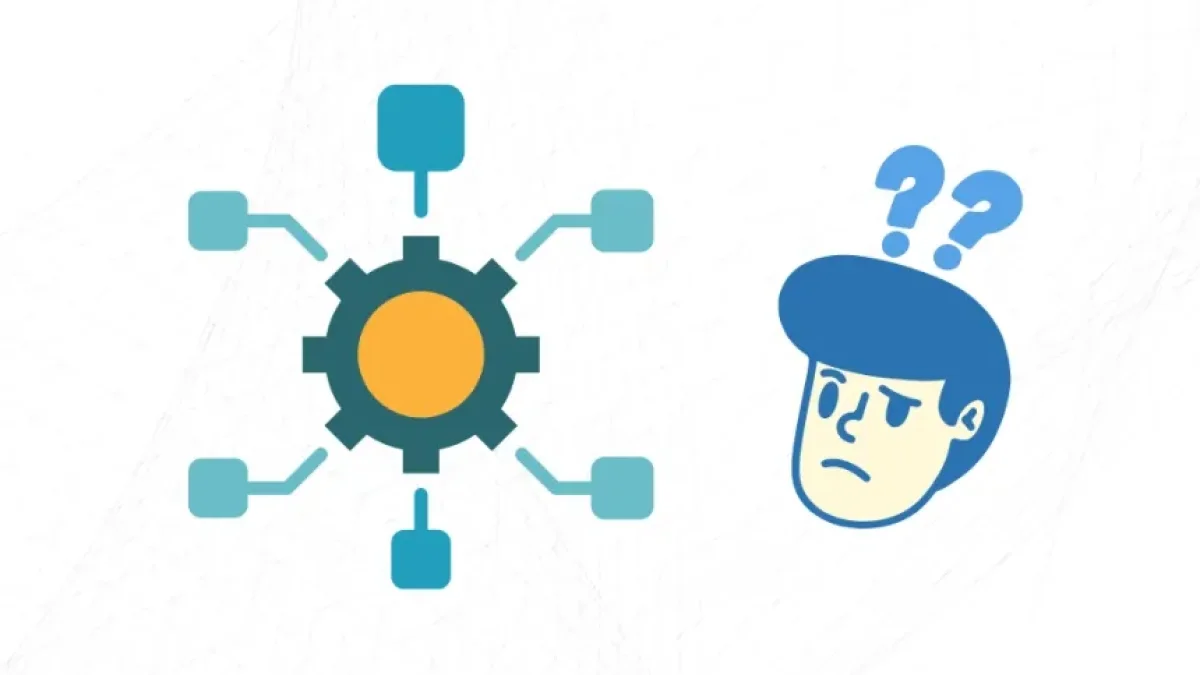How a Web Server Works From HTTP Request to Response


In today's digital world, understanding how a web server operates is essential for both developers and users. In this article, we will explore in detail the process that occurs from the moment a user makes an HTTP request until the web server responds.
What is a Web Server?
A web server is a software and hardware combination that stores, processes, and delivers web pages to clients (browsers) across the network. Web servers use the HTTP (HyperText Transfer Protocol) to send and receive information.
Types of Web Servers
- Dedicated servers: Physical servers dedicated to a single client.
- Shared servers: Multiple websites share the resources of a single server.
- Virtual servers: Emulate dedicated servers but operate in a shared environment.
- Cloud servers: Provide resources through a network of distributed servers.
HTTP Request Process
1. URL Preparation
The process begins when a user types a URL into their browser. The URL (Uniform Resource Locator) indicates the address of the desired resource. For example:
https://www.example.com/about-us
2. DNS Resolution
Before sending an HTTP request, the browser needs to convert the URL into an IP address that machines can understand. This is done through the Domain Name System (DNS). The browser queries the DNS, which returns the corresponding server's IP address.
Read also
3. Establishing Connection
Once the IP address is obtained, the browser establishes a TCP/IP connection with the web server using the default port for HTTP (80) or HTTPS (443) for secure connections.
4. Sending the HTTP Request
After establishing the connection, the browser sends an HTTP request to the server. This request includes several elements:
- Method: Indicates the requested action (e.g., GET, POST).
- URL: The address of the requested resource.
- Headers: Additional information, such as the accepted content type, user agent, etc.
Example of a GET HTTP Request
Read also
GET /about-us HTTP/1.1 Host: www.example.com User-Agent: Mozilla/5.0 Accept: text/html
How a Web Server Responds
1. Receiving the Request
The web server receives the HTTP request and processes it. Depending on the method and URL, the server determines which file to deliver or which script to execute.
2. Processing the Request
- Static files: If the request is for a static file (like an image or HTML), the server simply locates the file in its file system.
- Dynamic files: If the request is for dynamic content (like pages generated by a script), the server executes the script (for example, PHP, Python, Node.js) and generates the requested content.
3. Generating the Response
Once the server has produced the response, it constructs an HTTP response object. This includes:
- Status code: Indicates the result of the request (e.g., 200 for success, 404 for not found).
- Headers: Provide information about the content type, length, and other metadata.
- Body: Contains the requested content (HTML, JSON, etc.).
Example of an HTTP Response
HTTP/1.1 200 OK
Content-Type: text/html; charset=UTF-8
Content-Length: 1234
<!DOCTYPE html>
<html>
<head>
<title>About Us</title>
</head>
<body>
<h1>Welcome to our website</h1>
</body>
</html>4. Sending the Response to the Client
The server sends the HTTP response back to the client through the same TCP/IP connection. The browser receives this information.
Rendering the Content
Once the browser receives the response, it begins to process the content:
- HTML Interpretation: The browser renders the received HTML and displays it in a graphical interface.
- Loading Resources: If the HTML contains links to images, CSS stylesheets, or JavaScript scripts, the browser makes new HTTP requests to obtain these resources.
Conclusion
The process of interaction between a client and a web server involves multiple complex steps that allow information to flow efficiently across the network. Understanding how a web server works enables us to optimize website performance, troubleshoot issues, and provide a better user experience.
By enhancing our understanding of server architecture and the HTTP protocol, we can make more informed decisions about the development, deployment, and management of web applications.
This article provides you with a deep understanding of how web servers function and the flow of HTTP requests, which is essential for web developers and technology enthusiasts.