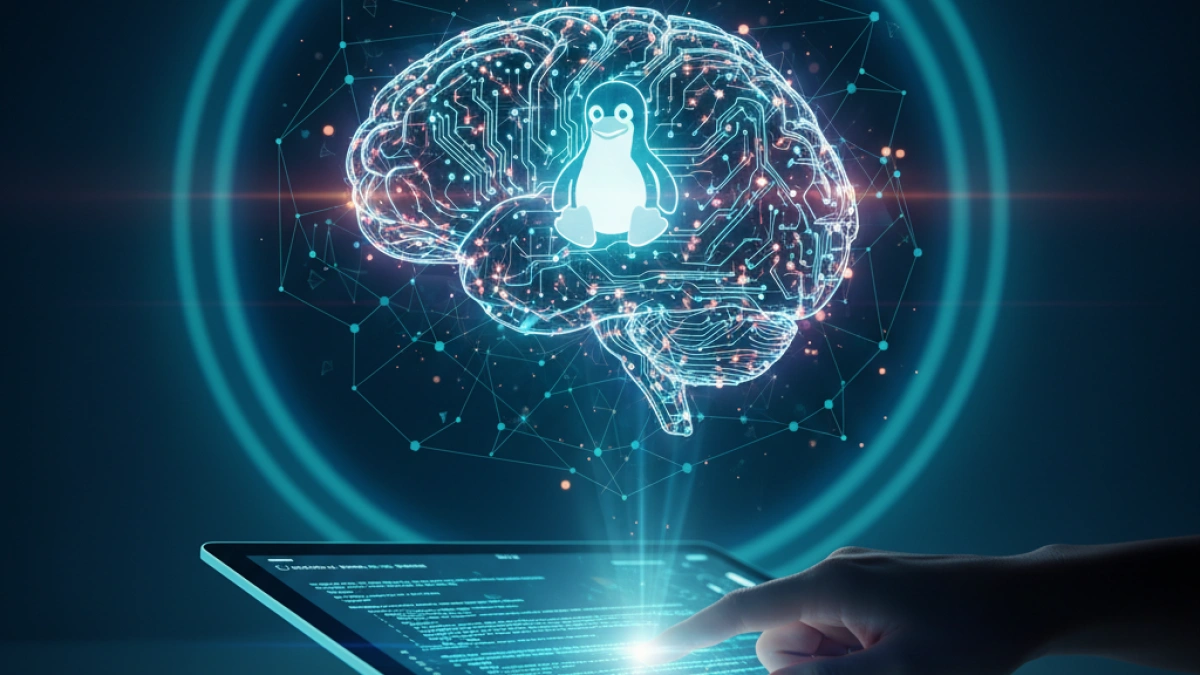What is Elementary OS? An Alternative to Mac OS in Terms of Visual Appeal


Elementary OS is a Linux-based operating system that has gained popularity for its focus on aesthetic design and ease of use. It is often considered a viable alternative for those seeking a similar experience to Mac OS, but with the flexibility and freedom that open-source software offers. In this article, we will explore in depth what Elementary OS is, its key features, and why it might be the perfect choice for some users.
What is Elementary OS?
Elementary OS is a Linux distribution that focuses on usability and elegance. It was created by a group of passionate developers who wanted to provide an operating system that was not only functional but also visually appealing. Its first version, Elementary OS Jupiter, was released in 2011. Since then, it has received multiple updates and improvements, with the latest version being Elementary OS 6.1, known as "Jólnir".
Key Features of Elementary OS
1. Pantheon Desktop Environment
Elementary OS uses a custom desktop environment called Pantheon. This environment is designed to provide a smooth and engaging user experience. Pantheon is known for its minimalist design, intuitive dock, and overall appearance that resembles Mac OS.
Read also
2. Native Applications
One of the strengths of Elementary OS is the number of native applications it offers. Some of these applications include:
- Files: A simple and efficient file manager.
- Mail: An email application that integrates multiple accounts.
- Epiphany: The web browser that places a strong emphasis on privacy and ease of use.
- Music: A music player with an elegant and functional design.
These applications are designed following Elementary OS design guidelines, ensuring a consistent experience.
3. Ease of Use
Elementary OS stands out for its ease of use. From installation to customization, the system is designed to be intuitive. Users coming from Mac OS will find a familiar environment, with menus and settings that are similar in appearance and functionality.
Comparison with Mac OS
1. Aesthetics and Design
Both Elementary OS and Mac OS place a strong emphasis on visual design. Both operating systems use a clean and modern approach with a harmonious color palette. However, Elementary OS tends to be more customizable, allowing users to adjust their environment to their preferences.
2. Performance
As a Linux distribution, Elementary OS is optimized to run efficiently on older hardware. This is a notable advantage compared to Mac OS, which requires specific Apple hardware. Users can install Elementary OS on a variety of devices, making it a versatile option.
3. Cost
Unlike Mac OS, which requires the purchase of specific Apple hardware, Elementary OS is free. This is one of the reasons many users opt for this system, as it offers a similar experience without any cost.
Installing Elementary OS
System Requirements
Before installing Elementary OS, make sure your hardware meets the following minimum requirements:
- RAM: Minimum 4 GB.
- Processor: 64-bit processor.
- Disk space: At least 15 GB of available space.
- Graphics card: Compatible with OpenGL 3.3.
Installation Steps
- Download the ISO image: Go to the official Elementary OS website and download the latest version.
- Create a bootable installation media: Use a tool like Rufus (for Windows) or Balena Etcher (for macOS and Linux) to create a bootable USB drive with the downloaded image.
- Installation: Restart your computer and boot from the USB. Follow the on-screen instructions to complete the installation.
Why Choose Elementary OS?
1. Active Community
Elementary OS has an active community of users and developers. This means that support is always available through forums, social media, and other platforms. Additionally, the community continuously contributes to improving the system and the available applications.
2. Regular Updates
The Elementary OS development team strives to provide constant updates that improve security, performance, and functionality. This ensures that users always have access to the latest technology and features.
3. Privacy and Control
As a Linux-based system, Elementary OS places a strong emphasis on user privacy. Users have complete control over their data and the applications they use, which is not always the case in other operating systems.
Conclusion
Elementary OS represents an attractive alternative to Mac OS, especially for those who value design and aesthetics. Its Pantheon desktop environment, along with its native applications and ease of use, makes it an ideal choice for many users. Being free and accessible, Elementary OS not only offers a visually similar experience to that of Mac but also provides the flexibility and freedom of open-source software.
If you are considering switching operating systems, Elementary OS is an option that definitely deserves exploration. Discover the elegance and functionality of Elementary OS and experience a new way to use your computer!