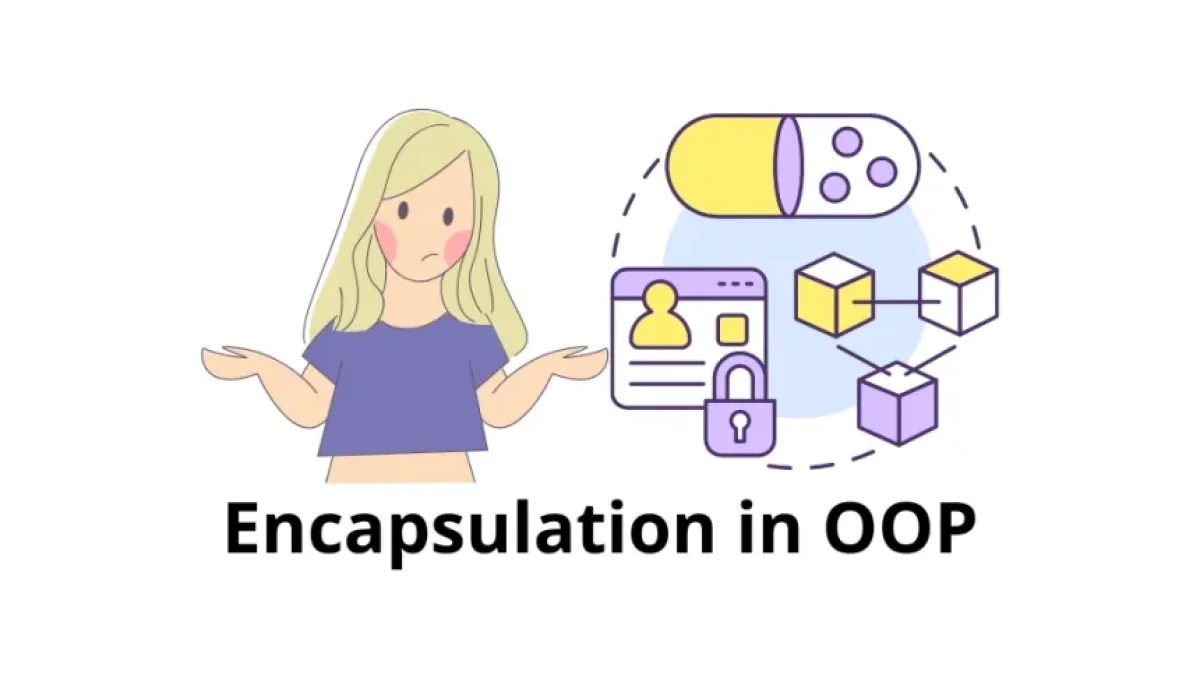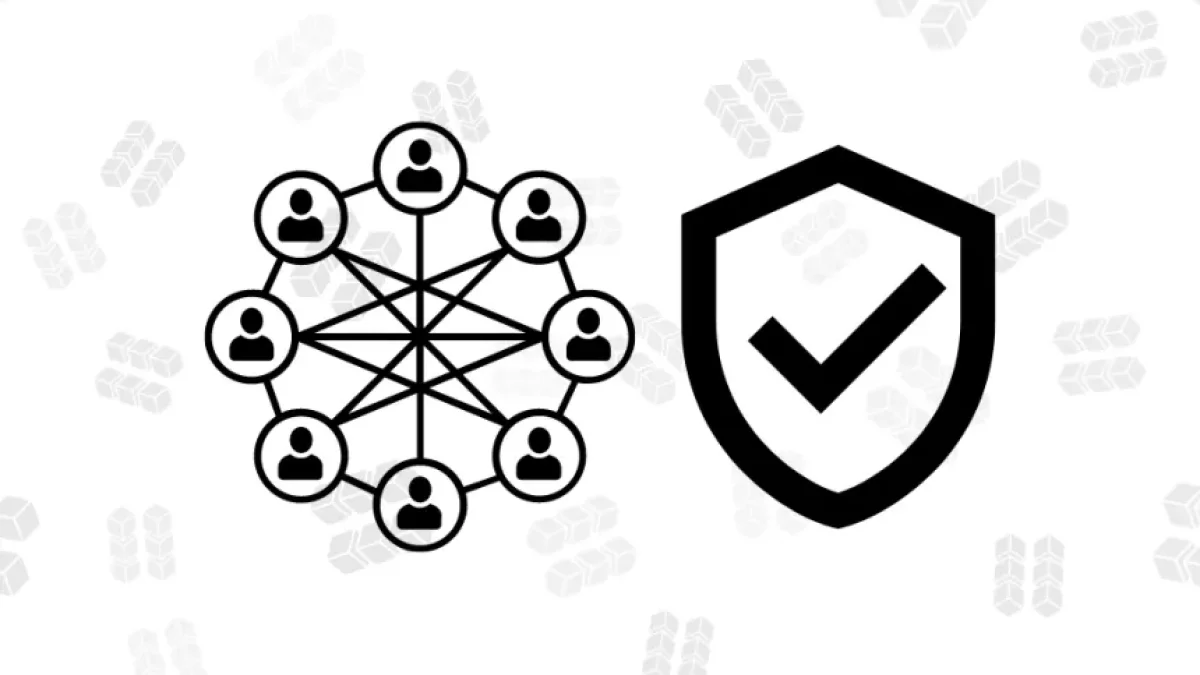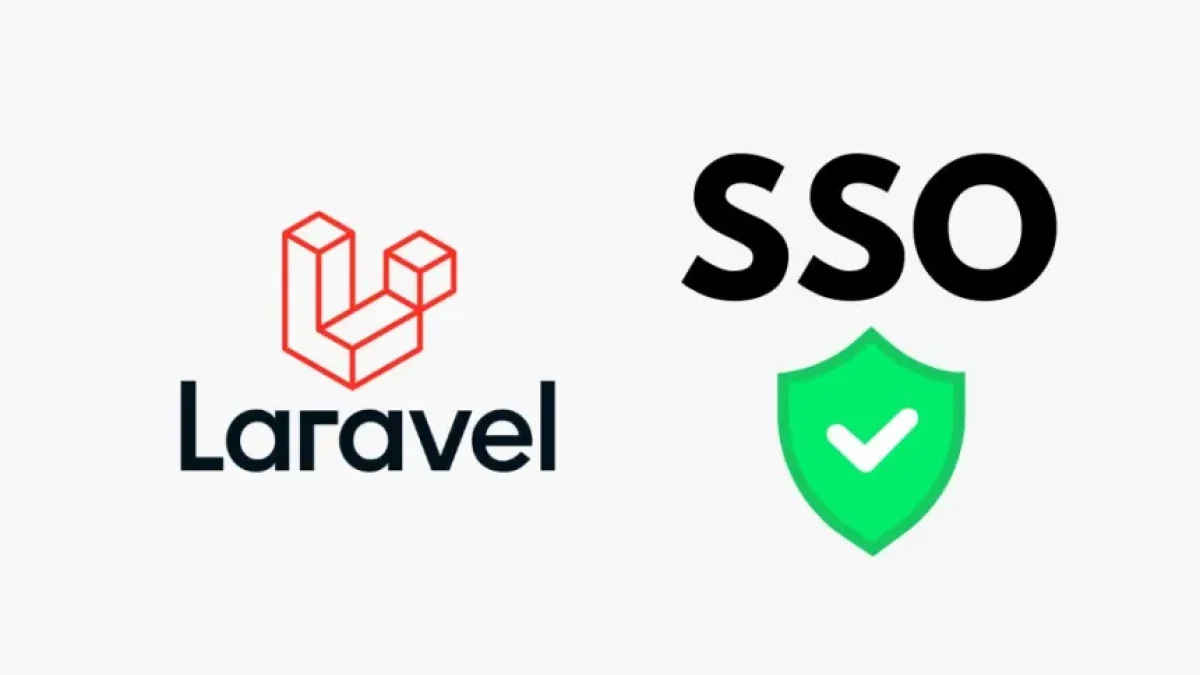Implementation of time-based OTP for 2FA in Laravel


Digital security is more important than ever. With the rise of cyber threats, businesses and developers are looking to strengthen protection measures in their applications. One of the most effective strategies is two-factor authentication (2FA). In this article, we will explore how to implement time-based one-time password authentication (TOTP) in Laravel applications, following the guide presented in a recent article.
What is TOTP and why is it important?
TOTP is an authentication method that generates time-based one-time codes. This system helps users protect their accounts by providing an additional layer of security. Instead of relying solely on a password, which can be vulnerable, TOTP requires users to enter a code that changes every 30 seconds. This code is generated using a shared secret and the current time.
Preparations for implementation
To implement TOTP in Laravel, it is necessary to install some libraries that facilitate the generation and verification of the codes. One of the most recommended is the Google2FA library, which provides a simple interface for integrating two-factor authentication into applications.
Installing the library
To get started, you should install the library by running the following command in your Laravel project terminal:
Read also
composer require pragmarx/google2fa
This will include the library in your project, allowing you to use its functions to generate and verify the codes.
Generating a secret for the user
A fundamental part of the authentication process is generating a unique secret for each user. This secret will be used to generate the TOTP codes. Here is how you can generate and store this secret in your database:
use PragmaRX\Google2FA\Google2FA; $google2fa = new Google2FA(); $secret = $google2fa->generateSecretKey();
It is advisable to store this secret in the database, associating it with the user's account. This way, each time the user logs in, you can use this secret to verify the codes they enter.
Read also
Scanning the QR code
Once the secret has been generated, the next step is to offer the user the option to scan a QR code. This QR code will contain the secret, which can be used by authentication applications, such as Google Authenticator. To generate the QR code, you can use the following function:
$qrCodeUrl = $google2fa->getQRUrl('YourApplication', $secret);This creates a URL that generates a QR code that users can scan with their authentication app.
Code verification
When a user tries to log in, you will need to verify the entered TOTP code. For this, you will use the verifyKey method. By comparing the entered code with the code generated from the stored secret, you can determine if the user has been authenticated correctly.
$isValid = $google2fa->verifyKey($secret, $enteredCode);
If the method returns true, it means that the code is valid and the user can access the application.
Conclusion
Implementing TOTP as a two-factor authentication method in Laravel provides an additional layer of security for users of web applications. By following the steps described, developers can embrace this practice and contribute to a safer digital environment.
I invite my readers to continue exploring more news and guides on web development and security on my blog.