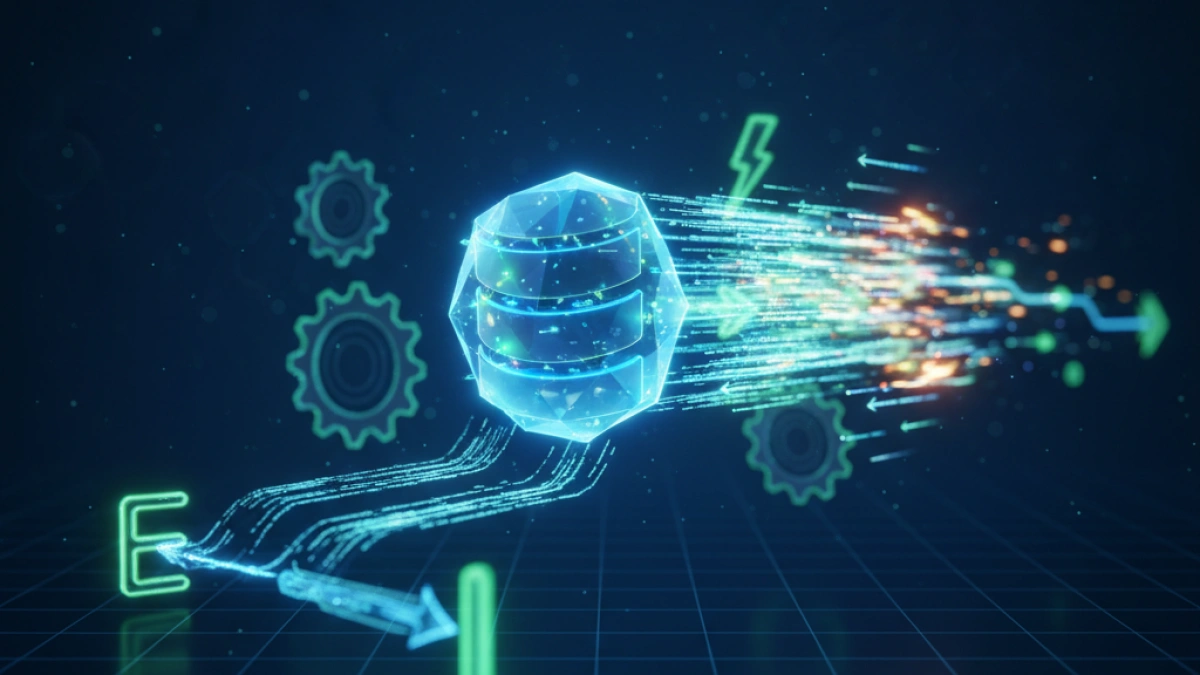How to easily find duplicates in Laravel collections.


In web application development with Laravel, handling collections is a common task, but it can become complicated when it comes to duplicate data. Identifying and managing these duplicates is essential for maintaining data integrity. Below, we will explore simple methods for finding duplicates within collections in Laravel, using tools and functionalities that are already integrated into this powerful framework.
Understanding Collections in Laravel
Collections in Laravel are an elegant way to work with arrays of data. They are objects of the Collection class and offer a variety of useful methods for manipulating this data easily. One of the most common challenges in handling collections is detecting duplicate elements, something that can lead to confusion and issues in data management.
Using the duplicates() Method
Laravel provides a very simple method called duplicates() that allows you to find duplicate elements in a collection. This method returns a new collection containing the duplicate elements found in the original collection. Here is an example of how to use it:
$collection = collect([1, 2, 2, 3, 4, 4, 4, 5]); $duplicates = $collection->duplicates();
In this example, the variable $duplicates will contain the elements 2 and 4, as they are the only ones that appear more than once in the original collection.
Read also
Filtering Duplicates
Another approach to find duplicates is to use the filter() method in combination with the count() method. This allows you to create a filtered collection where you can check how many times each element appears. Here’s an example:
$duplicates = $collection->filter(function ($value) use ($collection) {
return $collection->filter(fn($item) => $item === $value)->count() > 1;
})->unique();In this case, the result will be a collection that contains only the unique duplicate values, eliminating repeats from the final list.
Comparing Elements with Keys
If you are working with associative collections (i.e., where each element has a key), you can use the groupBy() method. This is useful if you want to group elements and then identify which groups contain more than one element. Here is an example:
Read also
$collection = collect([
['id' => 1, 'name' => 'Alice'],
['id' => 2, 'name' => 'Bob'],
['id' => 3, 'name' => 'Alice'],
]);
$duplicates = $collection->groupBy('name')->filter(function ($group) {
return $group->count() > 1;
});In this example, the variable $duplicates will contain the group of elements whose name is "Alice", as it is the only one that has more than one record.
Removing Duplicates from the Original Collection
If your goal is not only to identify the duplicates but also to remove them from the collection, you can easily do this using the unique() method. This method removes duplicate elements from the collection based on a specified field. Here is an example of usage:
$uniqueCollection = $collection->unique('name');This will create a new collection containing only unique values based on the name field, leaving the duplicates out.
Conclusion
Handling duplicates in Laravel collections does not have to be complicated. With these tools and methods, you can easily identify, filter, and remove duplicates. Remember that good data management is crucial for the success of any application.
If you are interested in learning more about Laravel and other related topics, I invite you to keep reading more news of this kind on my blog. See you next time!