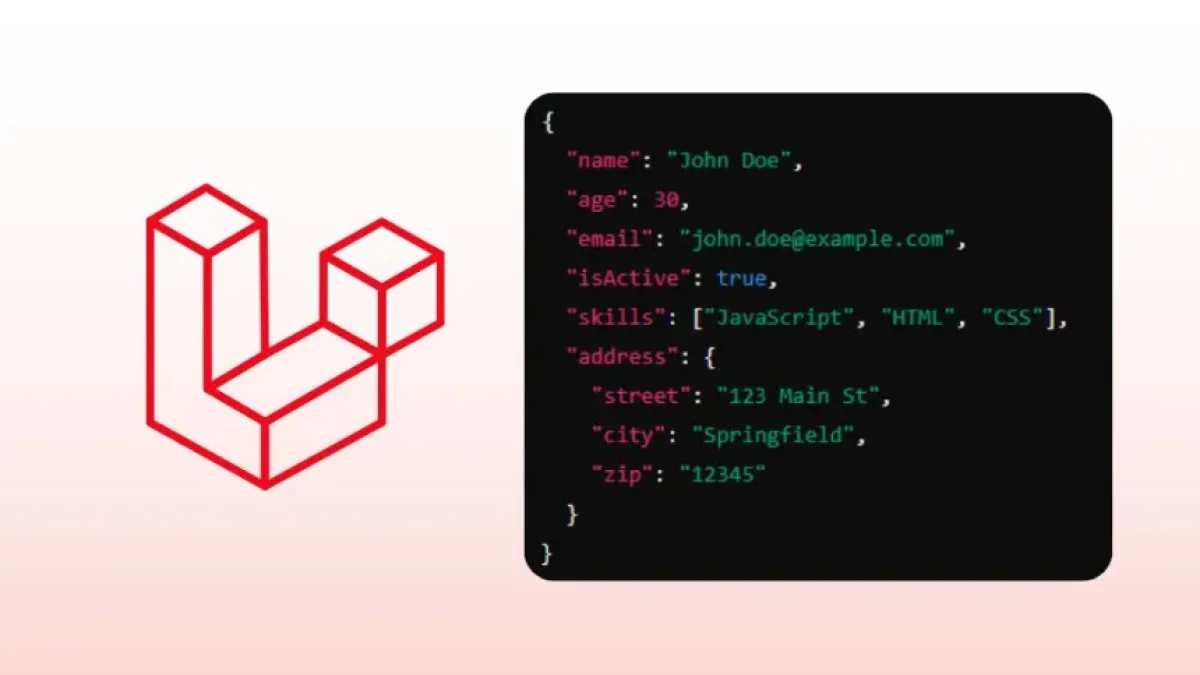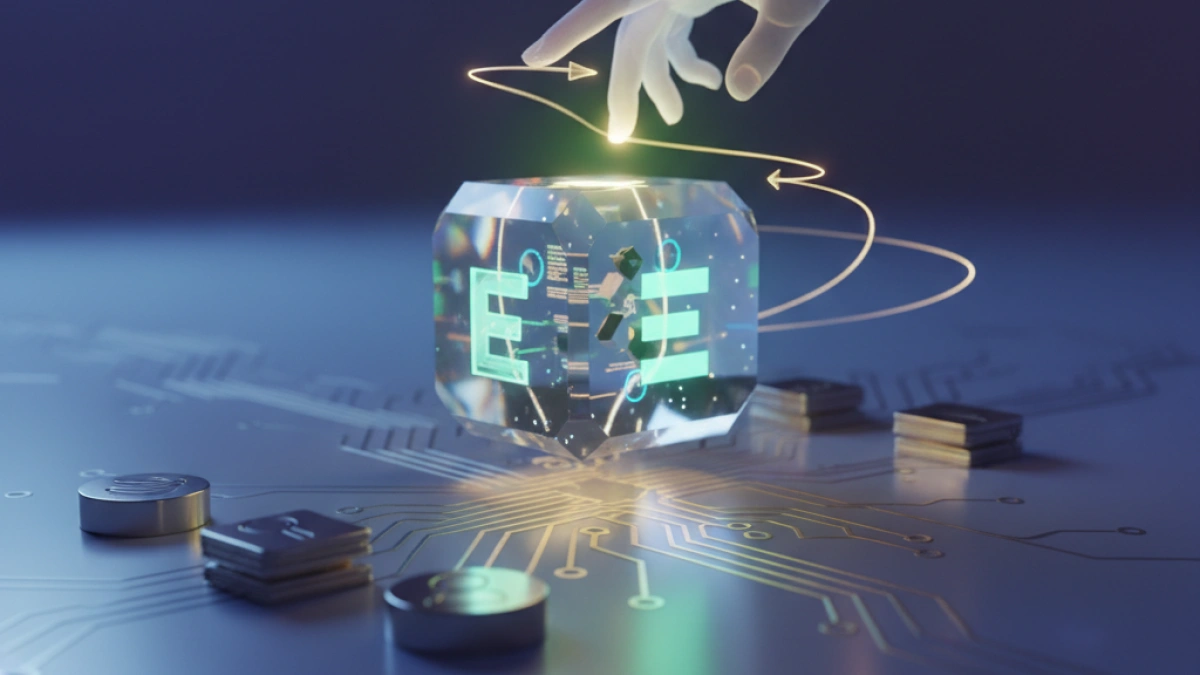Effective JSON Data Handling in Laravel for Developers

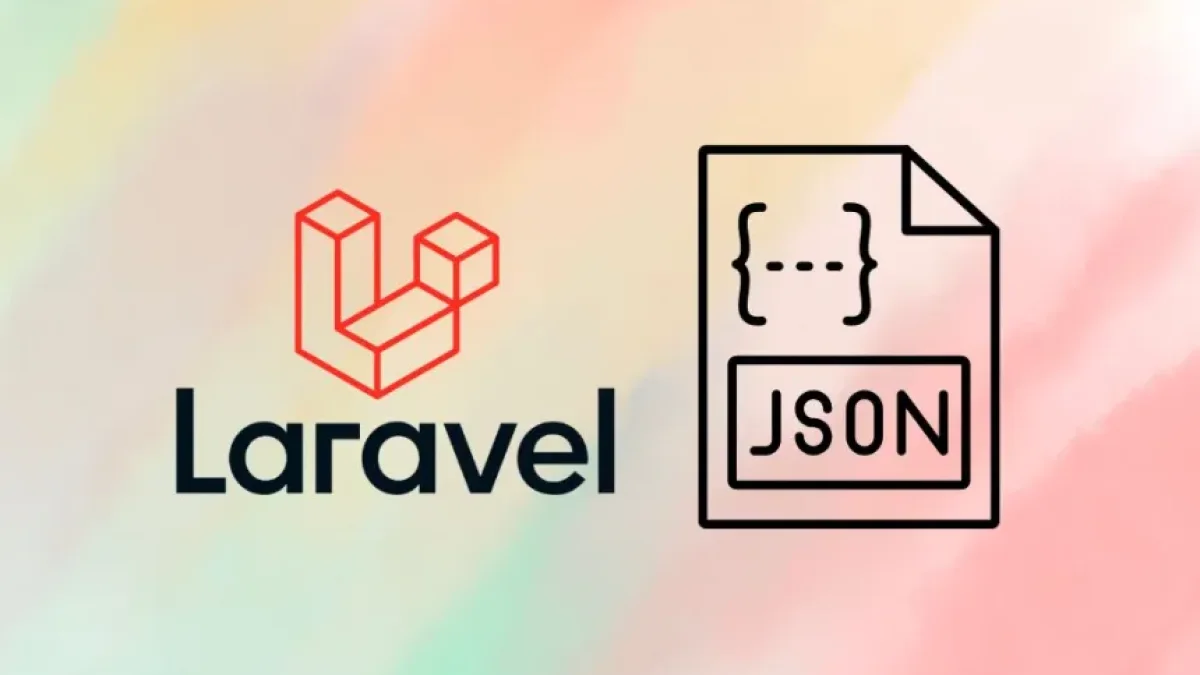
Currently, manipulating JSON data is essential in web development, especially when working with APIs and databases. Laravel, one of the most popular frameworks for developing applications in PHP, provides powerful tools to handle this data effectively. Below are the best practices and methods for managing JSON data in Laravel.
Introduction to JSON in Laravel
JSON, which stands for JavaScript Object Notation, is a widely used data interchange format due to its simplicity and readability. In Laravel, representing and manipulating data in JSON format is convenient not only for API development but also for storing information in the database or sending it through HTTP requests.
Creating Routes and Controllers
To start working with JSON data in Laravel, it is essential to set up the appropriate routes and controllers first. Controllers allow you to manage the logic behind the routes and respond to the requests made. A basic example of how to define a route that returns data in JSON format is as follows:
Route::get('/api/data', [DataController::class, 'index']);Here, DataController is the controller responsible for handling the request.
Preparing Data for JSON Format
Within the controller, you can retrieve data from the database and format it as JSON using the json() method:
public function index() {
$data = Model::all(); // Retrieves all the records
return response()->json($data); // Returns in JSON format
}This approach allows the data to be returned in a structured manner suitable for consumption by frontends or mobile applications.
Receiving JSON Data
In addition to sending data in JSON format, it is also vital to know how to receive it. Laravel makes it easy to receive JSON data in client requests:
Read also
public function store(Request $request) {
$data = $request->json()->all(); // Gets all JSON data from the request
Model::create($data); // Saves the data to the database
}In this case, the store() function receives a request containing JSON data, processes it, and stores it in the database.
Validating JSON Data
Validation is a crucial step in handling data. Laravel provides simple methods to validate JSON data before processing it. A straightforward example of how to do this would be:
public function store(Request $request) {
$validatedData = $request->validate([
'name' => 'required|string|max:255',
'email' => 'required|string|email|max:255',
]);
// Creates the new record in the database
Model::create($validatedData);
}This code ensures that the necessary data is present and of the right type, avoiding possible errors in later processing.
Error Handling
When working with JSON data, it is important to implement proper error management to notify clients of issues in requests. For example, you can use the abort method to return a 400 error in case of a bad request:
public function store(Request $request) {
// If there are missing data
if (!$request->json()->has('name')) {
return response()->json(['error' => 'The name field is required'], 400);
}
// Process data...
}Conclusion
Handling JSON data in Laravel is fundamental for any developer looking to build modern and efficient web applications. With the tools and methods that this framework offers, it is possible to manage this data effectively, thus ensuring a smooth and professional user experience.
I invite you to continue reading more news and articles about development and programming on my blog, where you will find valuable information to enhance your skills as a developer.