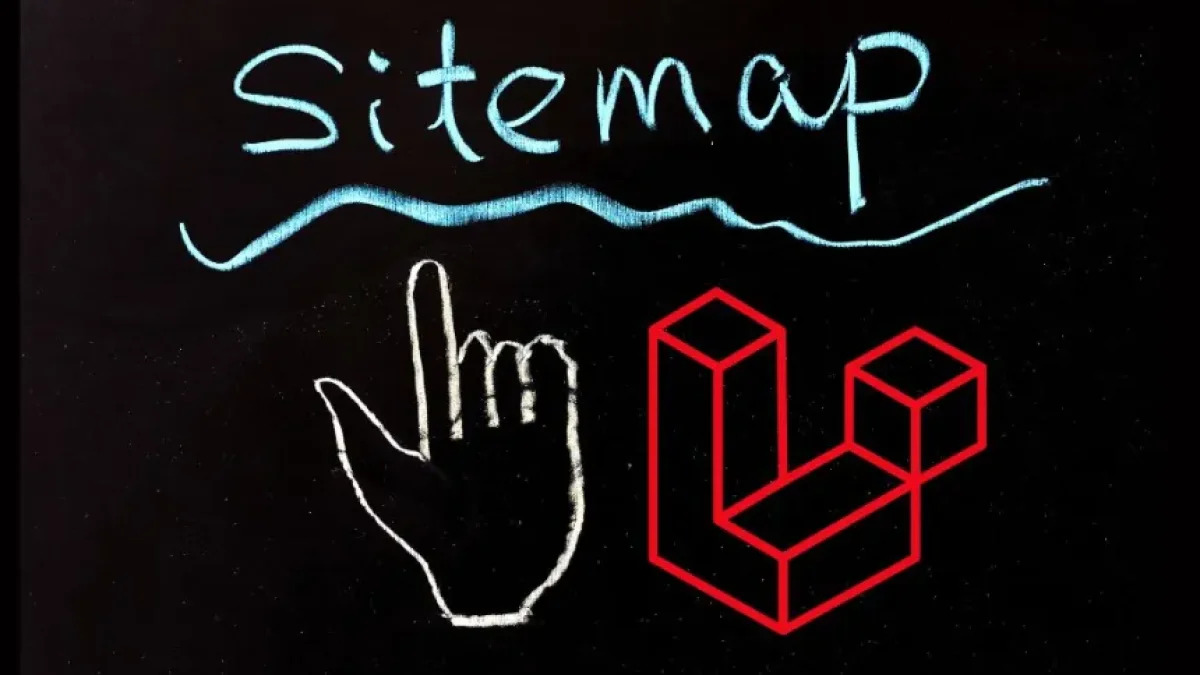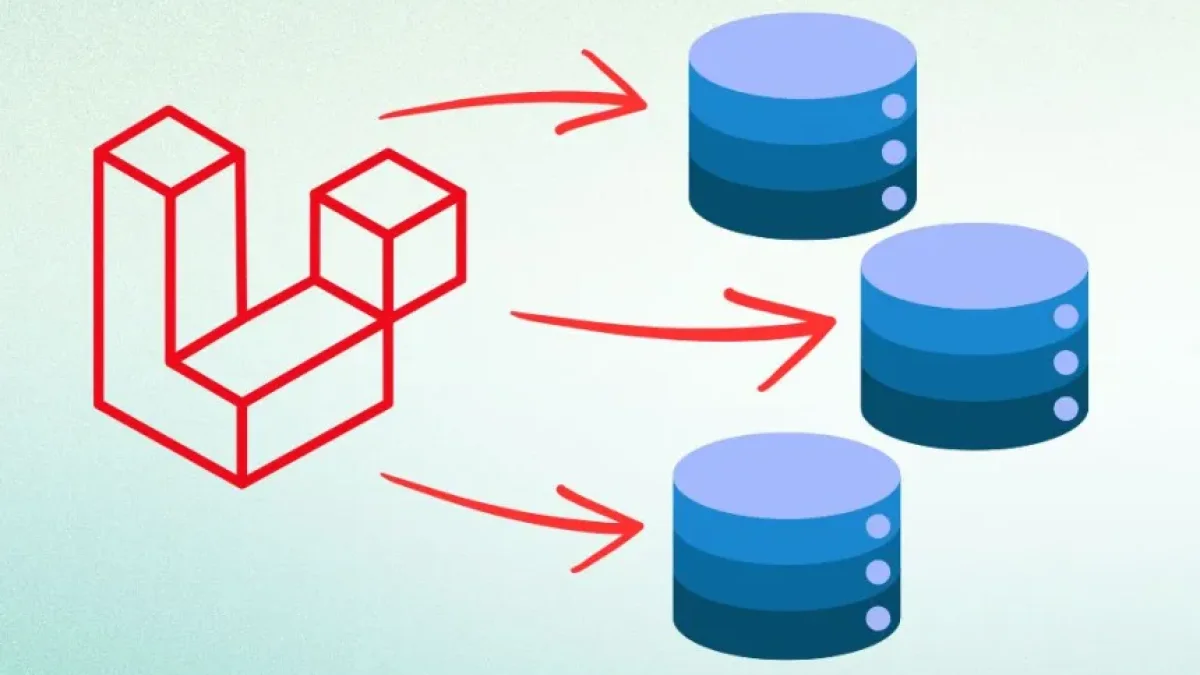Easily configure proxy trust in Laravel.


Laravel is a powerful PHP framework that helps developers create web applications in a more agile and efficient manner. However, in production environments, it is essential to ensure security and proper management of connections through proxies. In this article, we will explore how to configure proxy trust in Laravel in a simple and effective way.
What is Proxy Trust in Laravel?
Proxy trust refers to the framework's ability to recognize and correctly handle requests that come from proxy servers. This is crucial to ensure that the IP addresses and headers received are processed correctly, so as not to compromise the security of the application.
Why is it important to configure proxy trust?
When a Laravel application is behind a proxy server, it is common for user IP addresses to be sent from the proxy instead of directly from the client. If Laravel is not configured to trust the proxy, it can result in incorrect information about the user's real IP, affecting functions such as authentication, activity logging, and access restrictions. Configuring proxy trust is a fundamental step in maintaining the integrity and security of the information your application handles.
How to configure proxy trust in Laravel
1. Identify the Proxy Server
The first thing you should do is identify the proxy server or proxies from which your application will receive requests. This is essential because you will need to specify the IP addresses of those proxies in the Laravel configuration.
Read also
2. Modify the Trusted Proxies Configuration
Laravel has a built-in service for managing proxy trust. To configure it, you need to edit the App\Http\Middleware\TrustProxies.php file. This file contains a property called proxies, where you can define which proxies are trusted.
use Illuminate\Http\Request;
use Fideloper\Proxy\TrustProxies as Middleware;
class TrustProxies extends Middleware
{
protected $proxies = '*'; // Change '*' to the IPs of your proxies if necessary
protected $headers = Request::HEADER_X_FORWARDED_ALL; // Set the headers you want to receive
}In the example above, the value '*' indicates that all proxies are trusted. For greater security, it is advisable to specify the IP addresses of the proxies you actually use.
3. Header Configuration
The $headers property allows you to define which headers will be used to obtain the original client’s IP and other relevant data. Laravel supports several headers, such as X-Forwarded-For, X-Real-IP, among others. It is recommended to use Request::HEADER_X_FORWARDED_ALL, as it will correctly handle all forwarding headers.
Read also
Verification of Configuration
Once you have made the necessary modifications, it is crucial to verify that your application is capturing the correct user IP. You can do this by logging the IPs in your Laravel logs or displaying the IP somewhere in your application to confirm it.
Conclusion
Configuring proxy trust in Laravel is a simple yet critical process for the security of your application. Make sure to do it correctly to protect user information and experience. With these simple steps, you can ensure that your application properly handles the data it receives through proxy servers.
If you wish to continue learning about related topics and improve your skills in Laravel, I invite you to read more articles like this on my blog!