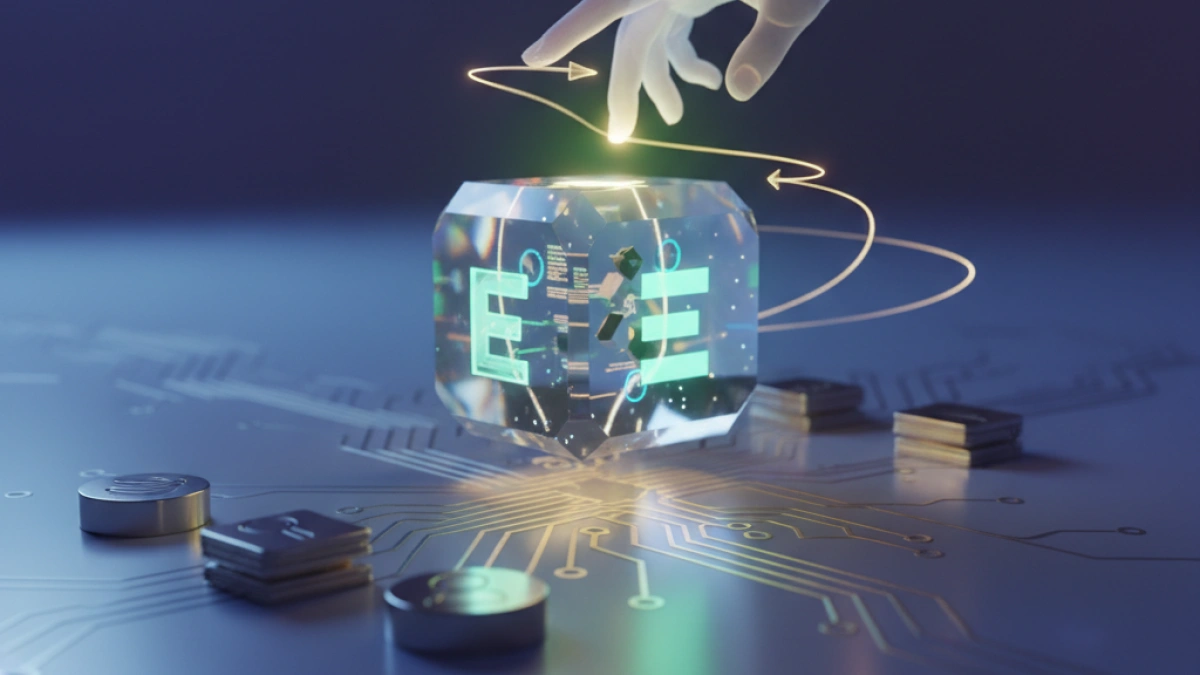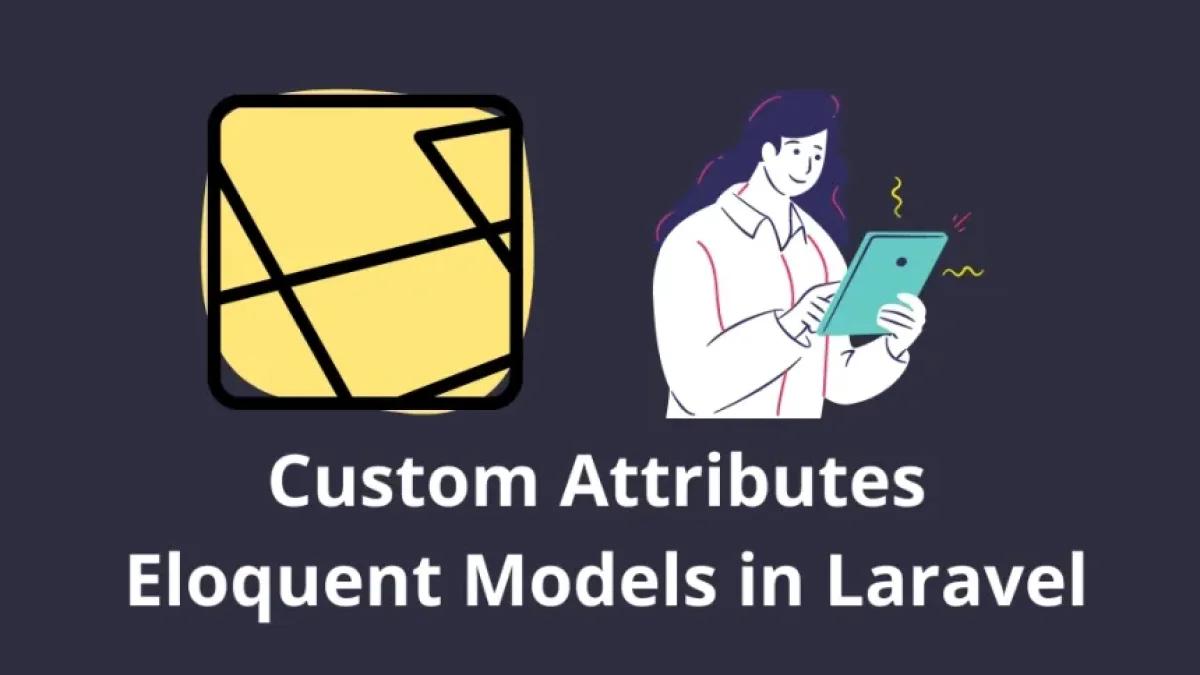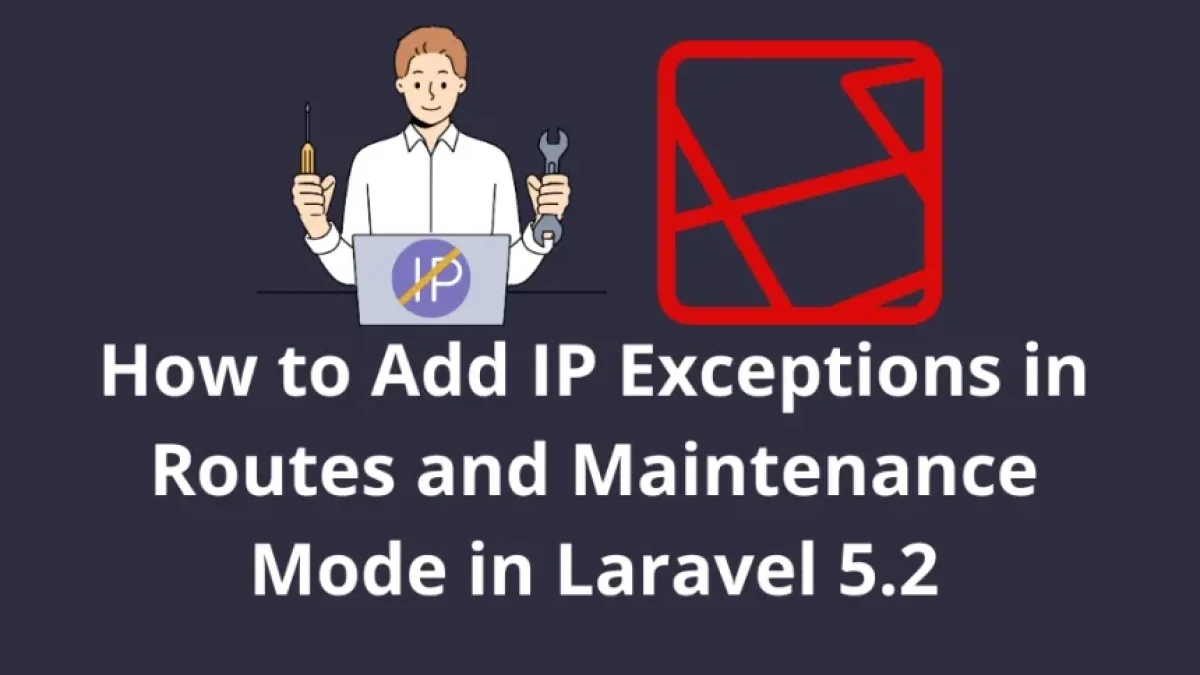Advanced Use of Middleware in Laravel

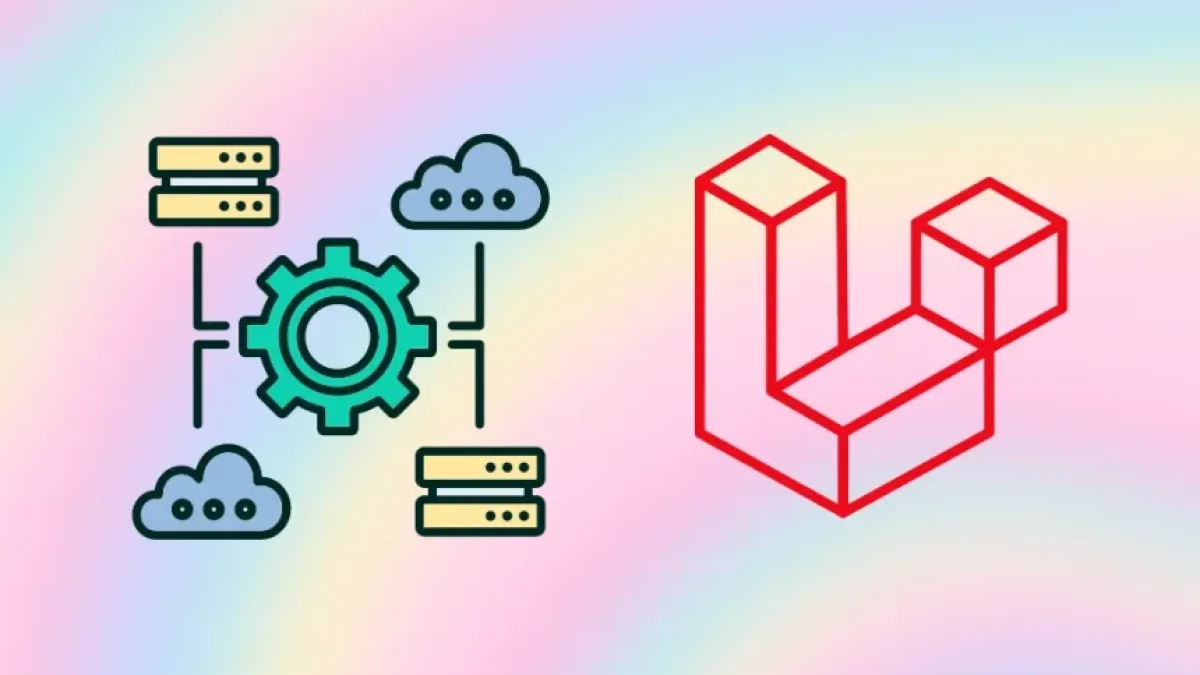
The Laravel framework is widely recognized for its elegance and focus on simplicity. One of the most powerful and flexible components that Laravel offers is middleware. In this article, we will delve deeply into the advanced use of middleware in Laravel, including how to create, register, and apply middleware effectively to enhance the security and functionality of your applications.
What is Middleware in Laravel?
Middleware is a mechanism that allows you to filter incoming HTTP requests to your application. It can be used to perform various tasks such as:
- Checking user authentication.
- Protecting specific routes.
- Logging activities.
- Modifying outgoing responses.
Each middleware can take a request and perform actions before it reaches the controller or can inspect the response before sending it to the client.
Creating Middleware
Command to Generate Middleware
Laravel provides an Artisan command to easily create middleware. Use the following command in your terminal:
Read also
php artisan make:middleware MiddlewareName
This will generate a new middleware file in the app/Http/Middleware directory.
Example of Custom Middleware
Suppose we want to create a middleware that only allows access to certain users with an admin role.
<?php
namespace App\Http\Middleware;
use Closure;
use Illuminate\Support\Facades\Auth;
class IsAdmin
{
/**
* Handle an incoming request.
*
* @param \Illuminate\Http\Request $request
* @param \Closure $next
* @return mixed
*/
public function handle($request, Closure $next)
{
if (Auth::user() && Auth::user()->role === 'admin') {
return $next($request);
}
return redirect('/home')->with('error', 'You do not have access to this page');
}
}In this example, the middleware checks if the currently authenticated user has the admin role. If not, they are redirected to the home page with an error message.
Read also
Registering Middleware
Once you have created your middleware, you need to register it so that Laravel can use it. This is done in the app/Http/Kernel.php file.
Global Middleware and Route Middleware
Laravel offers two types of registration: global and route.
Global Middleware
Global middleware is applied to all incoming requests. You can register it in the $middleware property of the Kernel:
protected $middleware = [
\App\Http\Middleware\IsAdmin::class,
// other global middleware...
];Route Middleware
If you want to apply the middleware only to specific routes, add your middleware in the $routeMiddleware property of the Kernel:
protected $routeMiddleware = [
'is_admin' => \App\Http\Middleware\IsAdmin::class,
// other route middleware...
];You can then use it in your routes as follows:
Route::group(['middleware' => ['is_admin']], function () {
Route::get('/admin', [AdminController::class, 'index']);
});Using Middleware in Controllers
In addition to applying it on routes, you can use middleware directly in controllers. This is useful when you want certain actions within a controller to be protected.
public function __construct()
{
$this->middleware('is_admin')->only(['index', 'create']);
}In this example, only the index and create methods of the controller are protected by the is_admin middleware.
Middleware with Parameters
Sometimes, it's helpful to pass parameters to middleware. This can be done as follows.
Creating Middleware with Parameters
First, modify the middleware handling to accept arguments:
public function handle($request, Closure $next, $role)
{
if (Auth::user() && Auth::user()->role === $role) {
return $next($request);
}
return redirect('/home')->with('error', 'You do not have access to this page');
}Using Middleware with Parameters
When you apply the middleware to a route, you can provide the desired parameter:
Route::get('/admin', [AdminController::class, 'index'])->middleware('is_admin:admin');Middleware for CORS
With the rise of APIs, handling CORS has become crucial. Laravel has built-in support for handling CORS. If you need to customize it, you can create a specific middleware.
Example of CORS Middleware
public function handle($request, Closure $next)
{
return $next($request)
->header('Access-Control-Allow-Origin', '*')
->header('Access-Control-Allow-Methods', 'GET, POST, PUT, DELETE, OPTIONS')
->header('Access-Control-Allow-Headers', 'Content-Type, Authorization');
}Conclusions
Middleware in Laravel is a powerful tool that offers a high degree of flexibility and control over HTTP requests. Mastering its advanced use allows developers to implement security features, route management, and response customization in a way that enhances overall user experience and application efficiency.
Feel free to experiment with different approaches when implementing middleware in your projects and consider how you can further optimize your Laravel applications.
If you enjoyed this article, please share it on your social media and leave us your comments!