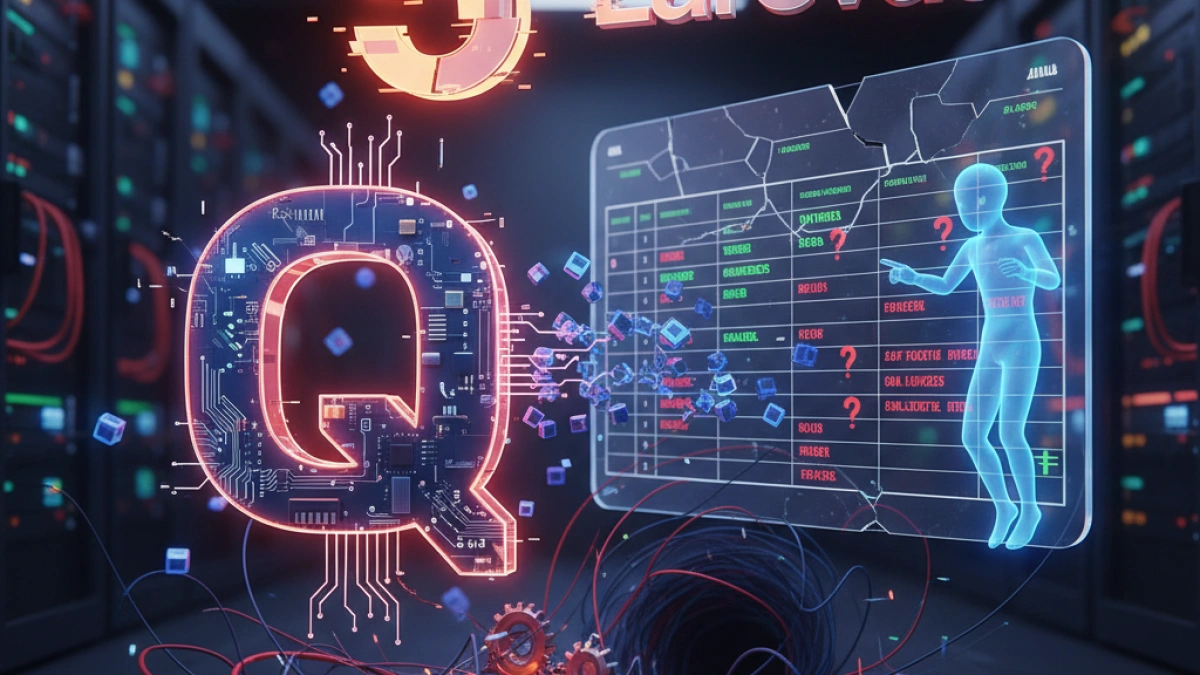Writing Emails in Laravel Using Markdown A Simple Guide


Email communication is essential in web application development. Laravel, one of the most popular frameworks for PHP, offers powerful tools for handling email sending. In this article, we will explore how to write emails in Laravel using Markdown, a lightweight syntax that simplifies the creation of HTML content.
What is Markdown?
Markdown is a markup language that allows you to format text simply. Its simplicity and readability make it an excellent choice for creating content that will later be converted to HTML. Laravel incorporates Markdown in its email system to facilitate the creation of attractive and well-structured emails.
Advantages of Using Markdown in Emails
- Simplicity: It is much easier to write and read text in Markdown than in plain HTML.
- Fewer Errors: By reducing the number of HTML tags that need to be used, the chances of errors in the code are minimized.
- Consistency: A consistent style across all sent emails allows for a better brand image.
Prerequisites
Before you begin, make sure you have the following installed:
- Laravel (recommended 8.x or higher)
- Composer
- A configured email service (such as Mailgun, SMTP, etc.)
Installing and Configuring Laravel Mail
To use the email sending functionality in Laravel, you first need to configure the email service in your .env file. Below is an example using SMTP:
Read also
MAIL_MAILER=smtp
MAIL_HOST=smtp.mailtrap.io
MAIL_PORT=2525
MAIL_USERNAME=your_username
MAIL_PASSWORD=your_password
MAIL_ENCRYPTION=null
MAIL_FROM_ADDRESS=noreply@example.com
MAIL_FROM_NAME="${APP_NAME}"Make sure to replace the values with the ones corresponding to your email service.
Creating an Email Template
Laravel allows you to easily create email templates in Markdown. To get started, you can use the Artisan command to generate a template:
php artisan make:mail WelcomeEmail --markdown=emails.welcome
This will create a new file named WelcomeEmail.php in app/Mail and a Markdown template file in resources/views/emails/welcome.blade.php.
Read also
Structure of the WelcomeEmail.php File
In the WelcomeEmail.php file, you can define the logic to include data that will be sent to the template. Below is an example:
<?php
namespace App\Mail;
use Illuminate\Bus\Queueable;
use Illuminate\Mail\Mailable;
use Illuminate\Queue\SerializesModels;
class WelcomeEmail extends Mailable
{
use Queueable, SerializesModels;
public $user;
public function __construct($user)
{
$this->user = $user;
}
public function build()
{
return $this
->subject('Welcome to Our Service')
->markdown('emails.welcome')
->with(['username' => $this->user->name]);
}
}Creating the Markdown Template
Now that we have the email class set up, it’s time to create the Markdown template. Open the file resources/views/emails/welcome.blade.php and add the following content:
@component('mail::message')
# Hello, {{ $username }}!
Welcome to our service. We are very glad to have you here.
@component('mail::button', ['url' => 'https://example.com'])
Visit our site
@endcomponent
Thank you,<br>
{{ config('app.name') }}
@endcomponentBreakdown of the Template
- Blade Directives: Laravel allows the integration of Blade in Markdown templates. The @component and @endcomponent directives are used to include predefined components, such as buttons.
- Variables: We use the $username variable to personalize the greeting.
Sending the Email
To send the email, you can use the following code in a controller or a command:
use App\Mail\WelcomeEmail;
use Illuminate\Support\Facades\Mail;
public function sendWelcomeEmail($user)
{
Mail::to($user->email)->send(new WelcomeEmail($user));
}Additional Considerations
It’s important to handle exceptions when sending emails to ensure that users have a good experience even if there are issues with the email service. This can be done using try-catch blocks.
Testing and Local Development
Laravel offers a useful tool called Mailtrap for testing email sending in a development environment. Make sure to create an account and get the necessary credentials to send emails to a dummy inbox.
Conclusion
Writing emails in Laravel using Markdown is an efficient and user-friendly way to create attractive emails. The integration of Markdown not only saves time but also results in cleaner code. By following the detailed steps in this article, you will be on your way to implementing effective emails in your Laravel application. Start today and enhance communication with your users!
Additional Resources
By implementing these techniques, you will not only improve your workflow but also optimize your application for the best results in communication. Happy coding!