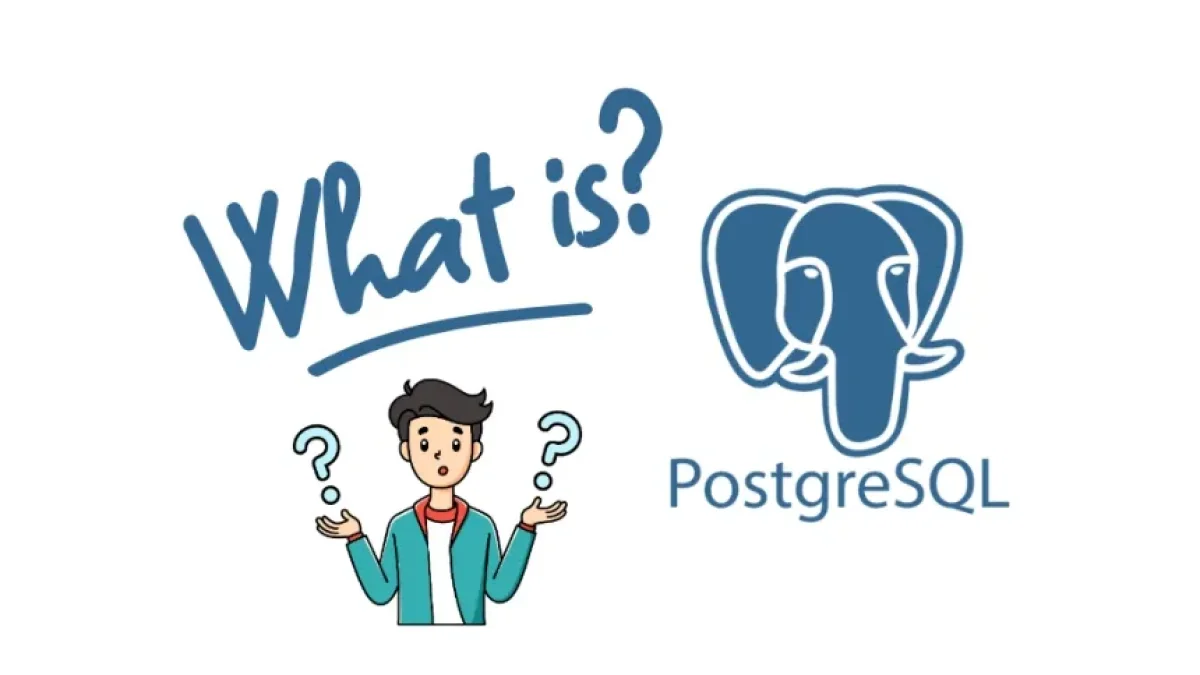PostgreSQL is an open-source relational database management system (RDBMS) known for its robustness, scalability, and compliance with SQL standards. Since its creation in 1986, it has evolved to become one of the most reliable and popular database solutions in the software development world. In this beginner's guide, we will explore what PostgreSQL is, its features, benefits, and how to get started with it.
What is PostgreSQL?
PostgreSQL is a relational database management system that allows users to efficiently store and manage large quantities of data. It was designed to handle both structured and unstructured data, providing flexibility and power for a variety of applications.
History of PostgreSQL
Initially developed at the University of California, Berkeley, PostgreSQL started as a project called POSTGRES, which introduced innovative concepts in database design. Over time, in 1996, it was renamed PostgreSQL to reflect its compatibility with SQL.
Key Features
PostgreSQL offers a range of features that set it apart from other database management systems:
- Advanced SQL Support: PostgreSQL is compatible with most SQL standards, making it easier to migrate from other platforms.
- Data Integrity: It stores data in a way that ensures integrity through constraints, primary keys, and foreign keys.
- Extensibility: It allows the creation of custom data types, functions, and operators.
- JSON Support: It facilitates the storage and querying of JSON data, making it ideal for web applications.
- ACID Transactions: It ensures that all transactions are atomic, consistent, isolated, and durable.
- Replication and High Availability: It provides options for data replication, improving availability and performance.
- Active Community: As open-source software, PostgreSQL has a strong community that contributes to its ongoing development and improvement.
Why Choose PostgreSQL?
Advantages of Using PostgreSQL
- Open Source and Free: PostgreSQL is free, and its source code is available for modification, promoting customization and community development.
- Scalability: It can handle large volumes of data and support fluctuating workloads without degrading performance, making it ideal for enterprise applications.
- Security: It offers advanced security features such as user authentication and encryption both at rest and in transit.
- Support for Multiple Programming Languages: PostgreSQL can be used with multiple programming languages, including Python, Java, PHP, among others, making it very versatile.
- Data Analysis Capability: Its ability to handle complex queries and analytical functions makes it an excellent choice for data analysis.
Common Use Cases
- Web applications: Ideal for managing user data and dynamic content.
- Geographic Information Systems (GIS): Supports geospatial data types through the PostGIS extension.
- Big Data: Its data analysis capabilities make it suitable for large volumes of information.
- Cloud data hosting: Supports deployment on various cloud platforms.
How to Install PostgreSQL
Installing PostgreSQL is a straightforward process that can be done on different operating systems. Below are the basic steps to install PostgreSQL on a local environment.
Installation on Windows
- Download the Installer: Visit the official PostgreSQL page and download the installer for Windows.
- Run the Installer: Follow the instructions in the installation wizard, selecting the components you want to include and configuring parameters such as the port and data directory.
- Initial Configuration: Create a password for the "postgres" user that will be set during the installation.
- Finish the Installation: Complete the installation and verify that PostgreSQL is running.
Installation on Linux
- Using APT (Debian/Ubuntu):
sudo apt update sudo apt install postgresql postgresql-contrib
- Using RPM (CentOS/RHEL):
sudo yum install postgresql-server postgresql-contrib sudo postgresql-setup initdb
- Start the Service:
sudo service postgresql start
Accessing PostgreSQL
Once installed, you can access PostgreSQL via the command line with the following command:
sudo -u postgres psql
This will take you to the PostgreSQL prompt where you can execute SQL commands.
Basic PostgreSQL Commands
Here are some of the most common commands you can use in PostgreSQL:
Create a Database
CREATE DATABASE database_name;
Connect to a Database
\c database_name;
Create a Table
CREATE TABLE users (
id SERIAL PRIMARY KEY,
name VARCHAR(100),
email VARCHAR(100) UNIQUE NOT NULL
);Insert Data
INSERT INTO users (name, email) VALUES ('Juan Pérez', 'juan@example.com');Query Data
SELECT * FROM users;
Update Data
UPDATE users SET name = 'Juan P. Pérez' WHERE id = 1;
Delete Data
DELETE FROM users WHERE id = 1;
Conclusion
PostgreSQL is a powerful database management tool that provides a variety of advanced functionalities and a robust architecture for managing data. Its open-source nature, along with its extensibility and support for multiple programming languages, makes it an ideal choice for both beginner developers and seasoned professionals.
If you're interested in entering the world of databases or improving your skills as a developer, PostgreSQL offers an excellent platform for exploration and learning. Don't hesitate to start your journey with this guide and the resources available in the PostgreSQL community.
For more information, visit the official PostgreSQL documentation and join the community for support and to share your experiences.