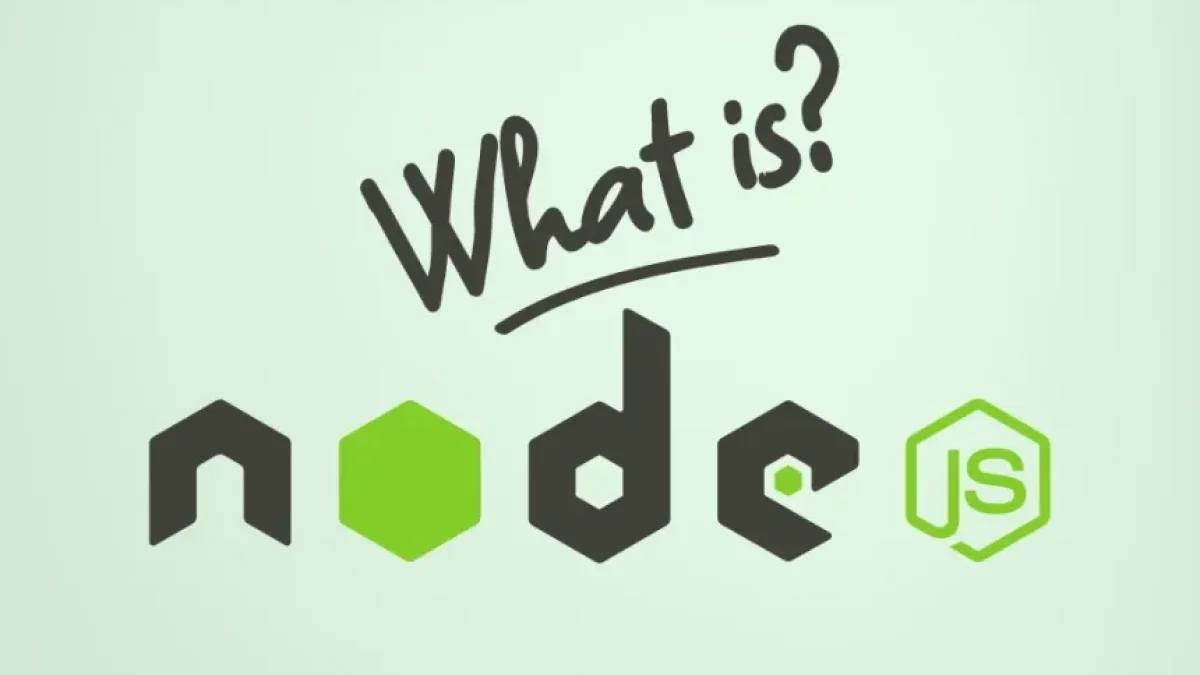Node.js is a JavaScript runtime environment that allows developers to execute JavaScript code on the server side. Released in 2009 by Ryan Dahl, Node.js has gained popularity due to its efficiency, scalability, and the ability to use JavaScript on both the client and server sides. In this guide, we will explore the features, benefits, and use cases of Node.js, as well as how to get started with it.
Why use Node.js?
Node.js offers numerous advantages that make it attractive to developers. Below are some of the most relevant reasons to use Node.js in your projects:
1. JavaScript-based
Node.js enables developers to write JavaScript code on the server side. This means that developers who are already familiar with JavaScript can transfer their knowledge to the backend, reducing the learning curve.
2. Asynchronicity and Events
Node.js is based on a non-blocking, event-driven I/O model. This allows it to handle multiple connections simultaneously without blocking the main thread, making it an excellent choice for real-time applications such as chats and games.
3. Active Community and Module Ecosystem
With a large and active community, Node.js has a vast ecosystem of modules and packages available through the npm (Node Package Manager). This enables developers to reuse existing code and libraries, speeding up the development process.
4. Scalability
Node.js is known for its ability to scale easily. Its lightweight, event-driven architecture allows it to handle large volumes of requests without significantly increasing resource consumption.
Key Features of Node.js
Node.js offers a variety of features that make it stand out as a development environment. Below are some of the key features:
1. V8 Engine
Node.js uses Google’s V8 engine, which compiles JavaScript to native machine code, allowing for optimized performance. This ensures that Node.js applications are fast and efficient.
2. Non-blocking I/O Model
Node.js's non-blocking I/O model allows for asynchronous input/output operations. This is crucial for performance as it avoids blocking the main thread while waiting for a response from the server or database.
3. Single-threaded
Although Node.js runs on a single thread, it can handle multiple connections using asynchronous programming. This makes Node.js suitable for high-load applications compared to other execution environments that rely on multiple threads.
4. Modularity
The modular architecture of Node.js allows developers to split their code into small, reusable modules. This simplifies long-term code management and maintenance.
Use Cases for Node.js
Node.js is versatile and can be used in a variety of applications. Some of the most common use cases include:
1. Real-time Applications
Given its non-blocking I/O model, Node.js is ideal for real-time applications, such as live chat, multiplayer video games, and real-time collaborations.
2. APIs and Microservices
Node.js is widely used to create RESTful APIs and microservices, allowing developers to build modern, scalable applications that can communicate with each other via web services.
3. Streaming Applications
Node.js excels at handling large volumes of real-time data, making it suitable for streaming applications like video and audio platforms.
4. IoT Applications
With a large number of connected devices, Node.js has become a popular choice for Internet of Things (IoT) applications due to its ability to handle multiple simultaneous connections.
Getting Started with Node.js
If you're interested in starting to use Node.js, here are the basic steps to follow:
1. Install Node.js
To begin using Node.js, you first need to install it on your system. You can download the latest version from the official Node.js website. The installation includes npm, which makes package management easier.
2. Create Your First Node.js Project
Once Node.js is installed, you can create a new project. Open your terminal and follow these steps:
- Create a new directory:
mkdir my-project cd my-project
- Initialize a new project:
npm init -y
- This will create a package.json file that contains the configuration for your project.
- Create an app.js file:
touch app.js
- Open app.js in a text editor and add the following code:
const http = require('http'); const hostname = '127.0.0.1'; const port = 3000; const server = http.createServer((req, res) => { res.statusCode = 200; res.setHeader('Content-Type', 'text/plain'); res.end('Hello, world!\n'); }); server.listen(port, hostname, () => { console.log(`Server running at http://${hostname}:${port}/`); });- Run your application:
- Back in the terminal, run the following command:
node app.js
- Now your server will be running, and you can visit it at http://127.0.0.1:3000/.
Conclusion
Node.js is a powerful tool for developers looking to build efficient and scalable applications. Its JavaScript foundation, non-blocking I/O model, and module ecosystem make it an attractive option for a variety of use cases. We hope this guide has provided you with a clear understanding of what Node.js is and how to get started using it in your projects. Feel free to explore further and experiment with this innovative development environment!