What is Linux? How to Get Started with Linux? Beginner's Guide

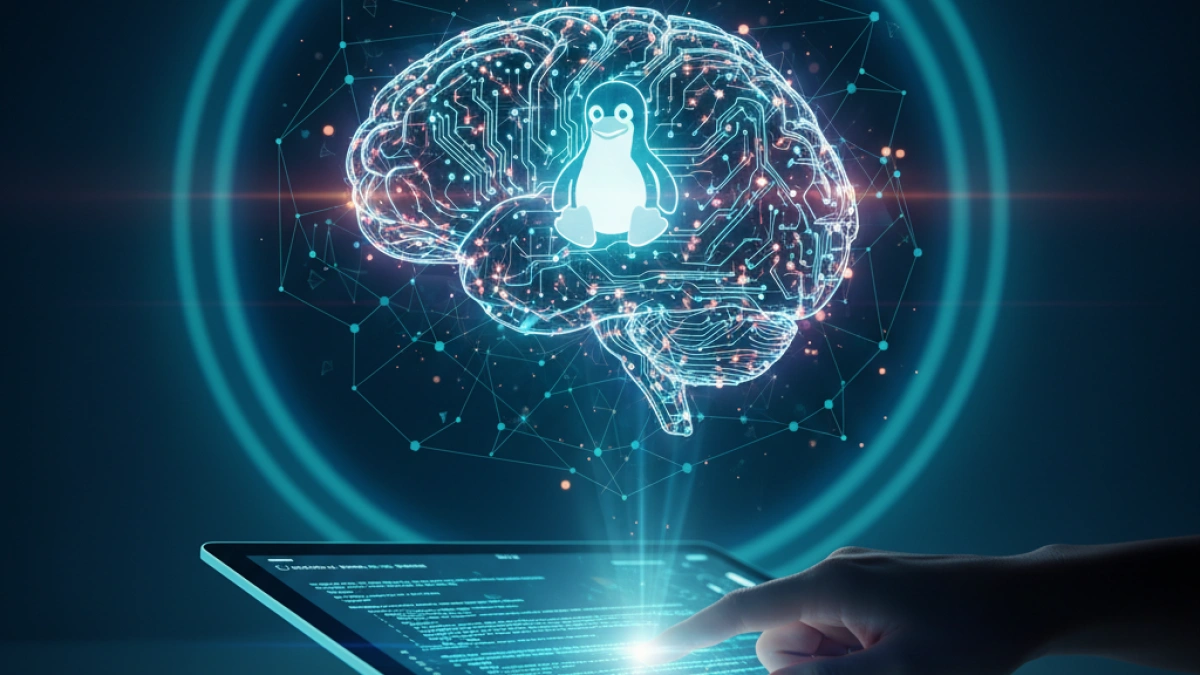
Linux is a free and open-source operating system that has gained popularity around the world due to its flexibility, reliability, and security. Unlike other operating systems, Linux allows users to modify and distribute its source code, making it an ideal option for developers and technology enthusiasts.
What is Linux?
Linux is an operating system kernel developed by Linus Torvalds in 1991. It is distributed under the GNU General Public License, which means that users can use, study, modify, and distribute the software for free.
History of Linux
- 1991: Linus Torvalds begins the development of the Linux kernel.
- 1992: Linux is distributed under the GNU General Public License.
- 1994: Version 1.0 of the Linux kernel is released.
- 2000 and beyond: Linux begins to be adopted by businesses and servers.
Features of Linux
- Open source: Anyone can view, modify, and distribute the code.
- Security: Provides a secure environment and is less prone to viruses compared to other operating systems.
- Multitasking: Allows multiple applications to run at the same time without affecting performance.
- Support for multiple hardware architectures: Works on various platforms, from servers to mobile devices.
Why Choose Linux?
Advantages of Linux
- Cost: It is completely free, saving on license costs.
- Customization: Users can customize their working environment according to their needs.
- Constant updates: Software updates are performed regularly and are usually easy to implement.
- Wide technical support: There is a large community of users and developers that can provide assistance.
Disadvantages of Linux
- Learning curve: New users may find Linux less intuitive than other operating systems.
- Software compatibility: Some popular programs may not be available on Linux.
- Gaming: Although the situation has improved, support for gaming on Linux is still inferior to that of Windows.
How to Get Started with Linux?
1. Choose a Linux Distribution
There are many Linux distributions (or distros), each with different features and focuses. Some of the most popular distributions are:
- Ubuntu: Ideal for beginners, easy to install and use.
- Fedora: Offers updated software and is ideal for developers.
- Debian: Known for its stability and robustness.
- Arch Linux: For advanced users who want greater control over their system.
2. Create an Installation Media
Once you've chosen a distribution, you need to create an installation media. You can do this by following these steps:
- Download the ISO image: Go to the official website of the chosen distribution and download the ISO image.
- Create a bootable USB: Use programs like Rufus (Windows) or Etcher (macOS and Linux) to create a bootable USB with the ISO image.
3. Install Linux
To install Linux on your computer:
- Insert the bootable USB: Connect it to your computer.
- Restart your computer: Access the BIOS or UEFI and set the boot order to boot from the USB.
- Follow the installation wizard: Most distributions have a wizard that guides you through the installation process.
4. Familiarize Yourself with the Environment
Once you've installed Linux, start exploring:
- Desktop: Get familiar with the interface and the default applications.
- Terminal: Learn some basic terminal commands, as it is a powerful tool in Linux.
Basic Commands in the Terminal
- ls: Lists the files and directories in the current directory.
- cd <directory_name>: Changes to the specified directory.
- cp <source> <destination>: Copies files from one location to another.
- mv <source> <destination>: Moves files from one location to another.
5. Install Applications
Linux has many ways to install applications:
- Package managers: Use apt on Debian/Ubuntu or dnf on Fedora to install software from the terminal.
- Software Center: Many distributions have a graphical application store that allows you to easily search, install, and update software.
6. Join the Community
One of the greatest advantages of Linux is its community. Participating in forums, following blogs, and reading documentation can help you troubleshoot problems and learn more.
Conclusion
Linux is a powerful and versatile operating system that offers a viable option for those seeking an alternative to commercial operating systems. With a wide variety of distributions and an active community, you can find an environment that best fits your needs. By following the steps outlined in this guide, you'll be well on your way to using Linux. Don't hesitate to explore and experiment!
















