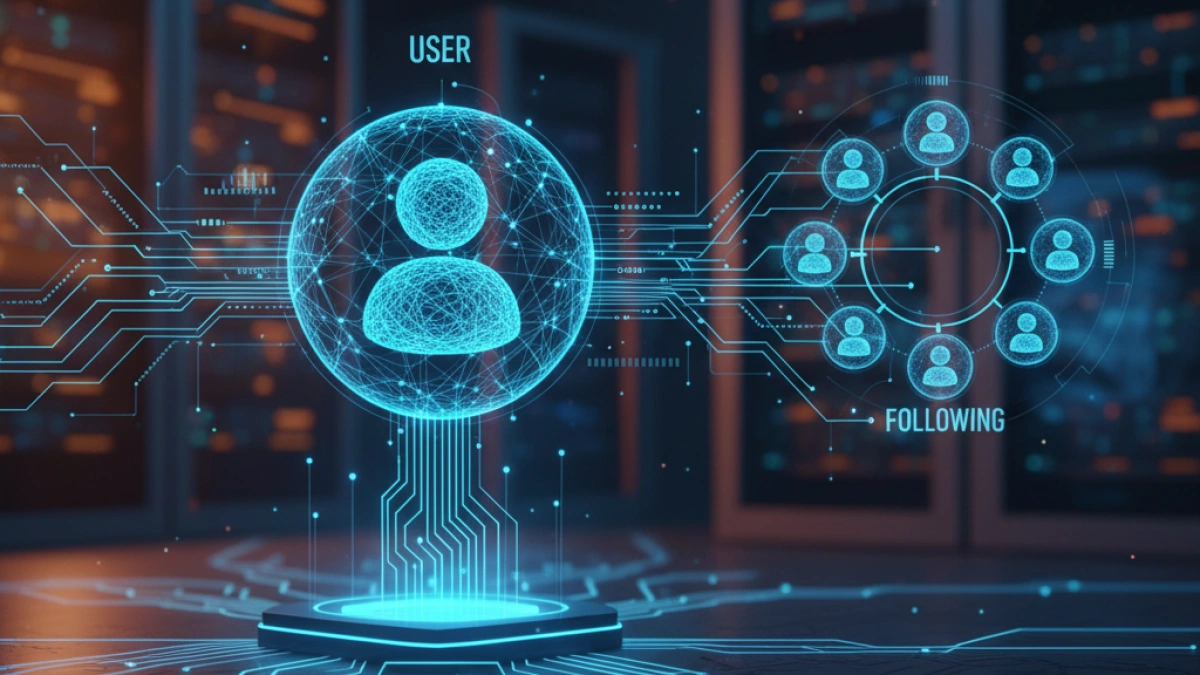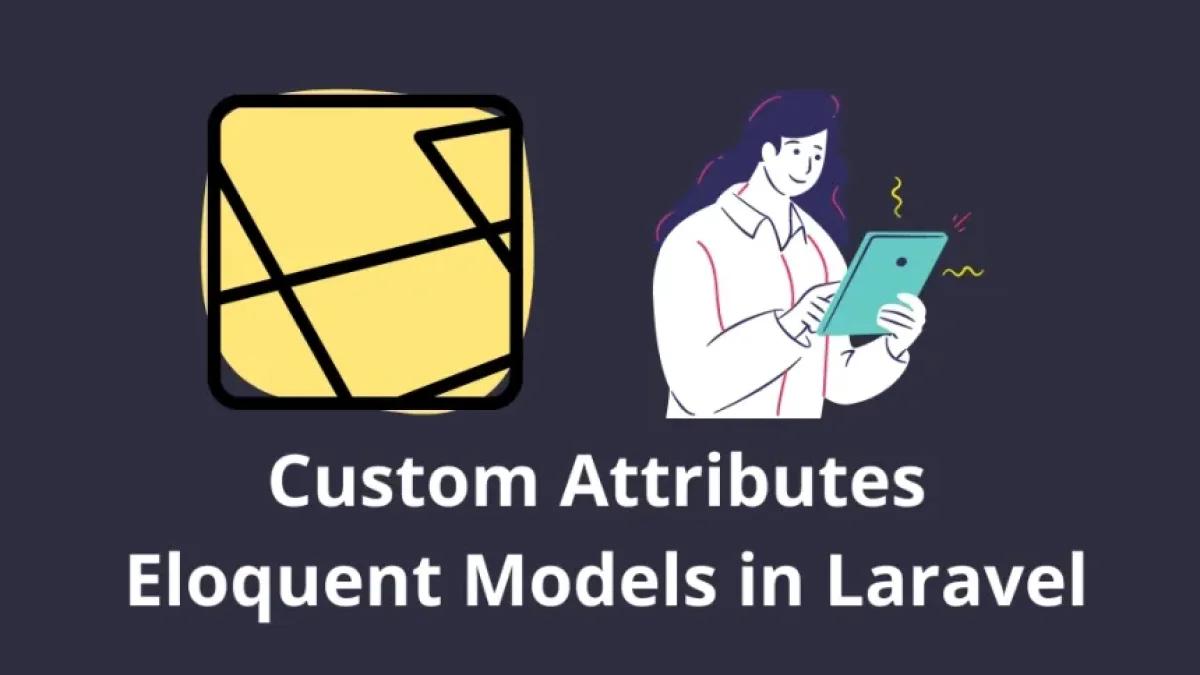What is Filament PHP? Complete Beginner's Guide to Filament Development


Web development has evolved significantly in recent years, and with it have emerged new tools and frameworks that make it easier to create robust and efficient applications. One such framework is Filament PHP, a powerful tool for developing applications with Laravel. In this comprehensive guide, we will explore what Filament PHP is, its main features, how to install it, and how you can start using it in your projects.
Introduction to Filament PHP
Filament PHP is an administration framework for Laravel, designed to create elegant and functional administrative panels with ease. This framework provides an intuitive user interface and a wide range of pre-built components that streamline the development process.
Filament PHP stands out for its simplicity and flexibility, allowing developers to focus on the business logic and functionality of their applications without worrying about the details of the user interface.
Key Features of Filament PHP
- Intuitive User Interface: Filament PHP offers a modern and user-friendly interface, making it easy to navigate and manage data.
- Prebuilt Components: It includes a variety of ready-to-use components such as forms, tables, and charts, which accelerate development.
- Integration with Laravel: Filament PHP seamlessly integrates with Laravel, leveraging the framework's functionalities and extending them with additional features.
- Customization: It allows for high customization of the user interface and components, adapting to the specific needs of each project.
- Security: Filament PHP incorporates robust authentication and authorization mechanisms, ensuring that only authorized users can access and modify data.
Installing Filament PHP
To start using Filament PHP in your Laravel project, follow these simple steps:
1- Install Laravel: If you don't have Laravel installed yet, you can do so using Composer.
Read also
composer create-project --prefer-dist laravel/laravel project-name
2- Install Filament PHP: Once you have Laravel set up, install Filament PHP using Composer.
composer require filament/filament
3- Publish Configuration Files: Publish Filament PHP configuration and resource files.
php artisan filament:install
4- Migrate Database: Runs migrations to create the necessary tables in the database.
Read also
php artisan migrate
5- Start the Server: Finally, start the Laravel development server.
Creating Resources with Filament PHP
Filament PHP makes it easy to create and manage resources through its administration system. Here's how to create a basic resource:
1- Create a model: Define an Eloquent model to represent the entity in your database.
php artisan make:model Product -m
2- Create a migration: Defines the table structure in the database in the generated migration file.
Schema::create('products', function (Blueprint $table) {
$table->id();
$table->string('name');
$table->text('description');
$table->decimal('price', 8, 2);
$table->timestamps();
});3- Run Migration: Applies the migration to create the table in the database.
php artisan migrate
4- Create a Filament Resource: Use the Filament command to generate an administrative resource.
php artisan make:filament-resource Product
5- Define the resource: Configure the fields and logic in the generated resource file.
Interface Customization
Filament PHP allows for high customization of the user interface. You can adjust the appearance and behavior of components to suit your needs.
1- Customize Forms: Define the fields and validations in the resource's form file.
public static function form(Form $form): Form
{
return $form
->schema([
TextInput::make('name')->required(),
Textarea::make('description')->required(),
TextInput::make('price')->numeric()->required(),
]);
}2- Customize Tables: Configure columns and filters in the resource table file.
public static function table(Table $table): Table
{
return $table
->columns([
TextColumn::make('name'),
TextColumn::make('price')->money('USD'),
])
->filters([
// Here define filters
]);
}Benefits of Using Filament PHP
- Fast Development: Filament PHP speeds up the development of back-end applications, reducing the time and effort required to create user interfaces.
- Simplified Maintenance: Filament PHP's clear, modular structure makes it easy to maintain and update applications.
- Scalability: Filament PHP is highly scalable, allowing developers to add new functionality and features as the application grows.
- Community and Support: Filament PHP has an active developer community and extensive documentation, making troubleshooting and learning easy.
Conclusion
Filament PHP is a powerful tool for back-end application development with Laravel. Its intuitive interface, pre-built components, and high customization make it an ideal choice for developers looking to build robust and efficient applications.
We hope this comprehensive guide has provided you with a clear understanding of what Filament PHP is and how you can start using it in your projects. Keep exploring and experimenting with Filament PHP to make the most of its capabilities and take your applications to the next level.