Install Laravel Breeze in Laravel 11 easily and quickly.

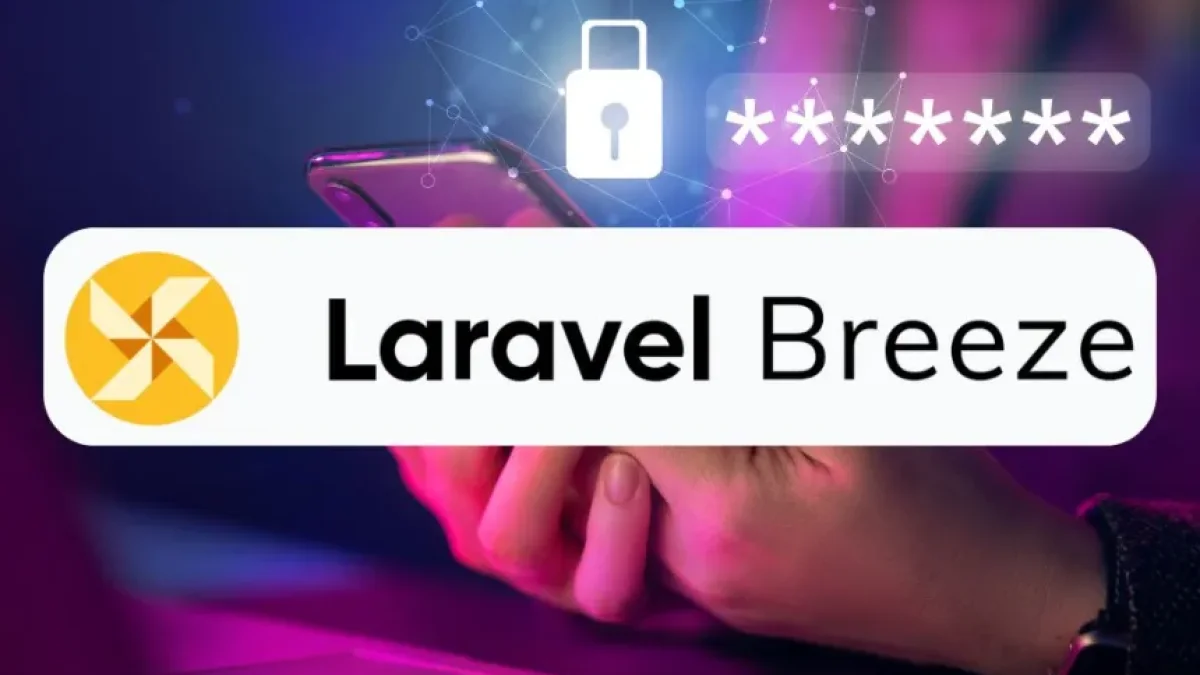
The installation of Laravel Breeze in Laravel 11 has become a simple and accessible process for developers looking to enhance their workflow in web development. Laravel Breeze is a lightweight solution for authentication and initial setup of Laravel applications. Below, we explain the necessary steps to effectively carry out this installation.
Prerequisites
Before starting the installation of Laravel Breeze, it is important to ensure that you meet the following requirements:
- Have PHP 8.0 or higher installed on your system.
- Have Composer, which is the dependency manager for PHP.
- Have Laravel 11 already installed in your project.
If you do not have any of these tools, we recommend installing them before proceeding.
Installing Laravel Breeze
To install Laravel Breeze in your Laravel 11 project, follow these steps:
Read also
Step 1: Install Laravel Breeze
Open your terminal or command line and navigate to the root directory of your Laravel project. Once you're in the correct directory, run the following command:
composer require laravel/breeze --dev
This command will add Laravel Breeze to your project as a development dependency.
Step 2: Install Breeze files
Once the package has been successfully installed, the next step is to publish the Breeze files. To do this, run the following command in your terminal:
Read also
php artisan breeze:install
This command will generate the necessary files for the setup and authentication of your application, including views and controllers.
Step 3: Run the migrations
Now that you have the Breeze files, the next step is to run the migrations to create the required tables in the database. You can do this with the following command:
php artisan migrate
Make sure your database connection is set up in the .env file before executing this command.
Step 4: Install Node.js dependencies
Laravel Breeze uses a set of styles and scripts that require Node.js. To install these dependencies, ensure you have Node.js and NPM installed on your system. Then, run the following command:
npm install
Step 5: Compile the assets
Once the Node.js dependencies are installed, you need to compile the assets using Laravel Mix. For this, run the following command:
npm run dev
This command will generate the necessary files for your application to function properly, including CSS and JavaScript.
Step 6: Start the development server
Finally, it's time to start the development server to see your application in action. You can do this with the following command:
php artisan serve
Navigate to http://localhost:8000 in your browser to see the application with Laravel Breeze installed.
Conclusion
The installation of Laravel Breeze in Laravel 11 is a straightforward process that allows developers to establish a basic structure for authentication in their applications. By following the mentioned steps, you can integrate Breeze in no time and start building more robust and secure applications.
If you're interested in learning more about Laravel and other related topics, I invite you to continue reading more articles on my blog, where you will find useful and updated information. Don’t miss it!



















