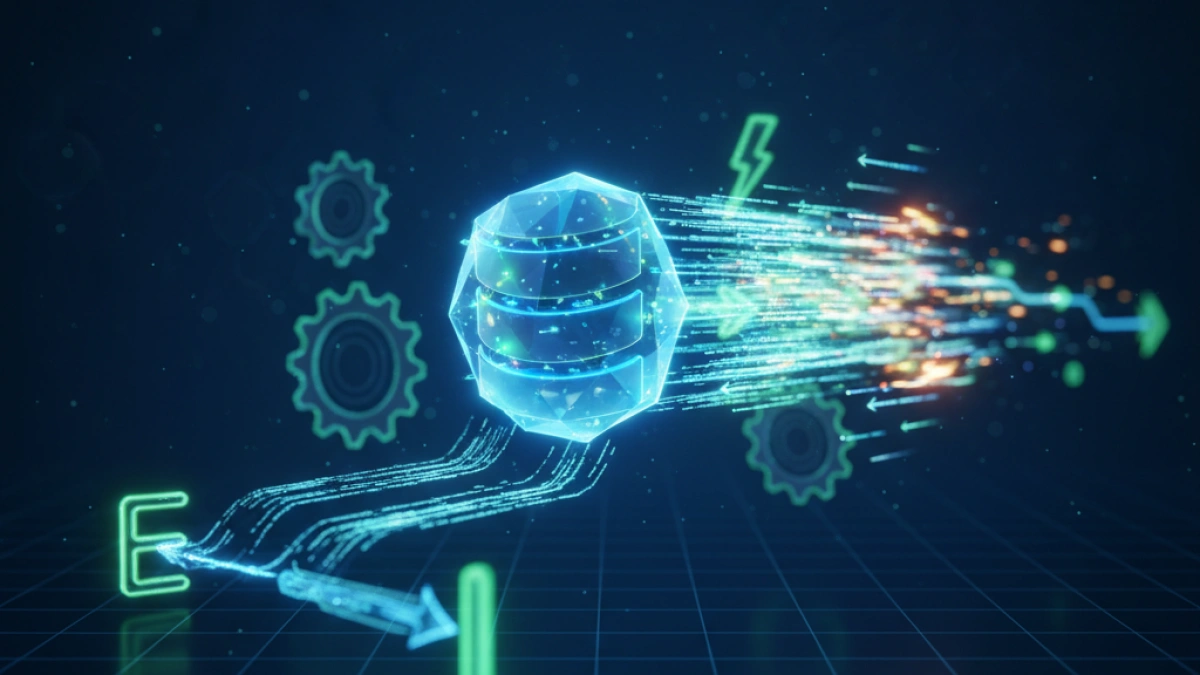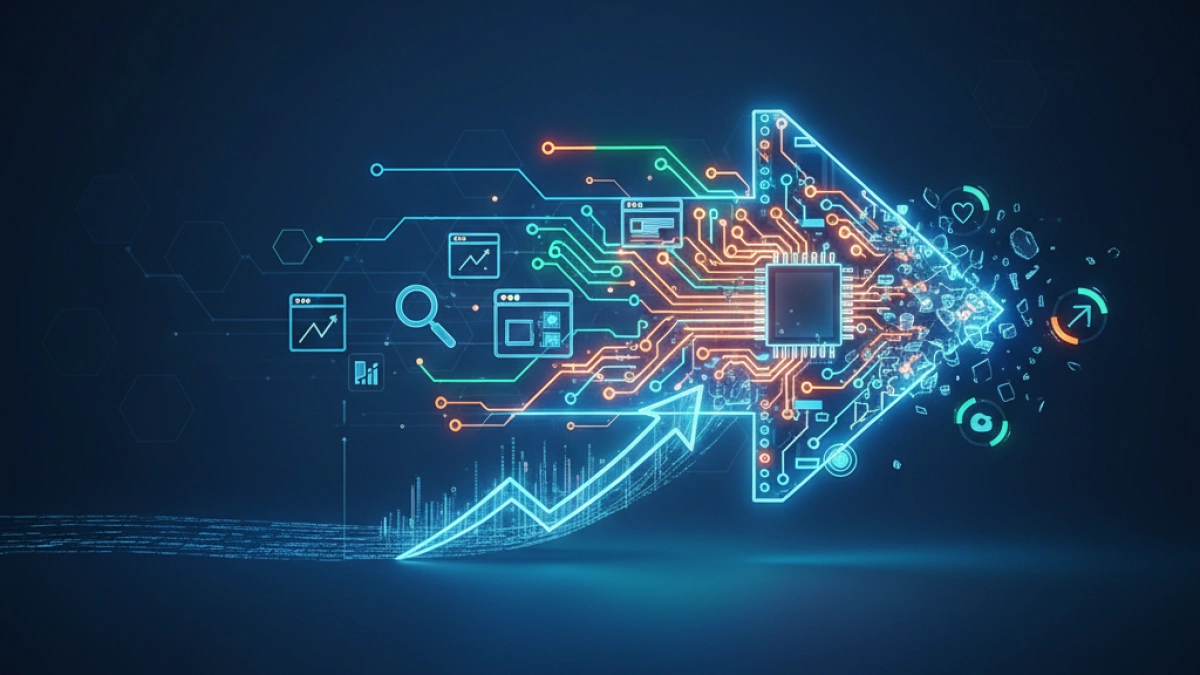Improving user experience with lazy loading of images and videos


Lazy loading of images and videos has become an essential technique for improving user experience on websites. This article delves into what lazy loading is, its benefits, how to implement it, and best practices.
What is lazy loading?
Lazy loading is a performance optimization technique that defers the loading of images and videos on a webpage until they are needed. Instead of loading all media resources at once when the page is loaded, elements are only loaded when they are about to enter the browser's visible area. This reduces the initial page load time, enhancing the user experience, especially on mobile devices.
Why is lazy loading important?
There are several reasons why lazy loading is important:
- Improves load times: By delaying the loading of non-visible resources, the page load time is accelerated, which can reduce bounce rates.
- Optimizes bandwidth: By avoiding the loading of unnecessary elements, bandwidth is saved for both users and the server.
- Enhances SEO: A site that loads faster can achieve better rankings in Google search results, which is crucial for online visibility.
Benefits of lazy loading
Implementing lazy loading of images and videos offers several additional benefits:
Read also
1. Increased site performance
Lazy loading helps mitigate the impact that media resources have on the overall performance of a website. As users scroll down, only the images and videos that are needed at that moment are loaded, improving efficiency and reducing load times.
2. Improved user experience
Users enjoy smoother navigation without having to wait for all resources to load before viewing and using the page. This can lead to higher satisfaction and lower abandonment rates.
3. Reduced server load
Lazy loading decreases the number of requests sent to the server, especially on pages with many images and videos. This can be particularly useful during traffic spikes, as it helps maintain server stability.
Read also
How to implement lazy loading
Implementing lazy loading is not as complicated as it may seem. Below are some of the most common methods to achieve it:
1. Using the loading attribute
Since HTML5, you can use the loading attribute on <img> and <iframe> tags to enable native lazy loading.
<img src="image.jpg" loading="lazy" alt="Image description">
2. JavaScript libraries and frameworks
If you are working with JavaScript, there are several libraries that facilitate lazy loading:
- Lazysizes: One of the most popular libraries, easy to use and highly configurable.
- Intersection Observer API: Allows you to detect elements entering the viewport and can be used to load images and videos efficiently.
Example using Intersection Observer API
const images = document.querySelectorAll('img[data-src]');
const options = {
root: null, // Viewport
rootMargin: '0px',
threshold: 0.1 // When 10% of the image is visible
};
const imageObserver = new IntersectionObserver((entries, observer) => {
entries.forEach(entry => {
if (entry.isIntersecting) {
const img = entry.target;
img.src = img.dataset.src; // Load the image
img.classList.remove('lazy');
observer.unobserve(img); // Stop observing
}
});
}, options);
images.forEach(image => {
imageObserver.observe(image);
});3. CMS plugins
If you are using a content management system (CMS) like WordPress, there are numerous plugins available that make lazy loading easier, such as:
- Lazy Load by WP Rocket
- a3 Lazy Load
These plugins generally serve the same purpose, eliminating the need for manual coding.
Best practices for lazy loading
When implementing lazy loading, it is important to follow some best practices:
1. Ensure images are properly sized and formatted
Optimize your images' size and use modern formats like WebP to reduce loading times and improve visual quality.
2. Use background images for decorative elements
If you are using images as decorative elements, set them to load as background images using CSS, and avoid loading them immediately if they are not essential.
3. Provide a loader or placeholder
Consider using placeholders or loaders to enhance user experience during the loading of images and videos, so users understand that content is in the process of loading.
4. Test and monitor performance
Use tools like Google PageSpeed Insights or GTmetrix to assess the effectiveness of lazy loading and make adjustments as needed.
Conclusion
Lazy loading of images and videos is a fundamental technique for enhancing user experience on a website. It not only improves load times and reduces bandwidth usage, but it can also positively impact SEO. By correctly implementing this technique, you can offer a smoother and more efficient browsing experience, perfectly fitting into an increasingly competitive web environment.
Always remember to follow best practices and test the results to ensure that your implementation is effective. Don’t miss the opportunity to optimize your website and enhance user satisfaction!