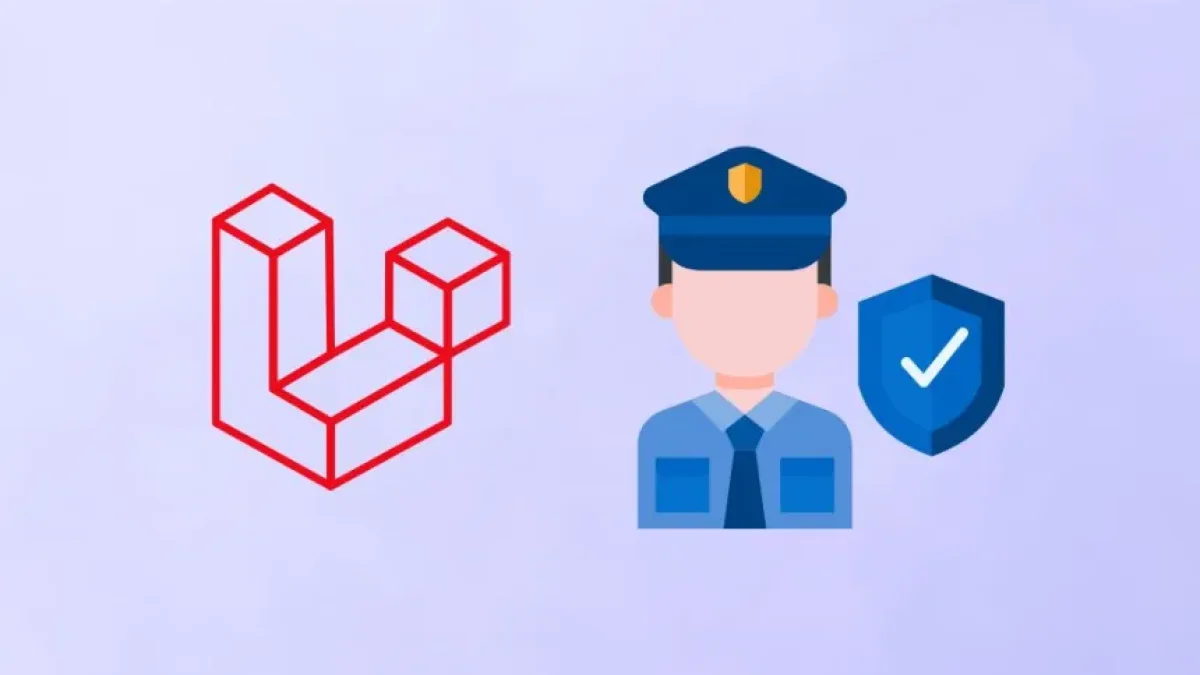Implement JWT authentication in Laravel easily.

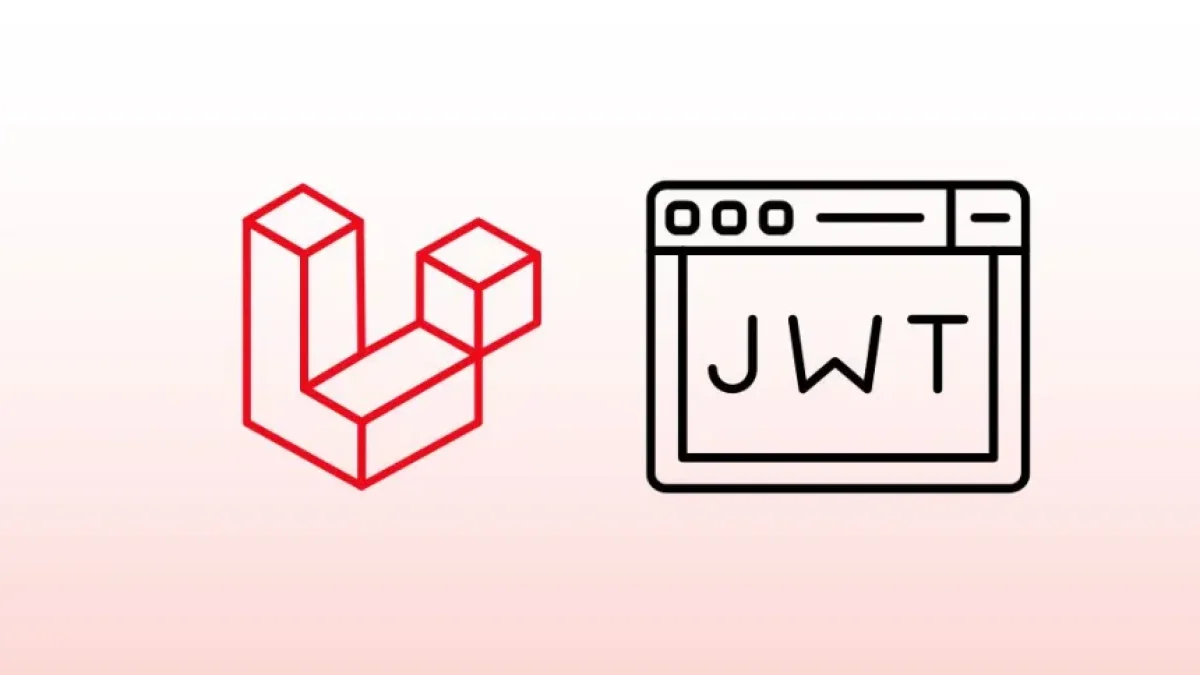
Authentication in web applications is a crucial aspect for ensuring the security and protection of user data. One of the most popular methodologies today is authentication using JSON Web Tokens (JWT). This article provides a simple guide to implementing JWT authentication in Laravel, based on an informative article that addresses the process clearly and in detail.
What is JWT?
JSON Web Token (JWT) is an open standard (RFC 7519) that defines a compact and self-contained format for securely transmitting information between parties as a JSON object. This token can be verified and trusted because it is digitally signed. JWT is widely used for authentication and authorization in web applications.
Why use JWT in Laravel?
Laravel is a very popular PHP framework that facilitates the development of robust and scalable web applications. By implementing JWT, developers can manage authentication more efficiently, allowing the application to verify credentials and issue tokens after successful authentication. This minimizes the need to store sessions on the server, which can optimize application performance.
Steps to implement JWT authentication in Laravel
1. Install the JWT package
To get started, it is necessary to install the tymon/jwt-auth package, which provides a robust implementation of JWT for Laravel. This is done by executing the following command in the terminal:
Read also
composer require tymon/jwt-auth
2. Publish the configuration
Once the package is installed, the necessary configuration, including the config/jwt.php file, should be published. This is achieved with the following command:
php artisan vendor:publish --provider="Tymon\JWTAuth\Providers\LaravelServiceProvider"
3. Generate the secret key
To ensure the security of the tokens, it is vital to generate a secret key. This is done using the command:
php artisan jwt:secret
This action will add a secret key to the .env file, which will be used to sign the JWT.
4. Create an authentication controller
Next, a controller should be created to handle user registration and login. This can be accomplished by executing the following command:
php artisan make:controller AuthController
In this controller, methods should be implemented to register and authenticate users, as well as to issue the JWT token once the user's identity is validated.
5. Configure the routes
It is necessary to define the corresponding routes in the routes/api.php file. The routes will allow users to access the registration and authentication methods implemented in the controller.
6. Protect the routes
Once authentication is configured, protection can be applied to routes that require authentication. To do this, use the auth:api middleware, which will ensure that only authenticated users can access certain resources of the application.
Conclusions
Implementing JWT authentication in Laravel not only enhances the application's security but also optimizes user session management. By following these steps, developers can facilitate a fast and secure authentication process for their users.
If you want to learn more about implementations and news related to web development, I invite you to keep reading more articles on my blog.