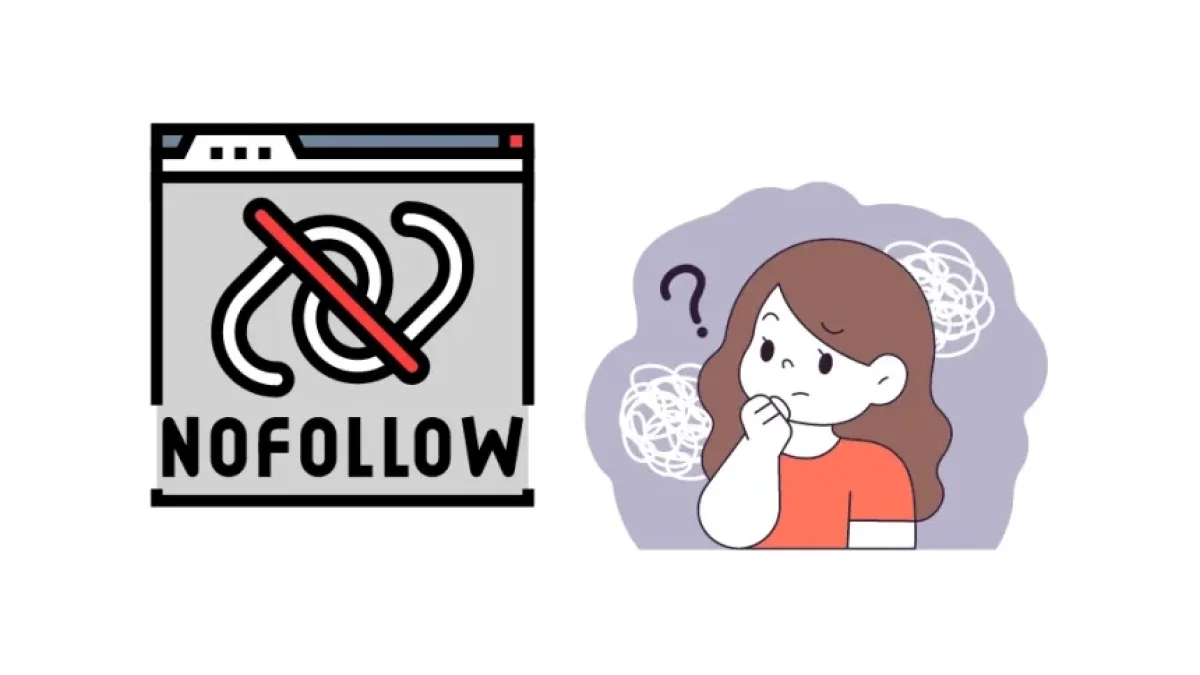Link management is a crucial aspect of SEO (Search Engine Optimization). One of the most effective methods for regulating how search engines view your site's links is by using the nofollow tag. In this article, we will explore what the nofollow tag is, how to implement it, and why it is important for your website's SEO.
What is the Nofollow Tag?
The nofollow tag is an attribute that can be added to an HTML link to indicate to search engines that they should not follow that link or pass on "link juice" to the linked site. This means that the link does not influence the domain authority of the site it points to.
History of the Nofollow Tag
The nofollow tag was introduced by Google in 2005 as an attempt to combat spam in blog comments and forums. Since then, it has evolved to be used in a variety of contexts related to link management and linking policy in general.
When Should You Use the Nofollow Tag?
There are several situations where implementing the nofollow tag can be beneficial:
1. Paid or Sponsored Links
Google states that paid links should be tagged as nofollow to avoid violating its quality guidelines. If you are doing ads or paid collaborations that involve links, you should use this tag.
2. User Comments
If you allow users to leave comments on your site, you may want to use nofollow on these links. This helps avoid issues with low-quality links that could negatively impact your SEO.
3. Links to Untrustworthy Sites
If you are linking to a site that you do not consider legitimate or have not verified, it is best to use nofollow to protect your own domain from any potential penalties.
4. User-Generated Content
Similar to comments, user-generated content (UGC) may include links that are not reliable. Using nofollow in these situations is good practice.
How to Implement the Nofollow Tag
Implementing the nofollow tag is a simple process. You just need to add the attribute rel="nofollow" to the HTML link. Here’s an example:
<a href="https://www.example.com" rel="nofollow">Visit this site</a>
Example of Implementation in WordPress
If you use WordPress, many SEO plugins like Yoast SEO allow you to easily add nofollow to links from the post editor. Look for the option to "Add nofollow attribute" when inserting links into your posts.
Advantages of Using the Nofollow Tag
1. Control Over Outbound Links
Using nofollow gives you greater control over how the authority of your site is distributed. You can decide which links should influence your SEO and which should not.
2. Security
Using nofollow on untrustworthy links protects your site from being penalized by Google. This is especially important if you do not have control over the content of those links.
3. Improvements in Linking Strategy
Proper implementation of nofollow allows you to optimize your linking strategy. You can identify what links are valuable to your audience and which ones do not deserve the "link juice."
Disadvantages of Using the Nofollow Tag
1. Potential Loss of Traffic
If you use nofollow on links that could be beneficial to your users, you might lose potential traffic. Make sure to balance its use wisely.
2. Can Affect SEO
If you use nofollow on all your outbound links, you could limit your site’s ability to help other domains gain authority. This could result in a reciprocal effect of authority on links that could genuinely benefit.
Conclusions
The nofollow tag is a powerful tool for managing link SEO on your website. Using it appropriately will allow you to maintain a healthy environment for both your domain and your users. Remember that although it does not follow links, the nofollow tag can be an essential part of a broader SEO strategy that considers both content quality and the integrity of your site.
If you want to have a well-optimized and risk-free website, do not underestimate the importance of implementing the nofollow tag when necessary.
Frequently Asked Questions (FAQ)
Can I use nofollow on all my posts?
It is not recommended. You should only use it on links you consider untrustworthy or that should not contribute to your site's SEO.
Does the nofollow tag affect my ranking?
No, it prevents you from benefiting another site. Use it wisely to protect your site.
What is the difference between nofollow and dofollow?
Dofollow links pass "link juice" to the sites they link to, while nofollow links do not.
How can I check if a link is nofollow?
You can use browser extensions like MozBar or check the HTML source code of the link for the rel="nofollow" attribute.
We hope this article helps you better understand how to use the nofollow tag in your SEO strategy. Don’t hesitate to implement this tactic on your website to improve the quality and security of your links!