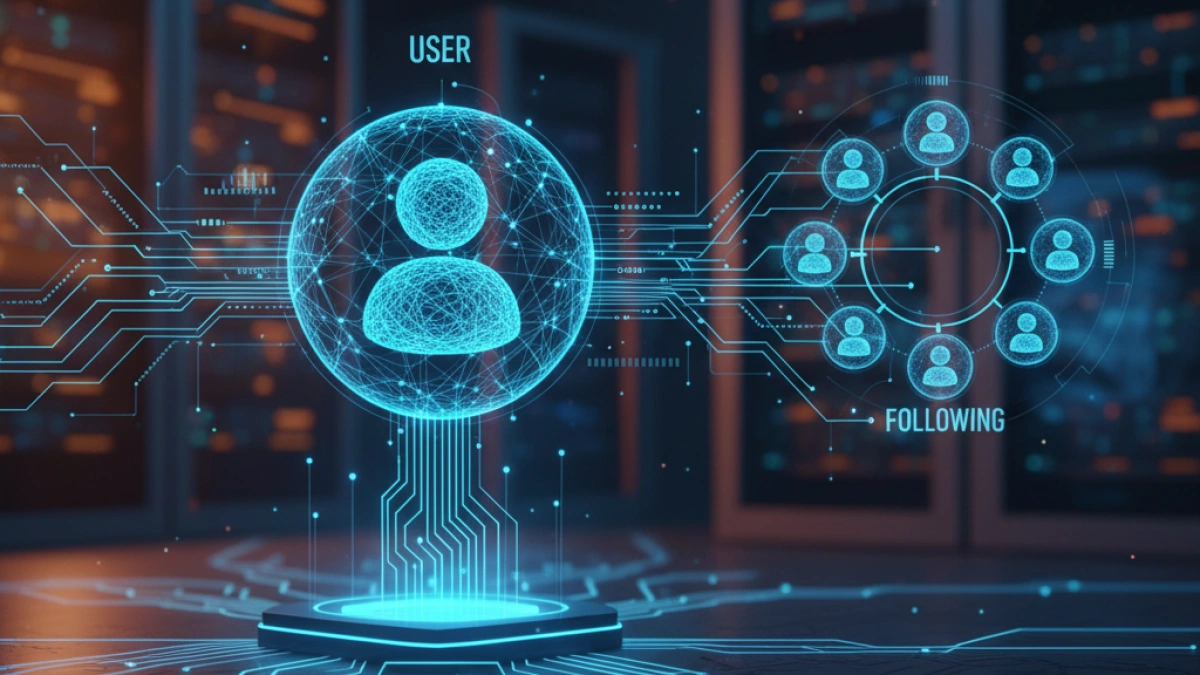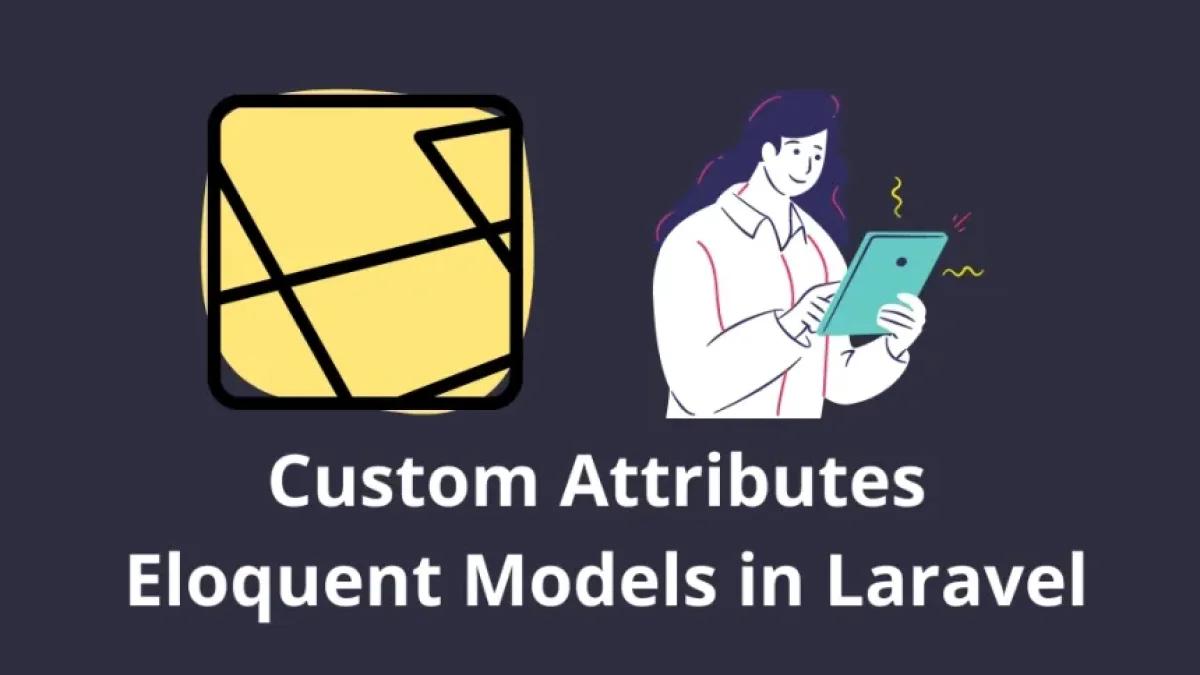How to Optimize Eloquent Queries in Laravel and Speed Up Your Application to the Max

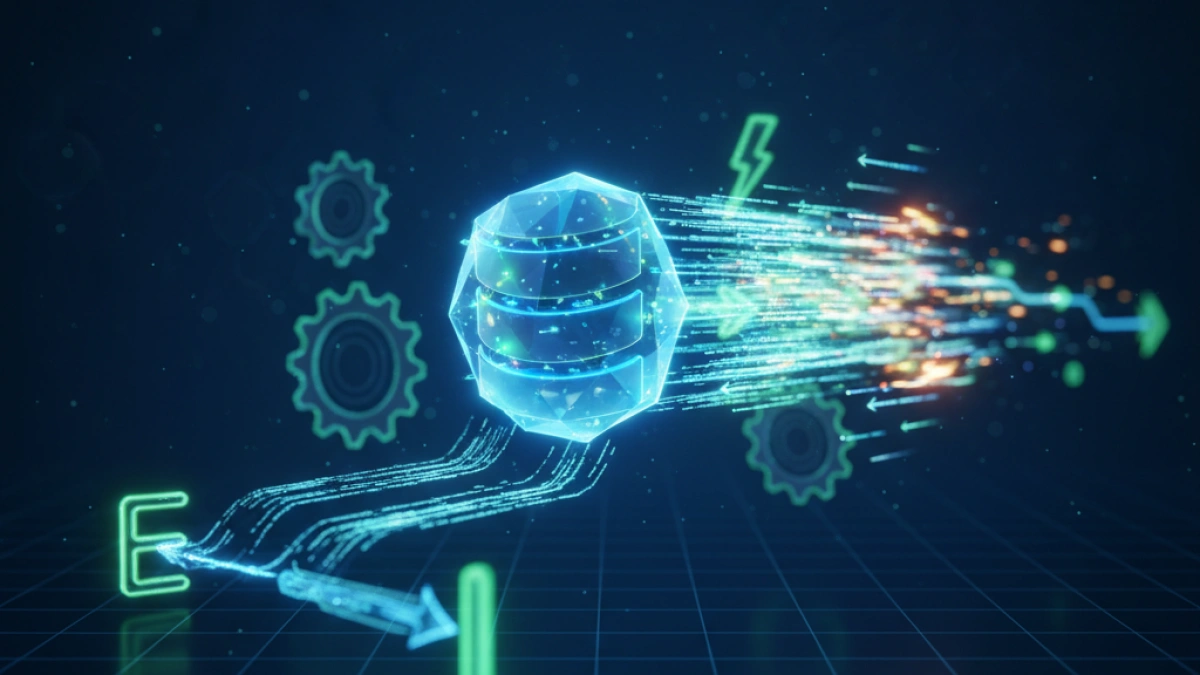
When working with Laravel, one of the most powerful and widely used tools is Eloquent, the ORM (Object-Relational Mapper) that simplifies database interactions. However, with large datasets or complex queries, Eloquent can become slow and impact your application’s performance. In this article, I’ll show you how to optimize Eloquent queries to ensure your Laravel application runs at peak performance.
Understanding Eloquent and Its Impact on Performance
Eloquent simplifies working with the database by providing a high-level interface to interact with your models. While Eloquent is very convenient, it can generate SQL queries that are not always the most efficient. Understanding how Eloquent handles queries will help you identify and resolve performance issues.
How Eloquent Generates Queries
When you perform operations with Eloquent, the ORM generates SQL queries based on the methods you call on your models. For example, when you use methods like get(), first(), or where(), Eloquent translates these operations into SQL queries. If you’re not careful, this can lead to unnecessary or inefficient queries.
Identifying Performance Issues
One of the first steps in optimization is identifying where the bottlenecks are. Laravel provides tools to help with this, such as query logging and performance profiling. Using the php artisan debugbar command allows you to see the queries generated and their execution times.
Read also
Strategies to Optimize Eloquent Queries
Here are several techniques to improve the performance of your Eloquent queries:
1. Use select() to Specify Fields
By default, Eloquent selects all fields from the table. This can be inefficient if you only need a few fields. Use the select() method to limit the fields that are retrieved:
$users = User::select('id', 'name', 'email')->get();2. Avoid N+1 Queries with Eager Loading
An N+1 query problem occurs when you perform a query for each item in a collection. This can be very costly in terms of performance. To avoid this, use eager loading to load relationships in a single query:
$posts = Post::with('comments')->get();In the example above, with('comments') loads all comments for the posts in a single query.
3. Use chunk() to Process Large Datasets
When you need to process large amounts of data, using chunk() can be more efficient than loading all records at once:
User::chunk(100, function($users) {
foreach ($users as $user) {
// Process each user
}
});This breaks the records into chunks of 100, reducing memory load.
4. Optimize Queries with where and orWhere
For complex queries, ensure you use where and orWhere efficiently. Group similar conditions to avoid generating unnecessary queries:
$users = User::where('status', 'active')
->where('age', '>', 18)
->orWhere('is_admin', true)
->get();5. Use Database Indexes
Sometimes, query optimization doesn’t only depend on Eloquent but also on the database structure. Ensure you have indexes on columns that are queried frequently. You can create indexes in Laravel migrations:
Schema::table('users', function (Blueprint $table) {
$table->string('email)->index('email');
});6. Leverage Aggregation Queries
When you need to perform calculations, use aggregation queries instead of fetching all records and calculating in PHP. Eloquent supports methods like count(), max(), min(), and avg():
$totalUsers = User::count();
$averageAge = User::avg('age');7. Use DB::raw() for Custom Queries
In some cases, you’ll need to write custom SQL queries. Eloquent allows you to use DB::raw() to include raw SQL in your queries:
$users = User::select(DB::raw('count(*) as user_count, status'))
->groupBy('status')
->get();Conclusion
Optimizing Eloquent queries in Laravel is crucial for maintaining your application’s performance. By applying the strategies discussed, you can reduce the execution time of your queries and enhance the overall user experience. The key is to understand how Eloquent works and apply best practices in your queries and database structure.
Implement these techniques in your project, and you’ll see how your application becomes faster and more efficient. Feel free to experiment and adjust according to the specific needs of your application!