How to Optimize 3D Models for Video Games: Tips and Techniques

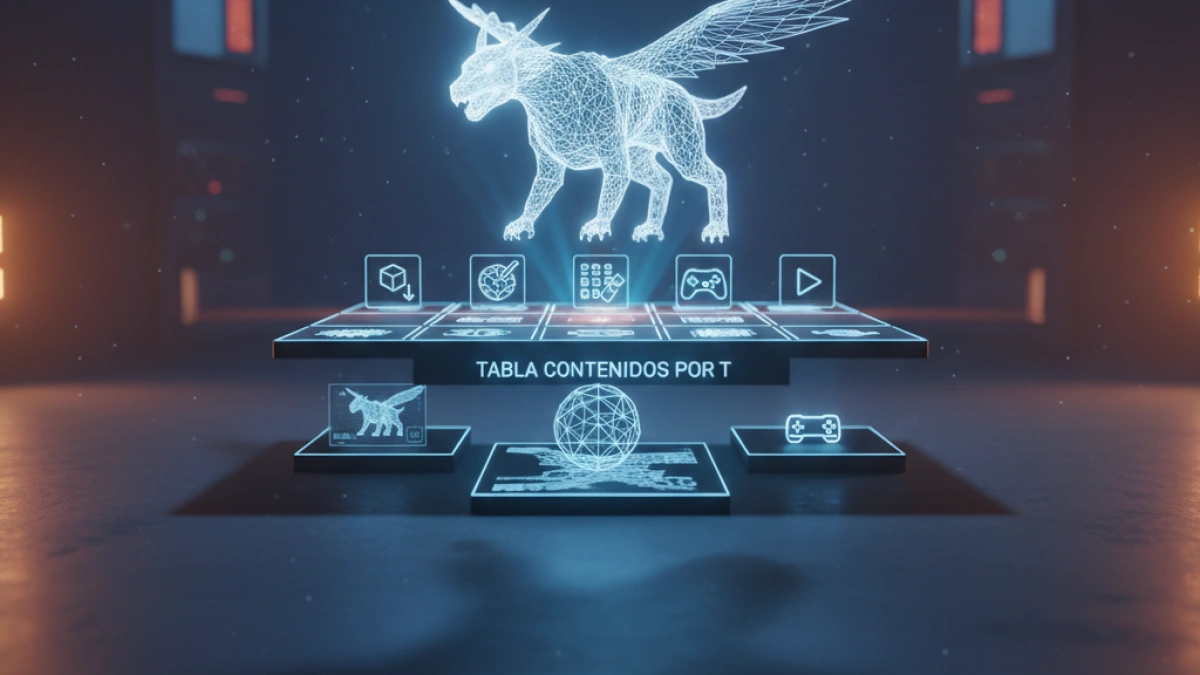
The optimization of 3D models is a crucial aspect of video game development. A well-optimized model not only enhances visual quality but also ensures smooth performance across different platforms. In this article, we will explore various techniques and tips for optimizing 3D models and maximizing efficiency in your video game projects.
Why is 3D Model Optimization Important?
The optimization of 3D models has a direct impact on game performance. A poorly optimized model can result in:
- Low frames per second (FPS): Models with high polygon complexity can cause game performance to degrade.
- Longer loading times: Games with heavy assets tend to take longer to load, negatively affecting the user experience.
- Compatibility issues: Devices with lower graphical capabilities may struggle to render complex models.
Optimizing 3D models means improving gameplay and user experience through efficient design.
3D Model Optimization Techniques
There are several techniques you can apply to improve the quality and performance of 3D models in video games. Below are some of the most effective methods.
1. Polygon Reduction
Polygon reduction is one of the most common techniques for optimizing 3D models. This involves decreasing the number of polygons in a model without sacrificing too much visual quality.
Tools for Polygon Reduction
There are various tools and software that can help you reduce the polygonal complexity of your models, such as:
- Blender: This free software provides powerful tools for polygon reduction.
- Maya: Another popular software in the video game industry that has specific functionalities for mesh optimization.
2. Use of Textures and Normals
Textures are a critical component in optimizing 3D models. Applying appropriate textures can give the appearance of detail without needing a high number of polygons.
Normal Maps
Normal maps help add details to the surface of a model without increasing its polygonal complexity.
- What are normal maps?: These maps are used to simulate lighting and shadow on the surface of a model, giving the impression of greater complexity without an actual increase in the number of polygons.
- Advantages: They significantly improve the appearance of models with a low cost in performance.
3. LOD (Level of Detail)
The use of LOD is a technique that involves creating multiple versions of a 3D model, each with a different level of detail.
How to Implement LOD
- Create versions of the model: Create at least three versions of a model with different levels of complexity.
- Change models based on distance: Implement a system that automatically switches between versions based on the distance of the model from the player.
4. UV Optimization
Poor UV mapping can lead to inefficient use of textures. UV optimization ensures that your textures are used in the best way possible.
Tips for Optimizing UVs
- Avoiding Overlap: Ensure that the UVs do not overlap to prevent rendering problems.
- Maximize Space: Organize the UVs to use as much texture space as possible.
5. Object Grouping
Grouping objects that share materials and textures can significantly improve game performance.
Advantages of Grouping
- Reduction of rendering calls: Grouping models minimizes the number of rendering calls, which improves performance.
- Ease of management: Managing fewer individual objects is more efficient during development and optimization.
Useful Tools for 3D Model Optimization
Using the right tools can make a significant difference in the optimization process. Some recommended tools include:
- 3ds Max: Offers powerful modeling and optimization tools.
- ZBrush: Ideal for creating fine details in models, which can then be optimized.
- Unity and Unreal Engine: Both game engines come with built-in tools for optimizing 3D models.
Conclusion
Optimizing 3D models for video games is a task that requires attention to detail and knowledge of the appropriate techniques. From polygon reduction to LOD implementation and UV optimization, each method plays a crucial role in the overall performance of the game. By applying these techniques, you can ensure that your models not only look good but also function efficiently on any platform.
We hope these tips and techniques help you create impressive and optimized video games. Happy modeling!



















