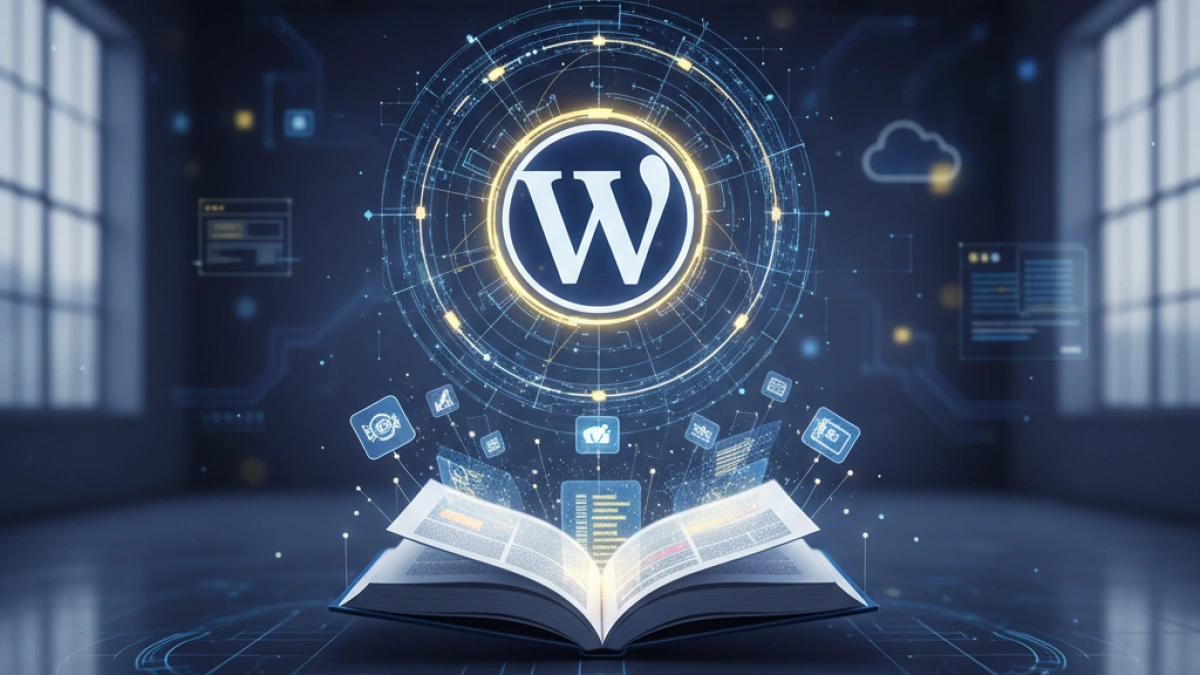Difference Between WordPress.org and WordPress.com


WordPress is one of the most popular platforms for creating websites and blogs. However, many people often confuse WordPress.org and WordPress.com. In this article, we will analyze the key differences between the two so you can choose the option that best suits your needs.
What is WordPress.org?
WordPress.org is an open-source software platform that allows you to download and install WordPress on your own web server. It is the most flexible option, as you have complete control over your site. Here are some key features of WordPress.org:
Advantages of WordPress.org
- Total control: You have full access to your site's code, allowing you to customize it to your liking.
- Selection of plugins and themes: You can install any available plugin or theme to enhance your site's functionality and design.
- Monetization: You have the freedom to monetize your site however you wish, whether through advertising, collaborations, or sales.
- SEO: You can optimize your site for search engines with advanced tools and plugins.
- Storage: You are limited only by your server's capacity, meaning you can host as much content as you want.
Disadvantages of WordPress.org
- Hosting costs: You need to purchase a web hosting service and a domain name.
- Requires technical management: You must handle the installation, maintenance, and security of your site.
- Security responsibility: You are responsible for protecting your site against attacks and vulnerabilities.
What is WordPress.com?
WordPress.com is a hosting service that uses the WordPress software. This option is more limited compared to WordPress.org but is easier to use, making it ideal for beginners. Here are some key features of WordPress.com:
Read also
Advantages of WordPress.com
- No hosting costs: You don't need to pay for a hosting service, as WordPress.com provides it.
- User-friendly: The setup is simple, and no technical knowledge is required.
- Maintenance included: WordPress.com takes care of your site's maintenance and security.
- Free plan: Offers a limited free option that is suitable for personal blogs or small projects.
Disadvantages of WordPress.com
- Customization limitations: You cannot install custom plugins or third-party themes on the basic plans.
- Advertising: On the free plan, your site will display WordPress.com ads, and you won't be able to monetize it.
- Less control: You have less control over your site's functionality and design.
Comparison Between WordPress.org and WordPress.com
Feature WordPress.org WordPress.com
| Cost | Hosting + domain | Free plan available
| Control | Total | Limited
| Customization | Unlimited | Limited
| Maintenance and security | Own responsibility | Provided by WordPress
| Monetization | Free | Limited on free plans
| Use of plugins and themes | Yes | Only on premium plans
Which Should You Choose?
The choice between WordPress.org and WordPress.com will primarily depend on your needs, goals, and technical skills.
When to Choose WordPress.org
- If you want complete freedom and control over your site.
- If you plan to monetize your site.
- If you have the technical ability to manage a server.
- If you need advanced features, such as the installation of custom plugins.
When to Choose WordPress.com
- If you are just starting and lack technical experience.
- If you want a simple site without maintenance worries.
- If you don't need advanced customization features.
Conclusion
Both platforms offer advantages and disadvantages. WordPress.org provides the total control and flexibility that many professionals require, while WordPress.com is ideal for those seeking simplicity and an easier approach. Consider your objectives and skills before making a decision.
Remember that, regardless of which option you choose, WordPress remains one of the most powerful and versatile platforms for creating websites. Choose the one that best suits you and start your online adventure!