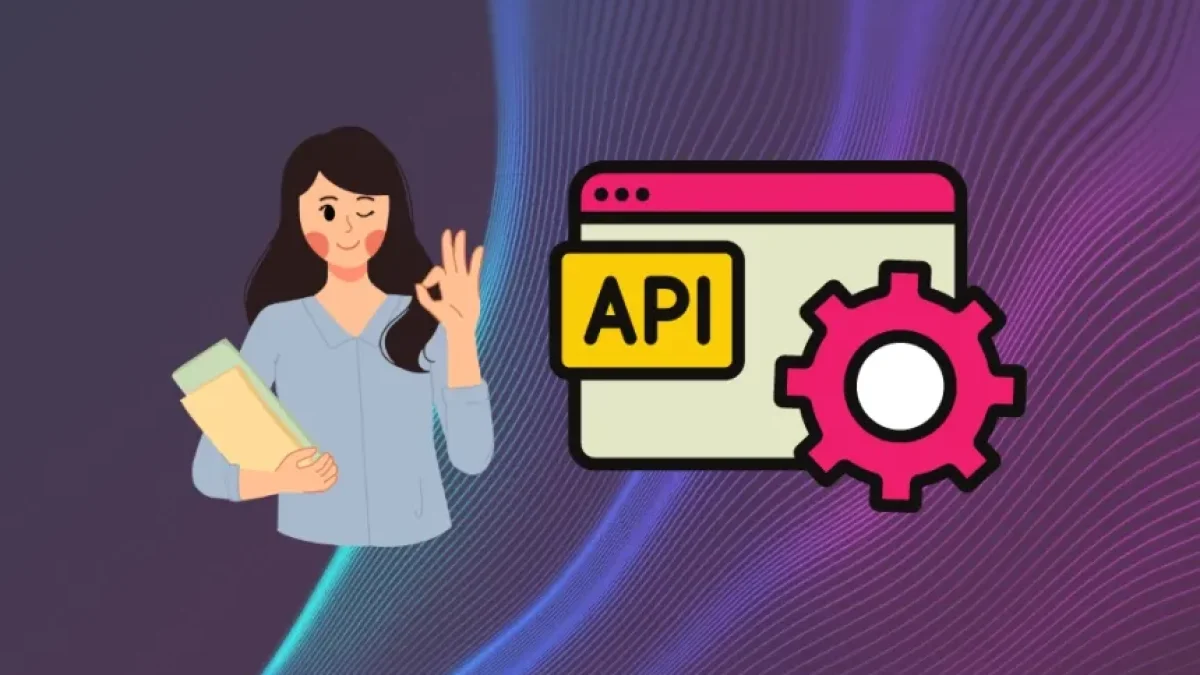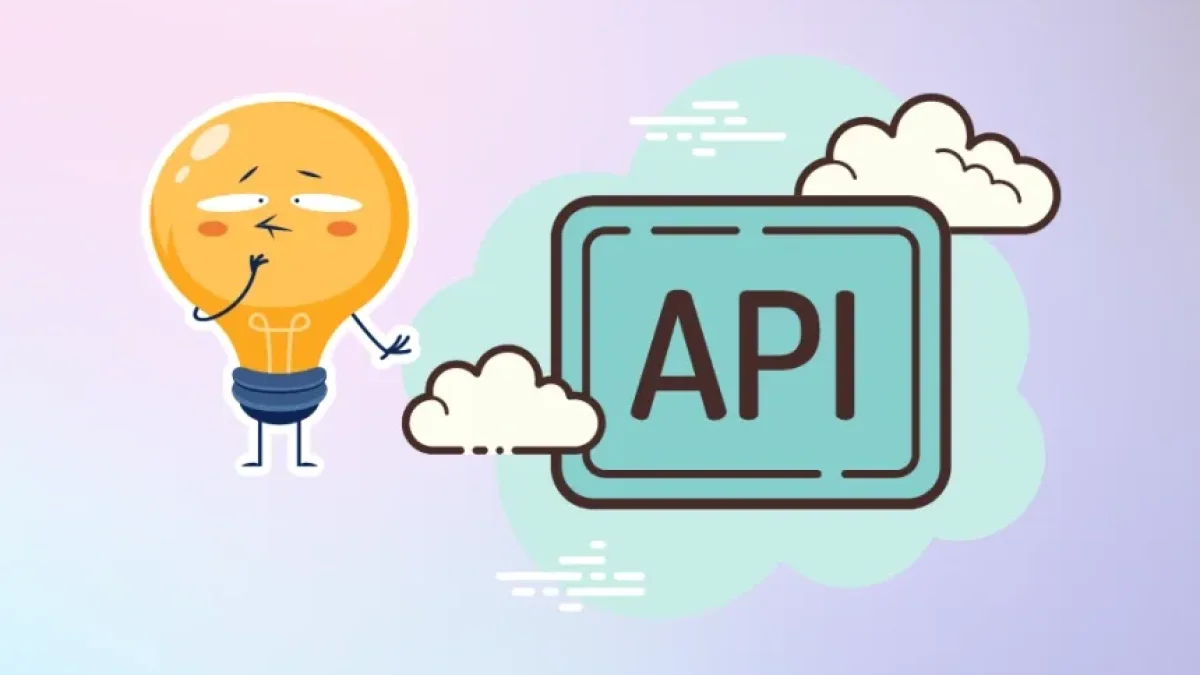Create an efficient API with JSON for custom tables.

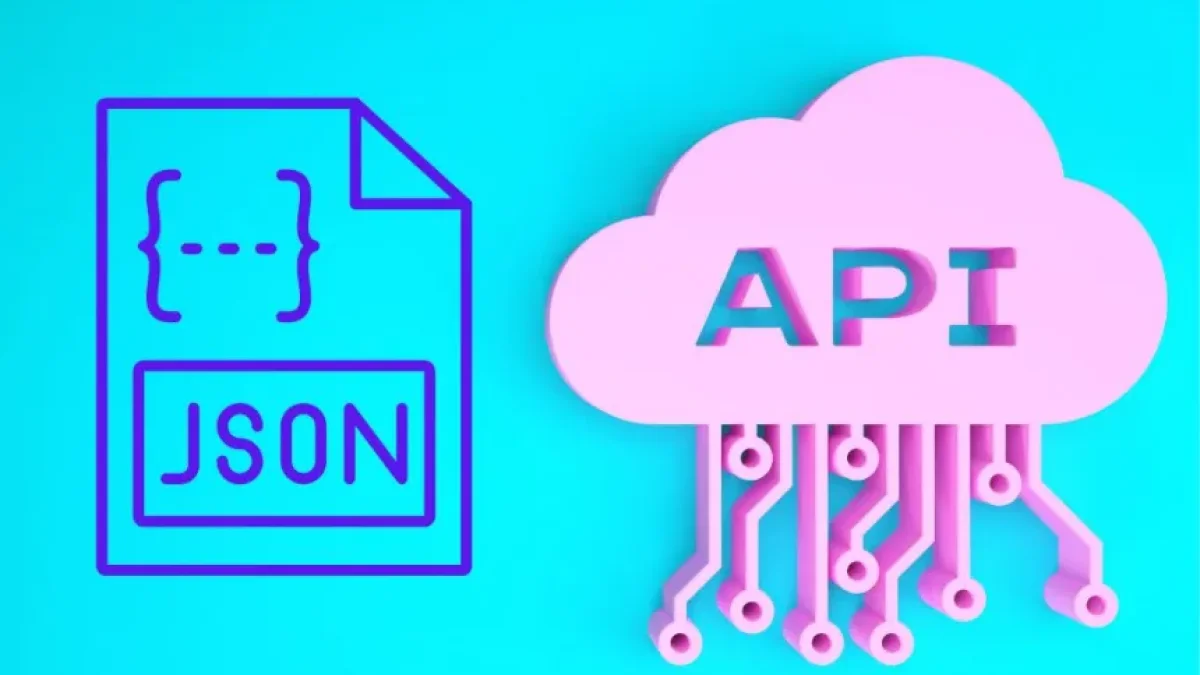
The implementation of APIs has become a common practice in web development, enabling the efficient exchange of data and functionalities between applications. A particularly useful approach is the creation of APIs using JSON and custom tables. Below, we will explore how to set up this type of API, focusing on the simplicity and adaptability it offers.
Introduction to APIs and the Use of JSON
APIs are interfaces that allow different systems to communicate with each other. Using JSON (JavaScript Object Notation) as a data exchange format has become common due to its lightweight structure and easy comprehension. In addition, creating custom tables allows developers to tailor the API to the specific needs of their application.
Step-by-step Guide to Creating an Efficient API
1. Creating Custom Tables
The first step to creating an efficient API is to design the tables that will be used. In this case, two tables with custom fields can be established. For example, a "Users" table could include fields such as "Name," "Email," and "Age," and a "Products" table could contain "ID," "Product Name," and "Price." This structure helps organize information clearly and accessibly.
2. Defining the Data Model
Once the tables have been created, the next step is to define the data model. This involves specifying how the tables relate to each other. For instance, a "User" may be associated with multiple "Products." This relationship can be implemented using foreign keys, making it easier to access related information in subsequent queries.
3. Implementing the API
The implementation of the API can be carried out using a variety of programming languages and frameworks. A popular approach is to use Node.js with Express, as it allows for quick and effective web server creation.
In the code, a route can be established for each table. For example, when a GET request is made to the /users route, the API will return a JSON containing the list of all users. For POST requests, a new entry can be created in the table, allowing for the addition of new users or products to the database.
4. Handling the Response
A fundamental aspect of creating an API is managing responses. It is important for the API to provide clear messages in case of success or error. Using HTTP status codes facilitates this management; for example, a 200 code indicates success, while a 404 code indicates that a resource was not found.
5. Testing and Optimization
Once the API is up and running, it is essential to conduct tests to ensure that all routes are functioning correctly and that data is being transmitted as expected. Performance optimization can include implementing caching mechanisms and resource usage limits.
Conclusion
Creating an efficient API using JSON and custom tables can be a straightforward and effective process. By following the steps mentioned, developers can build a robust interface that facilitates communication between applications and allows for organized data management.
I invite my readers to discover more news and useful articles related to web development and information technology on my blog. Browse through my posts to expand your knowledge and skills in this fascinating world!