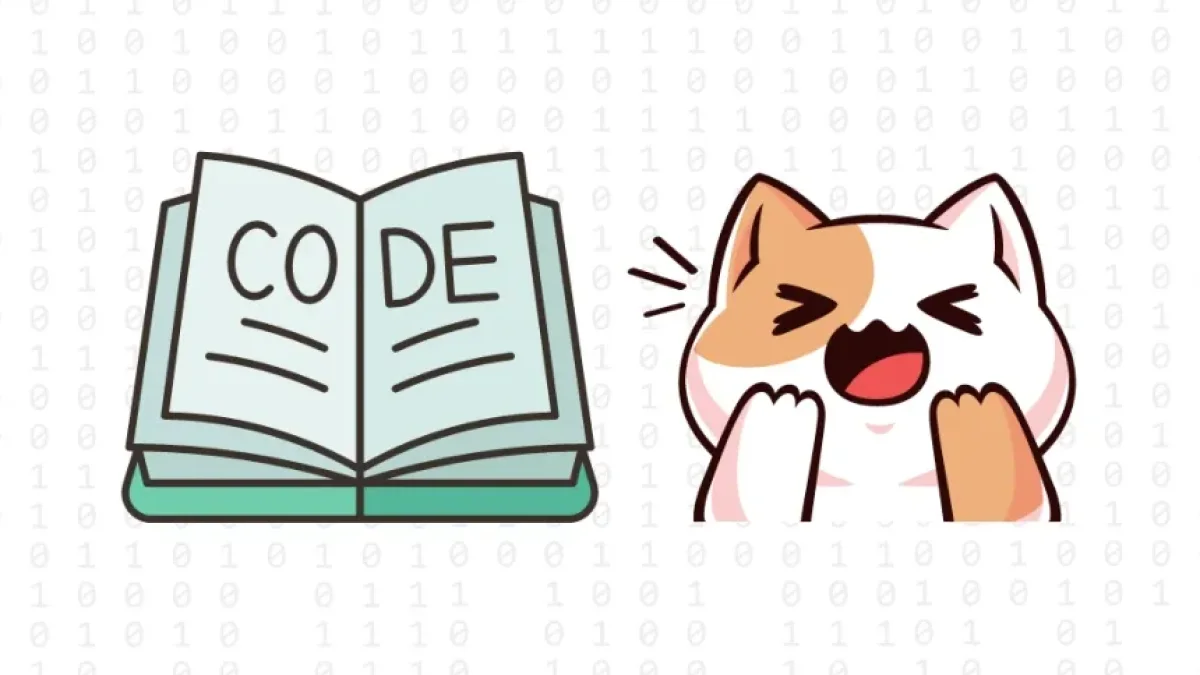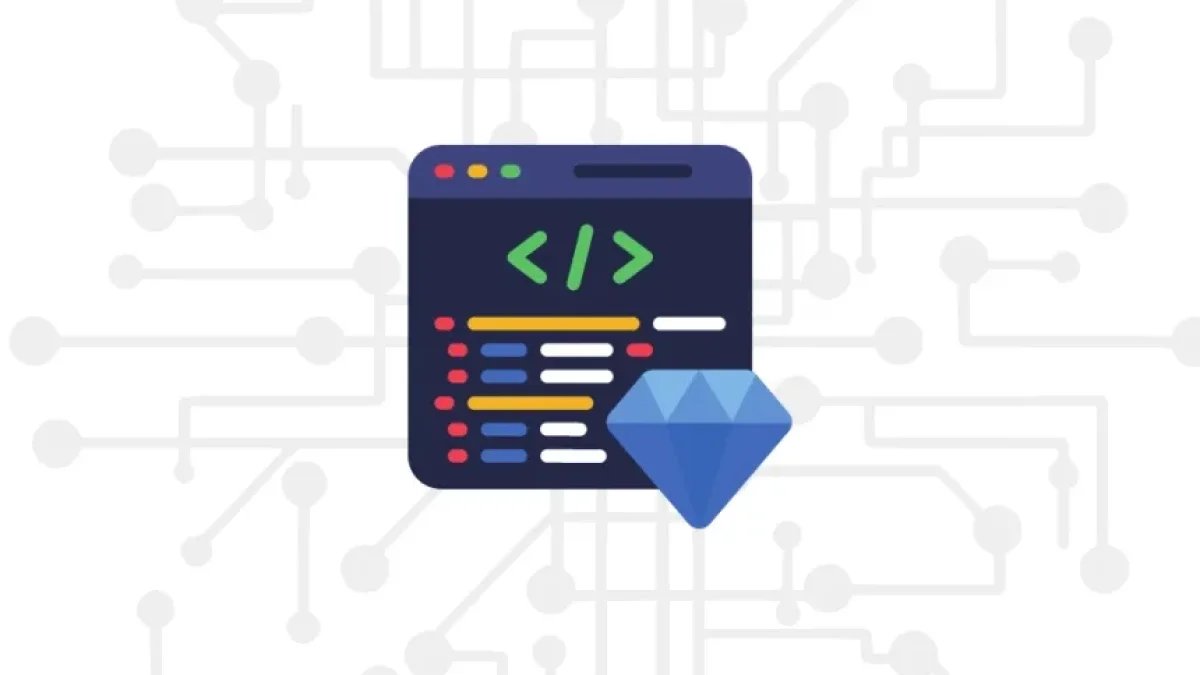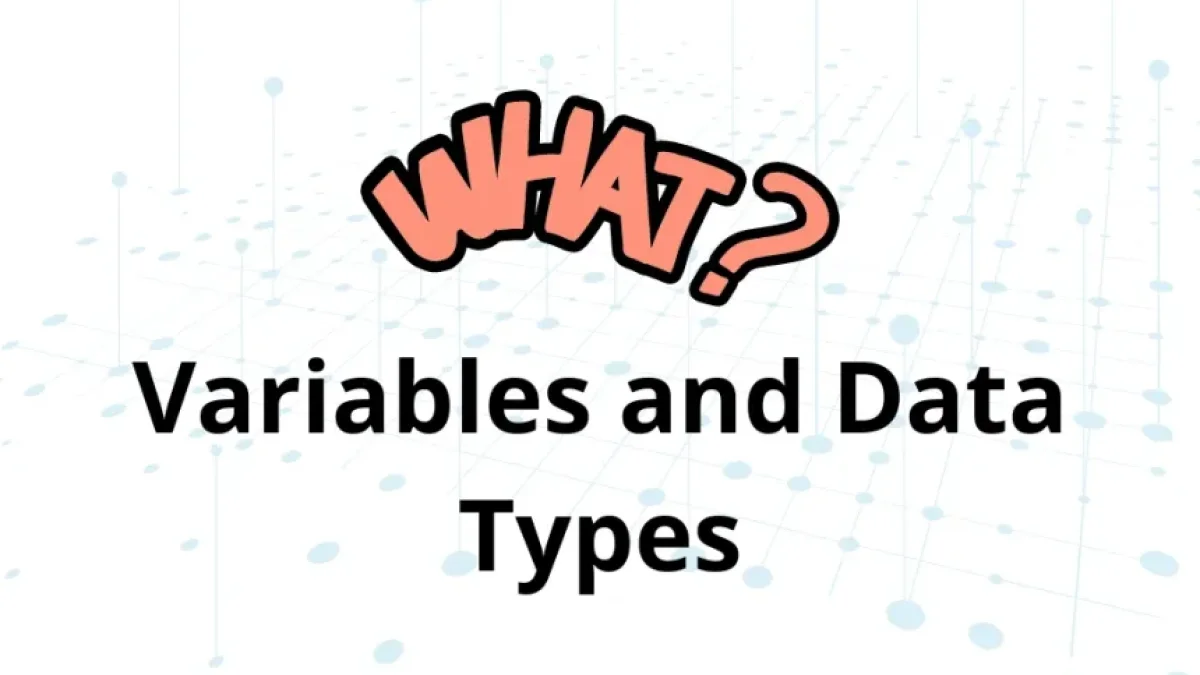Control Structures: If, Else, Switch, and Loops

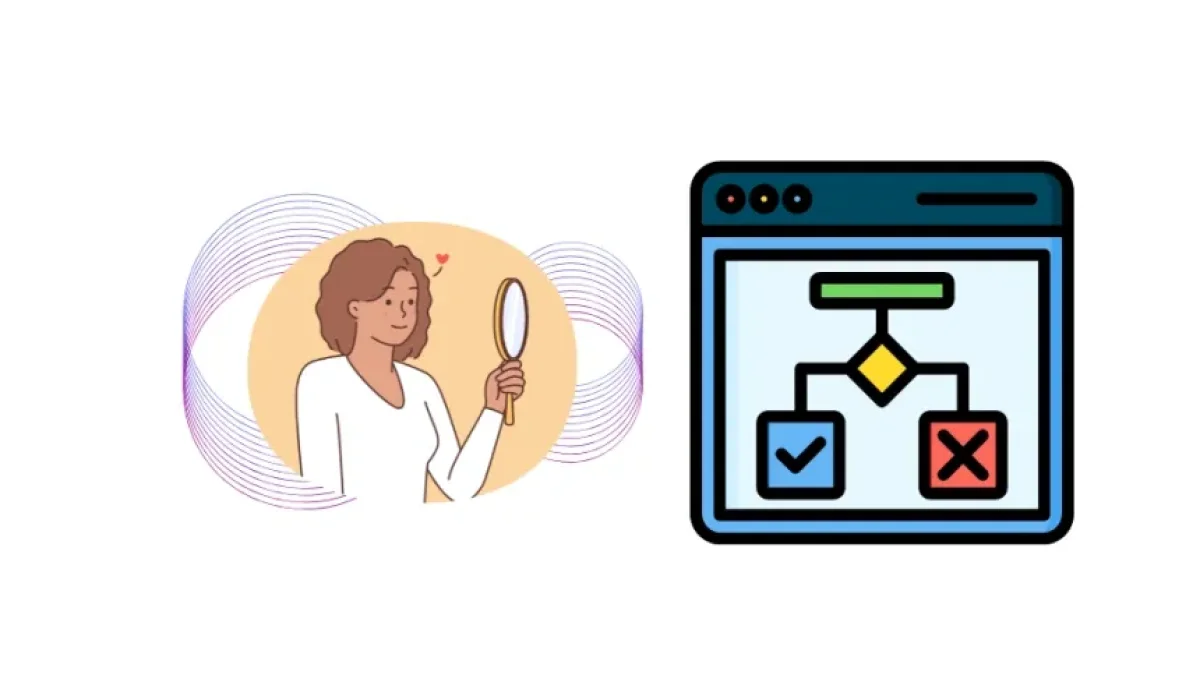
Programming is both an art and a science that requires logic and structure. Control structures are fundamental in this process, as they guide the flow of the program based on certain conditions. In this article, we will explore the most common control structures: if, else, switch, and loops. We will learn how they work, their syntax, and examples in a practical context.
Control Structures: Definition
Control structures are mechanisms that allow you to modify the execution flow of a program. These structures help manage decisions and repetitions, which is essential for the logic of any software.
If Structure
The if structure is the most basic of all. It allows executing a block of code if a specific condition is met.
If Syntax
if condition:
# Code to execute if the condition is trueIf Example
age = 18
if age >= 18:
print("You are an adult")In this example, it checks whether the variable age is greater than or equal to 18. If the condition is met, it prints a message on the screen.
Read also
Else Structure
The else structure is used in conjunction with if to handle the situation when the condition is not met.
Else Syntax
if condition:
# Code if the condition is true
else:
# Code if the condition is falseElse Example
age = 16
if age >= 18:
print("You are an adult")
else:
print("You are a minor")Here, the same condition is evaluated as before, but the else structure allows managing the case when the person is underage.
Else If (Elif) Structure
Sometimes, it’s necessary to evaluate multiple conditions. For this, elif is used in Python.
Read also
Elif Syntax
if condition1:
# Code if condition1 is true
elif condition2:
# Code if condition2 is true
else:
# Code if none of the conditions are trueElif Example
age = 70
if age < 18:
print("You are a minor")
elif age < 65:
print("You are an adult")
else:
print("You are a senior")In this case, three conditions are evaluated: the person can be a minor, an adult, or a senior.
Switch Structure
The switch structure is less common in some programming languages than in others, but its functionality is very important for managing multiple conditions in a more organized manner.
Switch Syntax
The syntax may vary depending on the language, but in JavaScript, it would look something like this:
switch (expression) {
case value1:
// Code if expression equals value1
break;
case value2:
// Code if expression equals value2
break;
default:
// Code if no case matches
}Switch Example
let day = 3;
switch (day) {
case 1:
console.log("Monday");
break;
case 2:
console.log("Tuesday");
break;
case 3:
console.log("Wednesday");
break;
default:
console.log("Invalid day");
}In this example, depending on the value of day, the corresponding day name will be displayed.
Loops
Loops are control structures that allow repeating a block of code multiple times, either a specific number of times or until a condition is met.
For Loop
The for loop is used when the number of iterations is known in advance.
For Loop Syntax
for i in range(n):
# Code to execute in each iterationFor Loop Example
for i in range(5):
print("Iteration:", i)This code will print "Iteration: 0" to "Iteration: 4".
While Loop
The while loop is used when it is not known how many times the block of code will repeat, only that it will continue as long as the condition remains true.
While Loop Syntax
while condition:
# Code to execute while the condition is trueWhile Loop Example
counter = 0
while counter < 5:
print("Counter:", counter)
counter += 1This code will print the numbers from 0 to 4. The loop will stop when counter equals 5.
Conclusion
Control structures are essential elements in programming that allow us to make decisions and repeat actions. In this article, we reviewed the if, else, switch, and loops structures. Mastering them is crucial for any programmer, as they are the foundation upon which more complex algorithms are built.
This article provided an overview and clear examples of the most commonly used control structures in programming. Understanding these basic concepts will bring you one step closer to becoming a competent programmer.