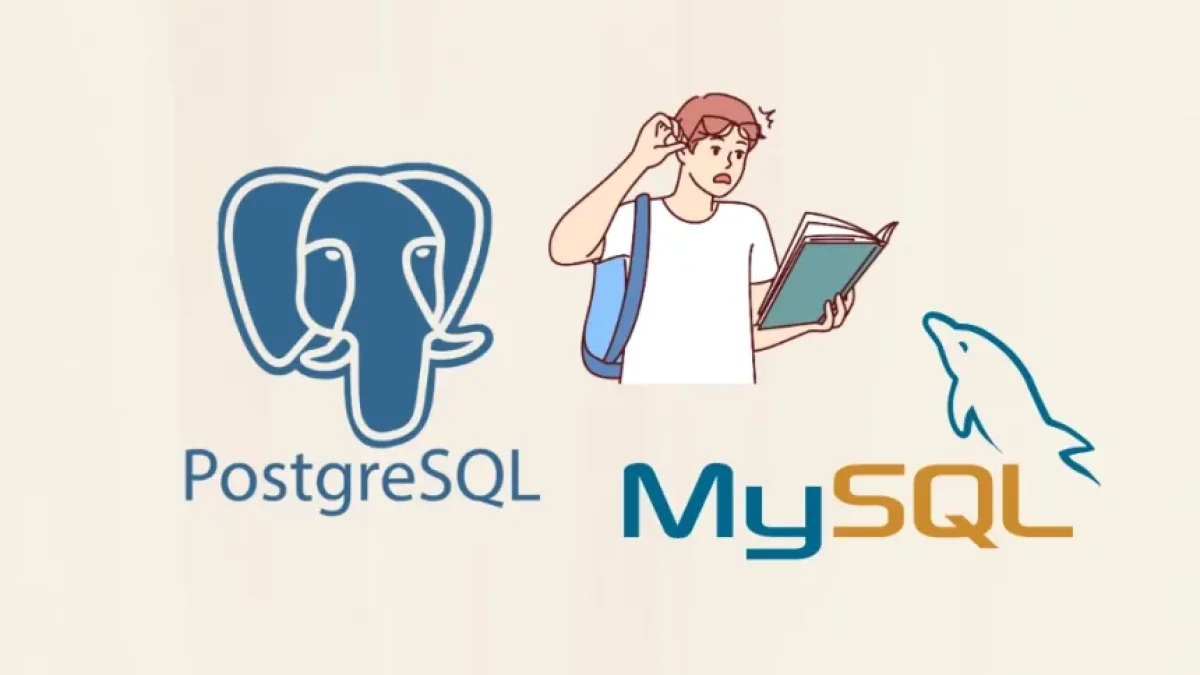Connect your MySQL database with PHP PDO easily.

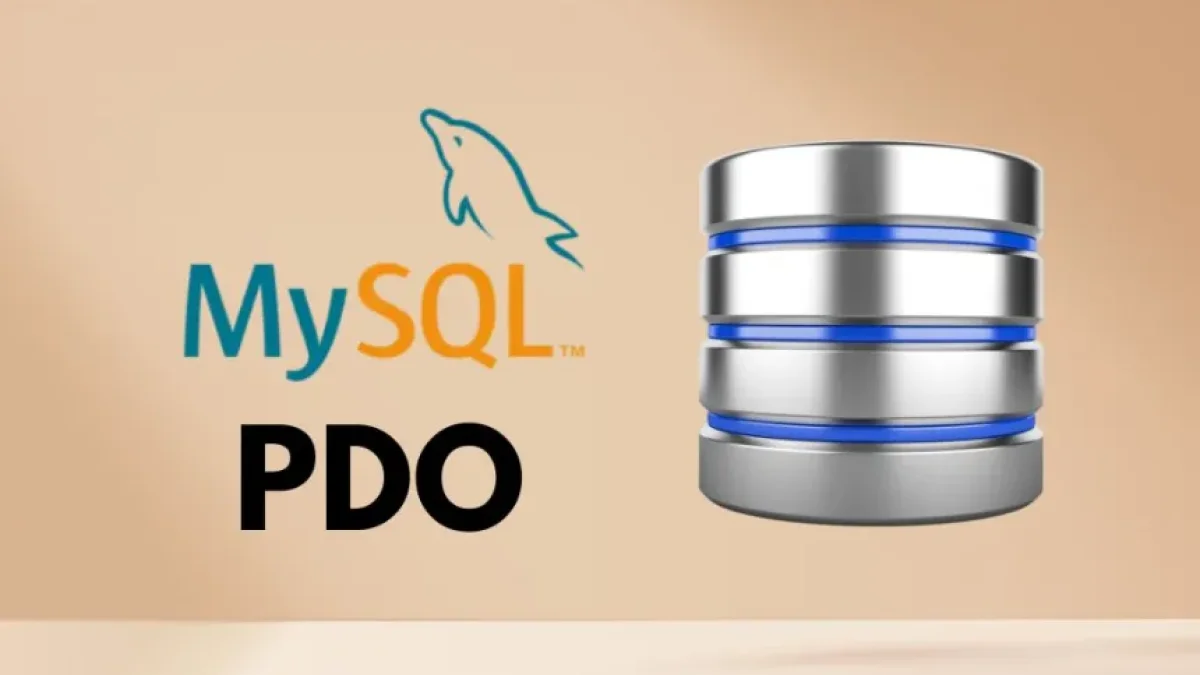
The connection between databases and web applications is a fundamental aspect of software development. In this article, I will explain in simple terms how to connect your MySQL database using PHP Data Objects (PDO), a powerful and flexible tool that simplifies interaction with PHP databases.
What is PDO?
PHP Data Objects (PDO) is a PHP extension that provides an accessible and well-defined interface for accessing various databases. Unlike other extensions, PDO is not tied to a specific database management system, which means you can work with different types of databases without having to rewrite your code. This versatility makes it ideal for projects that may require changes to the databases over time.
Installation and Prerequisites
Before you begin connecting your MySQL database with PHP PDO, make sure you have PHP installed on your server. Additionally, check that the PDO and PDO_MySQL extensions are enabled in your PHP configuration. You can confirm this by creating a PHP file that calls the phpinfo() function and looking for the mentioned sections.
Read also
Creating the Connection to MySQL
To establish the connection, you should use the PDO class. Here is a basic example of how to do it:
<?php
$host = '127.0.0.1'; // or the server's IP address
$db = 'your_database_name';
$user = 'your_username';
$pass = 'your_password';
$charset = 'utf8mb4';
$dsn = "mysql:host=$host;dbname=$db;charset=$charset";
$options = [
PDO::ATTR_ERRMODE => PDO::ERRMODE_EXCEPTION,
PDO::ATTR_DEFAULT_FETCH_MODE => PDO::FETCH_ASSOC,
PDO::ATTR_EMULATE_PREPARES => false,
];
try {
$pdo = new PDO($dsn, $user, $pass, $options);
echo "Successful connection to the database!";
} catch (\PDOException $e) {
throw new \PDOException($e->getMessage(), (int)$e->getCode());
}
?>Breakdown of the Code
- Connection Variables: Set up the variables $host, $db, $user, and $pass with your database information.
- DSN (Data Source Name): Concatenate the information to form the connection string that will be used by PDO.
- PDO Options: Set options such as the error mode and data fetch type.
- Try-Catch Block: Attempts to make the connection and catches any errors that may occur. This way, you will have proper exception handling.
Performing Queries on the Database
Once you have established the connection, you can perform queries on the database. Here’s an example of how to make a simple query:
$stmt = $pdo->query('SELECT * FROM your_table');
while ($row = $stmt->fetch()) {
echo $row['column']; // Replace 'column' with the name of the column you wish to display
}Secure Queries Using Prepared Statements
To protect your application from SQL injection, it is advisable to use prepared statements:
Read also
$stmt = $pdo->prepare('SELECT * FROM your_table WHERE id = ?');
$stmt->execute([1]);
$row = $stmt->fetch();
echo $row['column'];Conclusion
Connecting a MySQL database with PHP PDO is a straightforward process that allows you to handle data securely and efficiently. This tool is essential for any web developer looking to build robust and secure applications.
If you are interested in learning more about web development and databases, I invite you to keep reading more articles on my blog. Here you will find more related content that will help you on your journey to becoming an expert in programming.