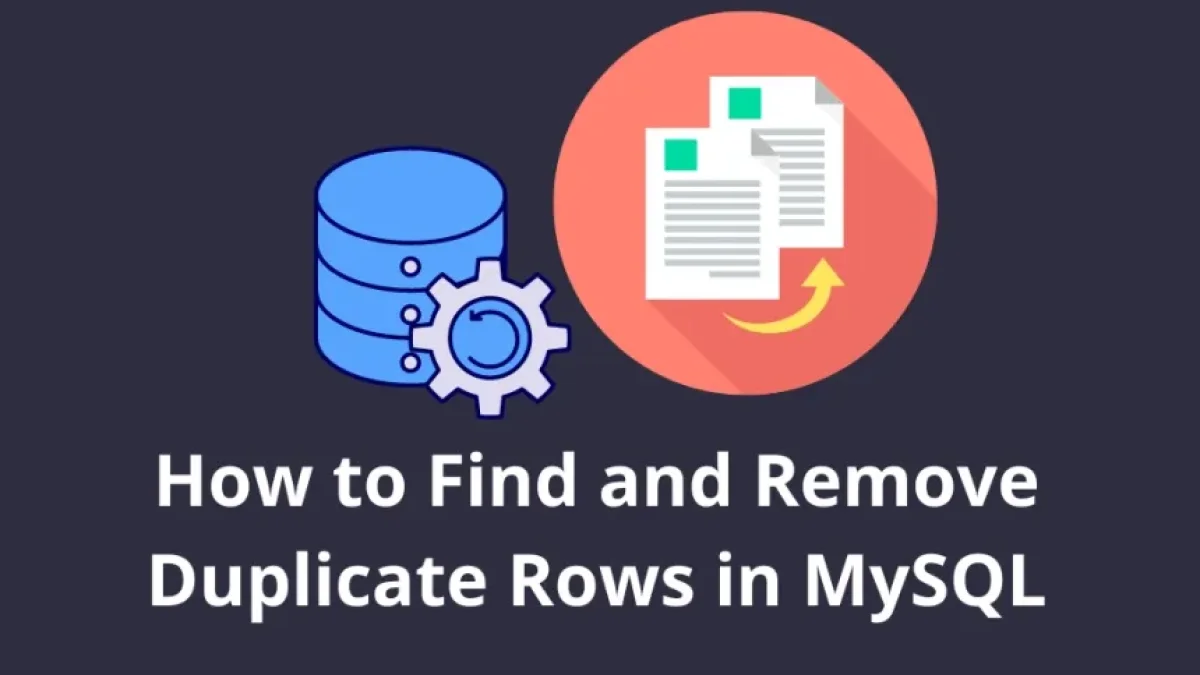Connect and query your MySQL database easily.


Database management is a fundamental part of application development and information administration. MySQL, a relational database management system, is widely used for its robustness and flexibility. Below are accessible methods to connect to and query your MySQL database.
Connecting to Your MySQL Database
Before you can perform any queries, it is essential to establish a connection to your MySQL database. For this, the mysqli extension of PHP is employed, which offers efficient methods to connect and manage information in databases.
Installing MySQL
If you do not have MySQL installed on your system yet, you need to download and install it from the official website. Make sure to follow the correct steps to set up your environment. Once the installation is complete, you will be able to establish connections and perform queries easily.
Database Connection
To connect to your MySQL database using PHP, you should use the following sample code:
$server = "localhost"; // or the server's IP address
$user = "your_username"; // your username
$password = "your_password"; // your password
$database = "your_database"; // your database name
// Create connection
$connection = new mysqli($server, $user, $password, $database);
// Check connection
if ($connection->connect_error) {
die("Connection failed: " . $connection->connect_error);
}
echo "Connection successful";This code establishes a connection to the database and displays a message upon success. It is important to properly manage access credentials to ensure the security of your data.
Querying Methods in MySQL
Once the connection is established, you can proceed to perform different types of queries on your database. MySQL allows you to execute selection, insertion, update, and deletion queries. Here’s how to perform a simple selection query.
Selection Query
To select data from a table in MySQL, you can use the following code structure:
Read also
$sql = "SELECT * FROM your_table";
$result = $connection->query($sql);
if ($result->num_rows > 0) {
// Output each row
while($row = $result->fetch_assoc()) {
echo "ID: " . $row["id"] . " - Name: " . $row["name"] . "<br>";
}
} else {
echo "0 results";
}
$connection->close();This code block selects all records from "your_table" and displays them one by one. If the table is empty, it shows a message indicating so.
Joining Tables
MySQL also allows you to perform more complex queries, such as joining two or more tables. A join query is useful for combining related data. Here’s a basic example of how to do this:
$sql = "SELECT a.name, b.description FROM table1 a JOIN table2 b ON a.id=b.id";With this line of code, you can obtain combined information from both tables based on the established relationship.
Closing the Connection
After performing your queries, it is advisable to close the connection to the database to free up resources. You can do this with:
$connection->close();This step is important to ensure optimal performance of your server.
With the information and methods provided above, you can now connect to and query your MySQL database simply and effectively. If you wish to explore this topic further and read other related articles, I invite you to visit my blog where you will find more news and useful information on this and other technological topics.